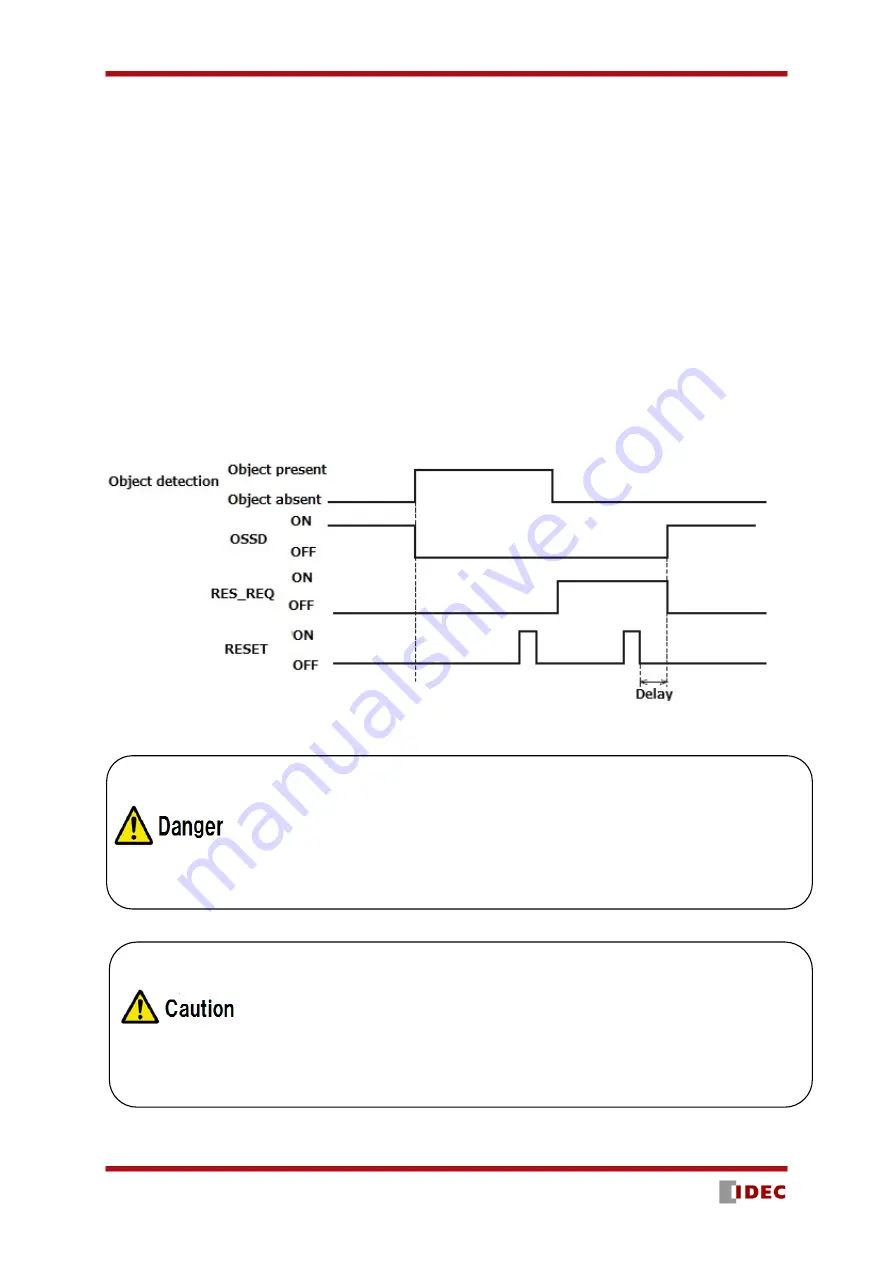
SE2L User’s Manual (SE9Z-B1865)
31
3.7.3.2 Manual restart (Interlock enabled)
SE2L operates in manual restart mode when interlock function is set to manual mode. The OSSD signal
switches from ON-state to OFF-state, if SE2L detects any obstacle within the protection zone or detects any
system error. In this mode, even if the detected obstacles or system error is removed, OSSD signals will
remain in OFF-state. An external reset input signal is required to release the interlock which allows the SE2L
to
switch
to normal operation.
SE2L will resume normal operation only after confirming the reset signal (RESET). The duration of the
reset signal should be more than 500ms. Figure 3-16 shows the timing chart of the manual restart. After reset
signal is confirmed, the OSSD signal will switch to ON-state after the lapse of the configured delay time. If
OSSD's OFF-state is due to an internal fault, it will remain in OFF-state
even when reset signal is provided.
Reset delay is configurable in the range of 1s to 6s.
Figure 3-16 Timing chart of manual restart
User should verify
that the detected obstacle is safely removed before resetting the
SE2L.
If restart interlock function is used to restart the machine, the reset switch should be
mounted away from the protection zone.
Falling to comply with the above could lead to critical injury or death.
Even after the object is removed from the protection zone, if the OSSD still
remains in OFF-state, check the error code and suggested solution (Refer to
Chapter 9).
Duration of reset input should not exceed 30s; otherwise it will be detected as
hardware malfunction.
Содержание SE2L Series
Страница 1: ...SE9Z B1865 SE2L Series Safety Laser Scanner User s Manual ...
Страница 100: ...SE2L User s Manual SE9Z B1865 99 Figure 7 31 b Function Figure7 31 c Area ...
Страница 103: ...SE2L User s Manual SE9Z B1865 102 Figure 7 34 a Project report tab Figure 7 34 b Error report tab ...
Страница 143: ...SE2L User s Manual SE9Z B1865 142 13 External dimension 13 1 SE2L H05LP mm ...
Страница 144: ...SE2L User s Manual SE9Z B1865 143 13 2 SE2L H05LPC mm ...
Страница 145: ...SE2L User s Manual SE9Z B1865 144 13 3 Base mounting bracket mm ...
Страница 146: ...SE2L User s Manual SE9Z B1865 145 13 4 Rear mounting bracket mm ...
Страница 147: ...SE2L User s Manual SE9Z B1865 146 13 5 Simple base mounting bracket mm ...
Страница 149: ...SE2L User s Manual SE9Z B1865 148 13 7 Simple rear mounting bracket Long type mm ...
Страница 150: ...SE2L User s Manual SE9Z B1865 149 13 8 Cover Protection Bracket mm ...
















































