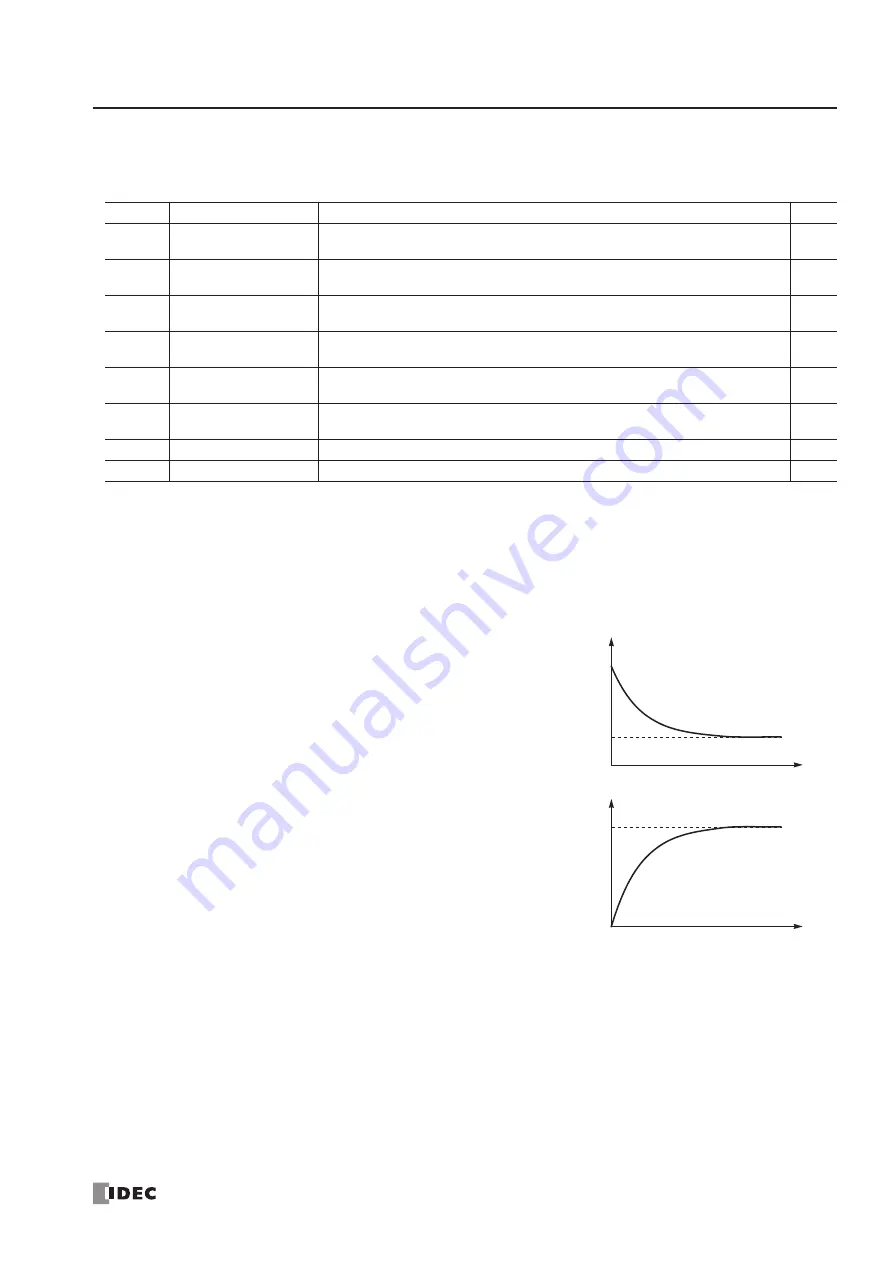
21: PID I
NSTRUCTION
« FC4A M
ICRO
S
MART
U
SER
’
S
M
ANUAL
»
21-11
Source Operand S2 (Control Relay)
Turn on or off appropriate outputs or internal relays starting with the operand designated by S2 before executing the PID
instruction as required. Operands S2+4 through S2+7 are for read only to reflect the PID and auto tuning statuses.
S2+0 Control Action
When auto tuning is executed with the operation mode (S1+3) set to 1 (AT+PID) or 2 (AT), the control action is deter-
mined automatically. When auto tuning results in a direct control action, the control action control relay designated by
S2+0 is turned on. When auto tuning results in a reverse control action, the control action control relay designated by S2+0
is turned off. The PID action is executed according to the derived control action, which remains in effect during the PID
action.
When auto tuning is not executed with the operation mode
(S1+3) set to 0 (PID), turn on or off the control action control
relay (S2+0) to select a direct or reverse control action, respec-
tively, before executing the PID instruction.
In the direct control action, the manipulated variable (D1) is
increased while the process variable (S1+0) is larger than the
set point (S3). Temperature control for cooling is executed in
the direct control action.
In the reverse control action, the manipulated variable (D1) is
increased while the process variable (S1+0) is smaller than the
set point (S3). Temperature control for heating is executed in
the reverse control action.
In either the direct or reverse control action, the manipulated
variable (D1) is increased while the difference between the
process variable (S1+0) and the set point (S3) increases.
S2+1 Auto/Manual Mode
To select auto mode, turn off the auto/manual mode control relay designated by S2+1 before or after starting the PID
instruction. In auto mode, the PID action is executed and the manipulated variable (D1) stores the PID calculation result.
The control output (S2+6) is turned on and off according to the control period (S1+13) and the output manipulated vari-
able (S1+1).
To select manual mode, turn on the auto/manual mode control relay (S2+1). When using manual mode, set a required
value to the manual mode output manipulated variable (S1+18) before enabling manual mode. In manual mode, the output
manipulated variable (S1+1) stores the manual mode output manipulated variable (S1+18), and the control output (S2+6)
is turned on and off according to the control period (S1+13) and the manual mode output manipulated variable (S1+18).
While auto tuning is in progress, manual mode cannot be enabled. Only after auto tuning is complete, auto or manual
mode can be enabled. Auto/manual mode can also be switched while executing the PID instruction.
Operand
Function
Description
R/W
S2+0
Control action
ON: Direct control action
OFF: Reverse control action
R/W
S2+1
Auto/manual mode
ON: Manual mode
OFF: Auto mode
R/W
S2+2
Output manipulated
variable limit enable
ON: Enable output manipulated variable upper and lower limits (S1+16 and S1+17)
OFF: Disable output manipulated variable upper and lower limits (S1+16 and S1+17)
R/W
S2+3
Integral star t coefficient
disable
ON: Disable integral star t coefficient (S1+10)
OFF: Enable integral star t coefficient (S1+10)
R/W
S2+4
High alarm output
ON: When process variable (S1+0)
≥
high alarm value (S1+14)
OFF: When process variable (S1+0) < high alarm value (S1+14)
R
S2+5
Low alarm output
ON: When process variable (S1+0)
≤
low alarm value (S1+15)
OFF: When process variable (S1+0) > low alarm value (S1+15)
R
S2+6
Control output
Goes on and off according to the AT parameters or PID calculation results
R
S2+7
AT complete output
Goes on when AT is complete or failed, and remains on until reset
R
Process Variable (S1+0)
Direct Control Action
Set Point (S3)
Time
Process Variable (S1+0)
Reverse Control Action
Set Point (S3)
Time
Содержание FC4A-C10R2
Страница 1: ...FC4A SERIES Micro Programmable Logic Controller User s Manual FC9Y B812 ...
Страница 6: ...PREFACE 4 FC4A MICROSMART USER S MANUAL ...
Страница 94: ...2 MODULE SPECIFICATIONS 2 74 FC4A MICROSMART USER S MANUAL ...
Страница 184: ...6 ALLOCATION NUMBERS 6 20 FC4A MICROSMART USER S MANUAL ...
Страница 218: ...8 ADVANCED INSTRUCTIONS 8 8 FC4A MICROSMART USER S MANUAL ...
Страница 240: ...11 BINARY ARITHMETIC INSTRUCTIONS 11 8 FC4A MICROSMART USER S MANUAL ...
Страница 244: ...12 BOOLEAN COMPUTATION INSTRUCTIONS 12 4 FC4A MICROSMART USER S MANUAL ...
Страница 252: ...13 SHIFT ROTATE INSTRUCTIONS 13 8 FC4A MICROSMART USER S MANUAL ...
Страница 274: ...15 WEEK PROGRAMMER INSTRUCTIONS 15 8 FC4A MICROSMART USER S MANUAL ...
Страница 378: ...22 DUAL TEACHING TIMER INSTRUCTIONS 22 4 FC4A MICROSMART USER S MANUAL ...
Страница 386: ...23 INTELLIGENT MODULE ACCESS INSTRUCTIONS 23 8 FC4A MICROSMART USER S MANUAL ...
Страница 408: ...24 ANALOG I O CONTROL 24 22 FC4A MICROSMART USER S MANUAL ...
Страница 426: ...26 COMPUTER LINK COMMUNICATION 26 6 FC4A MICROSMART USER S MANUAL ...
















































