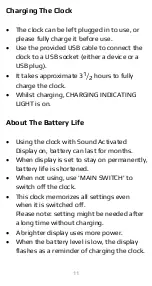4
TIME
Press: switch between display mode 1
(dp - 1) and display mode 2 (dp - 2).
Press and hold: start setting the clock.
ALARM
Press when the bell symbol is flashing:
switch off the alarm for this day.
Press and hold: start setting the alarm.
RETURN
Press in Normal Display Mode: switch
Sound Activated Display (Sd) on/off.
Press during setting: return to Normal
Display Mode.
Press and hold in Normal Display Mode:
enter Volume Setting (V).
SET
Press in Normal Display Mode: enter
Brightness Level Setting (L).
Press during setting: confirm the
current setting and go to the next item.
Turn during setting: change the value
of current setting.
RESET Restore the default factory settings.