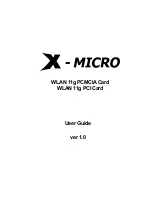Manual IB-AC614a
4Port USB 3.0 PCI-E Extension Card
Handbuch IB-AC614a
4Port USB 3.0 PCI-E Erweiterungskarte
Manuel IB-AC614a
4Port USB 3.0 PCI-E Erweiterungskarte
Manuale IB-AC614a
4 Porte USB 3.0 scheda di espansione PCI-E
Manual IB-AC614a
4 Puertos USB 3.0 PCI-E trajeta de expansión
Instruções IB-AC614a
4 Portas USB 3.0 placa de expansão PCI-E
Instrukcja IB-AC614a
4 Port USB 3.0 Karta rozszerzenia PCI-E
Manuál IB-AC614a
4-Port USB 3.0 Rozšiřující karta PCI-E
Εγχειρίδιο IB-AC614a
4 Port USB 3.0 Κάρτα επέκτασης PCI-E
Руководство IB-AC614a
4-портовый USB 3.0 Плата расширения PCI-E
IB-AC614a
http:\\www.icybox.
de