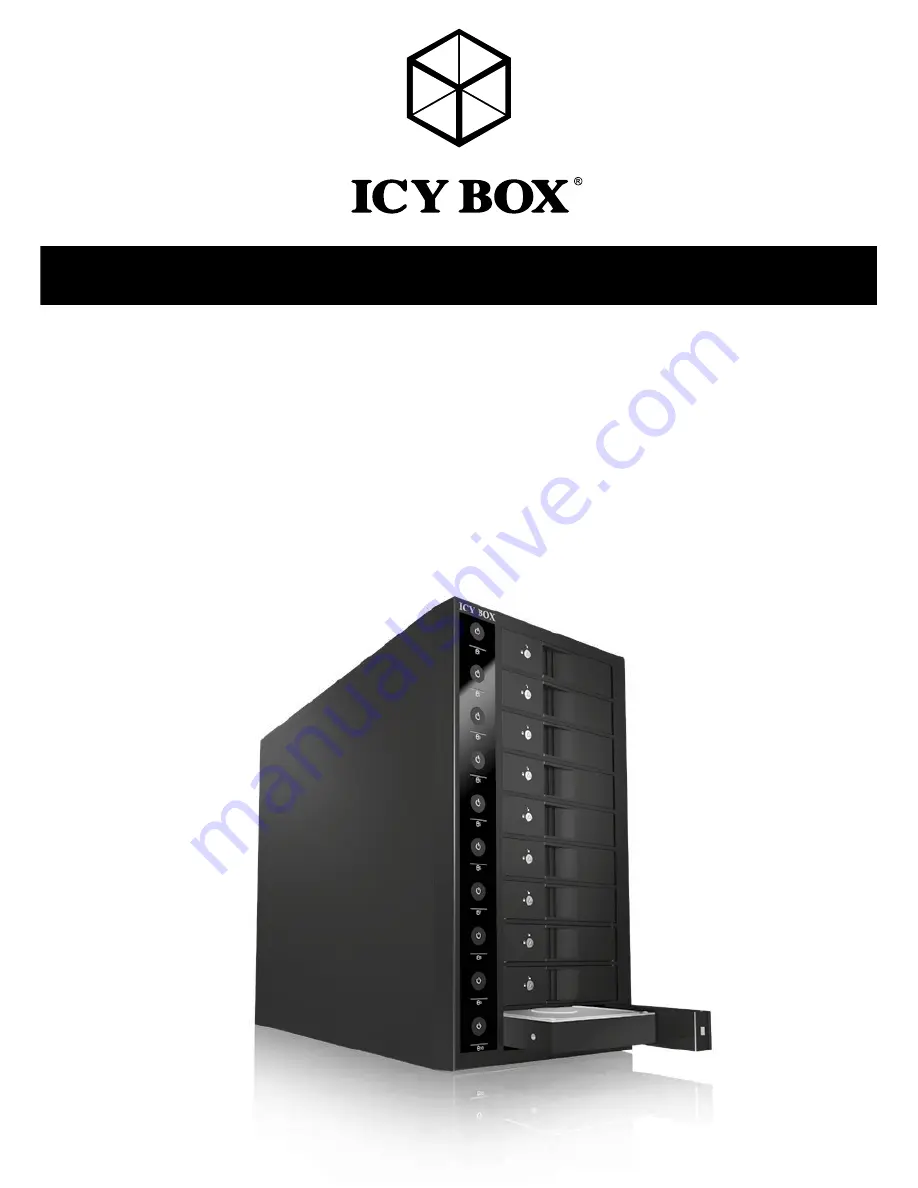Отзывы:
Нет отзывов
Похожие инструкции для IB-3810U3

MSR 568 D3
Бренд: Hyundai Страницы: 88

Twin-array 15
Бренд: Solton Страницы: 8

FM-AV4
Бренд: Lectrosonics Страницы: 18

ICES-003
Бренд: Fostex Страницы: 24

Aero Series
Бренд: D.A.S. Страницы: 39

HELIX ONE
Бренд: Döhmann Страницы: 21

XR-EM50
Бренд: Aiwa Страницы: 73

CHFCD11
Бренд: Currys Essentials Страницы: 16

NSX-AJ300
Бренд: Aiwa Страницы: 126

XR-M77
Бренд: Aiwa Страницы: 44

PISCES
Бренд: MUSICIAN Страницы: 28

JWM6A
Бренд: Jensen Страницы: 27

PHASE X24 fw
Бренд: TerraTec Страницы: 36

LX-140
Бренд: Zenith Страницы: 16

XL-115
Бренд: Daewoo Страницы: 23

DAS-208CC
Бренд: Fastora Страницы: 98

AZ 9340
Бренд: Magnavox Страницы: 17

NS-441
Бренд: Naxa Страницы: 8