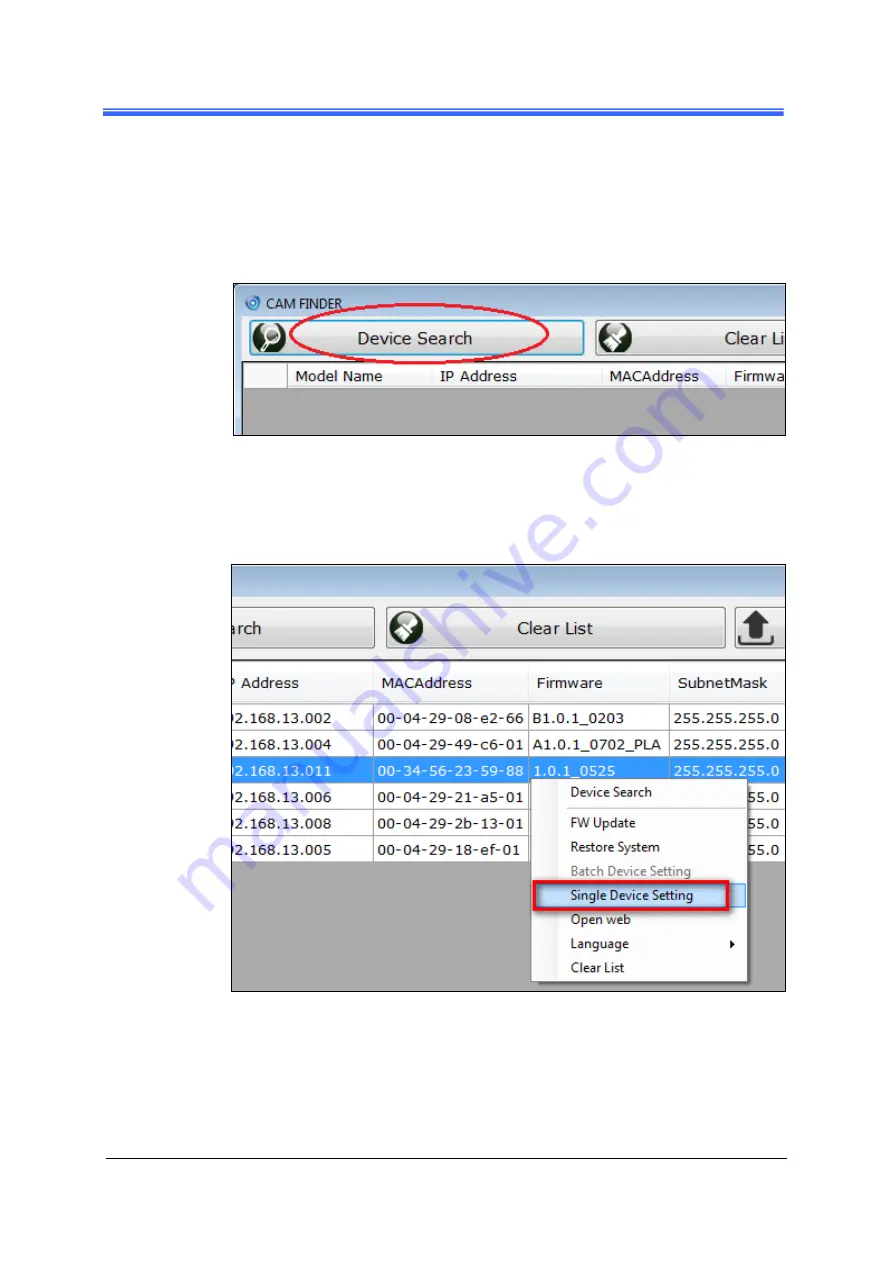
Chapter 2
iCAM-
721F User’s Manual ICP DAS
17
2.3.1
Use CAM FINDER to Assign IP Address
1.
Click the
[Device Search]
to search the camera on the network.
2.
Under your selected item, double-click the left Mouse button or Right-click
the Mouse button to open the Property Page of the
[Single Device Setting]
.






























