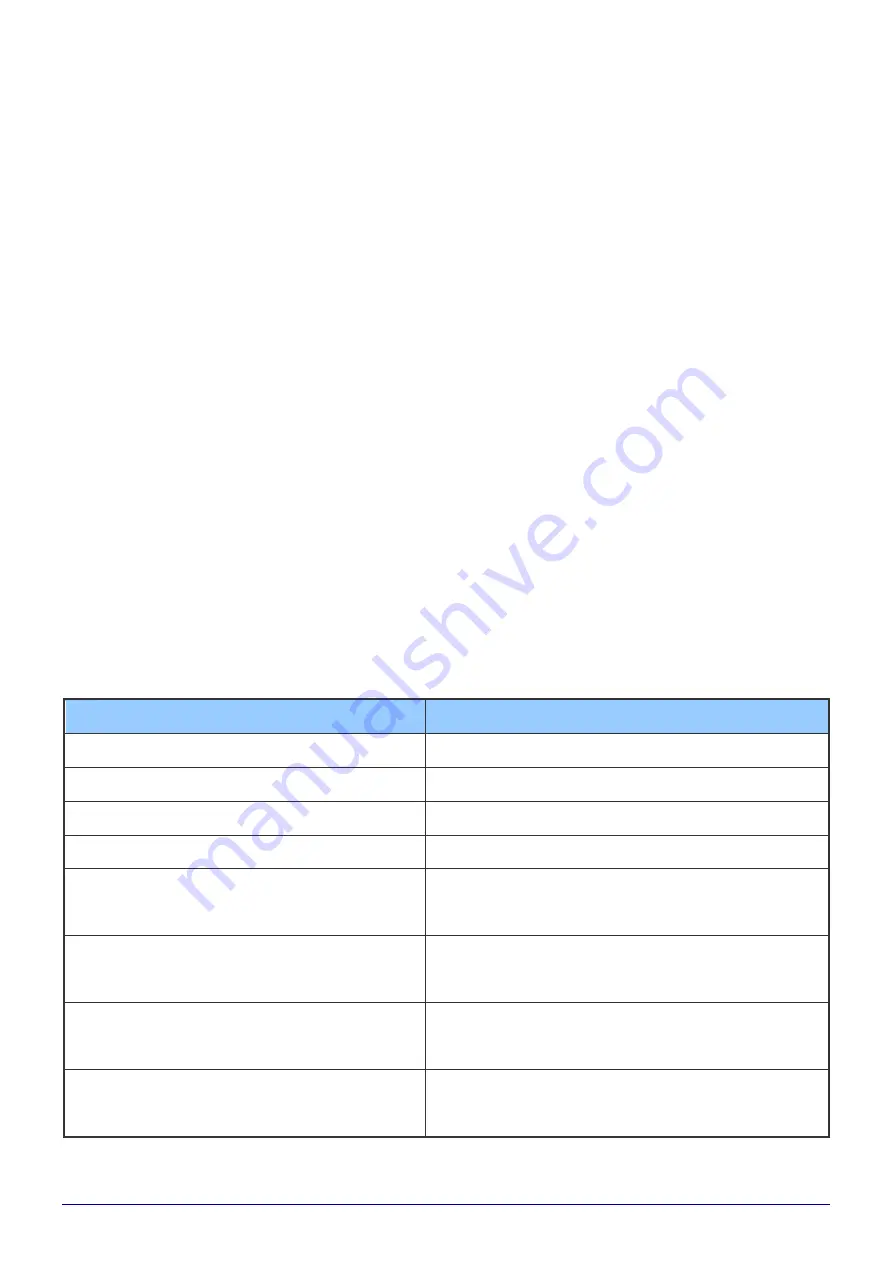
I-7530, I-7530A, I-7565, I-7530-FT, tM-7530, tM-7530A, tM-7565 User Manual Version 1.6
Page:
53
Copyright © 2018 ICP DAS Co., Ltd. All Rights Reserved E-mail: [email protected]
4. UART command string
When the DIP switch is in Normal and the communication mode is in normal mode,
the module supports the following command strings in ASCII format that allow the user
to send and receive CAN messages on the UART side through these command formats,
or set module parameters. The command format as below:
Command format: <Command>[CHK]<CR>
<Command>
:
RS-232/RS-485/RS-422/USB commands for CAN converter
[CHK]
:
2-character checksum value. The checksum will only be
activated when this function is enabled using the CAN converter
tool software. About the algorithm for checksum, please refer to
section 4.1.
<CR>
:
The commands of the CAN converter on the UART side must be
added with the character "<CR>" (ASCII decimal value is 13,
hexadecimal value is 0x0D) at the end
The command strings list as below, and the details are descr ibed in the following
subsections.
Table: List of command strings
Command
Description
tIIILDD…[CHK]<CR>
Transmit or receive standard data frame
TIIIL[CHK]<CR>
Transmit or receive standard remote frame
eIIIIIIIILDD…[CHK]<CR>
Transmit or receive expanded data frame
EIIIIIIIIL[CHK]<CR>
Transmit or receive expanded remote frame
S[CHK]<CR>
Read the CAN baud rate and error message of
the CAN converter.
C[CHK]<CR>
Clear error flag or overload in register of CAN
converter
P0BBDSPAE[CHK]<CR>
Set the parameter configuration and storage of
the UART side
P1B[CHK]<CR>
Set the parameter configuration and storage of
the CAN side






























