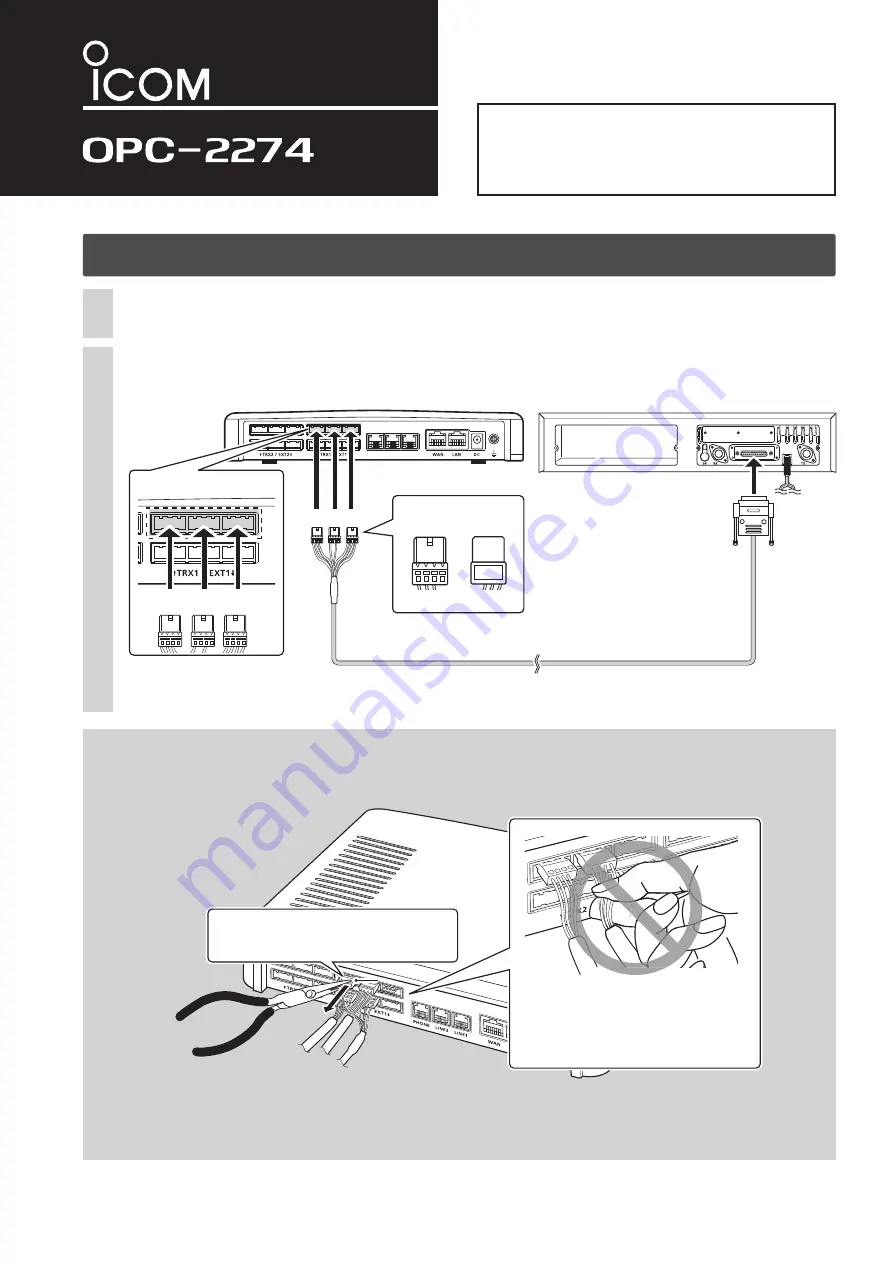
CONNECTION CABLE
INSTRUCTION MANUAL
Thank you for purchasing this Icom product.
The OPC-2274
CONNECTION
CABLE
is used to connect a
repeater to the VE-PG3.
READ ALL INSTRUCTIONS carefully and completely be-
fore using the cable.
CONNECTING THE OPC-2274
CAUTION
• Verify that both the repeater and the VE-PG3 are turned OFF when connecting or disconnecting the cable.
• Hold the connector body when connecting or disconnecting them.
• Never bend or pinch the cable.
• Never place a heavy object on the cable.
• Never touch the cable with wet hands.
• Always connect the cable correctly. An incorrect connection could damage the VE-PG3 and/or the repeater.
Set the repeater channel, TX output power, and other necessary settings.
(See the repeater and the VE-PG3 instruction manuals for setting details.)
1
Turn OFF both the repeater and the VE-PG3, and then connect the OPC-2274, as shown below.
2
VE-PG3 (Rear view)
Icom’s repeater
(IC-FR5000/IC-FR6000 series)
To the accessory connector
OPC-2274
LINE2
LINE1
PHONE
• The [TRX1] and [TRX2] ports (upper slots) accept the OPC-2274 connectors,
however, follow the example to correctly connect the repeater to ONLY the [TRX1] on the VE-PG3.
A B C
Be sure to insert the
connectors top side up.
Bottom
Top
A
1
2
3
4
A B C
To [TRX1] (Upper slots)
Connector
body
Connector
body
Connector
body
When other cables are connected, you can
use needle-nose pliers to carefully insert or
remove connectors.
VE-PG3 (Rear view)
VE-PG3 (Rear view)
Needle-nose pliers
Needle-nose pliers
NEVER pull the connector by holding the
cable. This will damage the cable.
*If the cable becomes damaged, replace the
connector(s).
See “REPLACING THE
CONNECTOR” on the reverse side for
replacement details.


