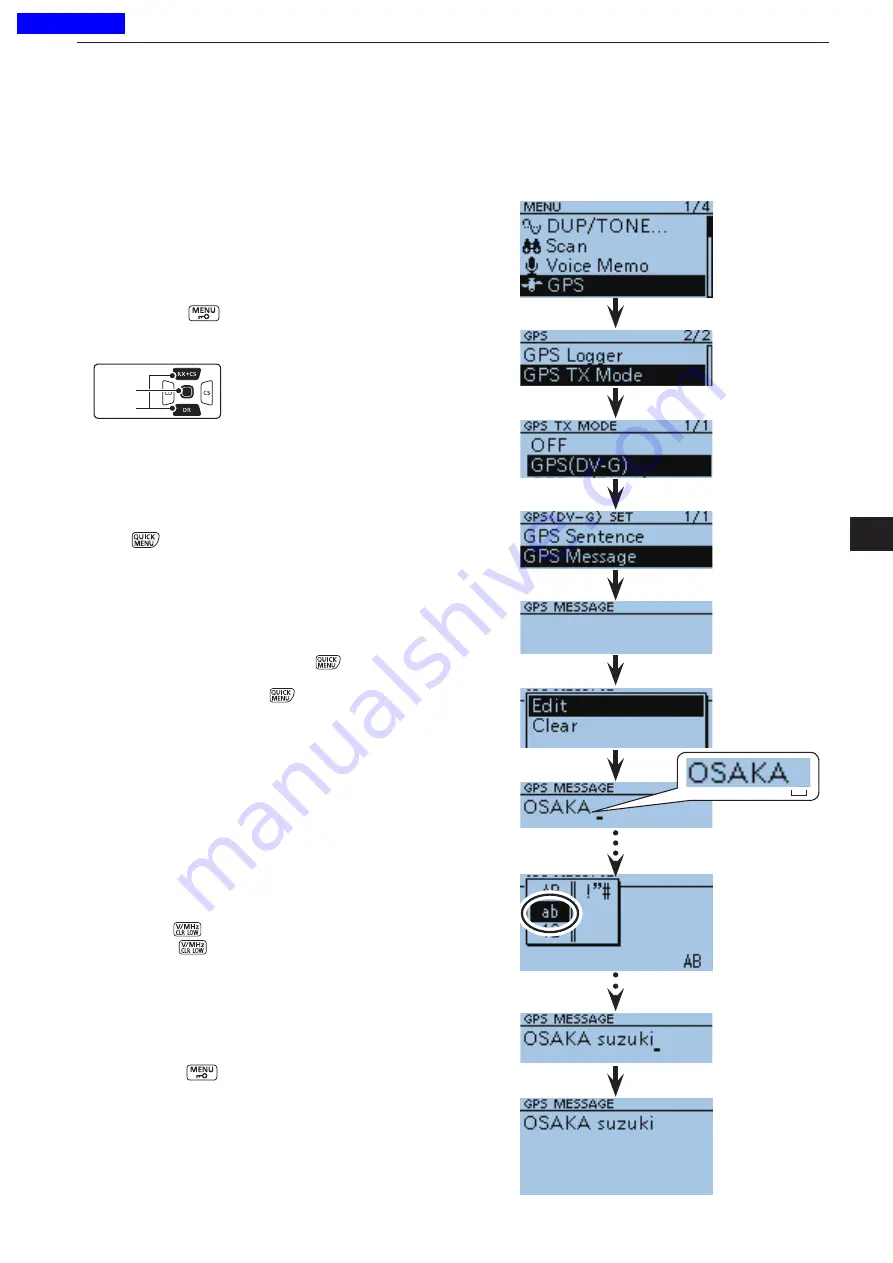
5
GPS/GPS-A OPERATION
5
5-17
D
GPS message programming
Enter a GPS message of up to 20 characters to be
transmitted with the position data.
Example:
Adding
“OSAKA suzuki”
Push [MENU]
q
.
Push D-pad(
w
) to select the root item (GPS), and
then push D-pad(Ent) to go to the next screen.
D-pad
(
�
)
(Ent)
( MENU > GPS > GPS TX MODE > GPS(DV-G) SET
>
GPS Message
)
Refer to the menu sequence shown directly above,
e
and push D-pad(
) to select, and then D-pad(Ent)
to enter, one or more times until the last screen is
displayed.
Push
r
.
t
Push D-pad(
) to select “Edit” and then push D-
pad(Ent).
The message editing screen appears.
y
Rotate [DIAL] to select the first character.
u
• The selected character blinks.
• Push D-pad(
) to move the cursor right or left.
• While selecting a character, push
to change the
character to a upper case or lower case letter.
• While selecting a digit, push
to open the input mode
selection window.
Push D-pad(
) to select the desired modes to Upper
case letters, Lower case letters, Numbers and Symbols.
To enter symbols, select “!”#,” and then push D-pad(Ent)
to display the symbol character selection window. And
rotate [DIAL] to select the desired symbol character, and
then push D-pad(Ent).
• A space can be selected, even for any input mode se
-
lected.
• Push D-pad(
"
) to enter a space to the right of the last
character.
To insert a space to the left of any selected character,
rotate [DIAL] to select a space to insert it.
• Push [CLR]
to erase the selected character, or hold
down [CLR]
to continuously erase the characters
after the cursor.
Push D-pad(
i
"
) to move the cursor to the second
digit.
Repeat steps
o
u
and
i
to enter a group name of up
to 20 characters, including spaces.
!0
After entering the name, push D-pad(Ent).
!1
Push [MENU]
to exit the Menu screen.
In the process of
entering
“OSAKA” and a
space.
GPS MESSAGE
screen
Input mode
selection window
Previous view






























