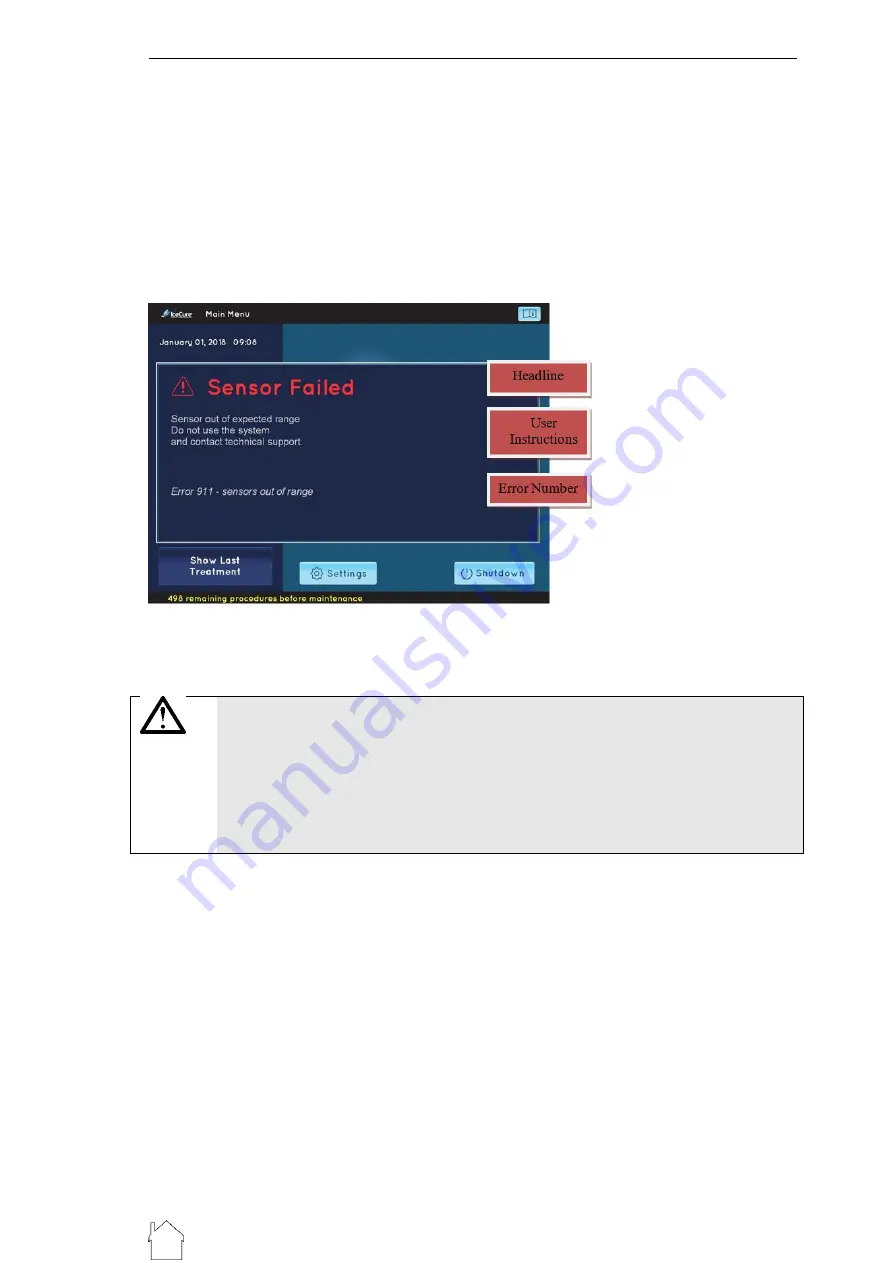
IceCure Medical Ltd.
DSR3210000 rev. D
ProSense™
Confidential
User Manual
112
Return to first page
6.3.3
Error messages
Information that prevents the user from continuing the operation of the system will
appear as a dialog box that cannot be closed, stating the problem and possible solutions.
When such a message appears, the user should carefully follow system instructions.
If an error appears during a treatment, it will appear in the following format:
Figure 117: Error message format example
Warning
When the system shuts itself down due to an error, contact IceCure Medical
and describe the error message shown on the screen as precisely as possible.
Do not attempt to reuse the system before contacting IceCure Medical. After
reporting or making note of the error message, switch OFF the mechanical
ON/OFF button and unplug the electrical cable.
















































