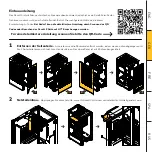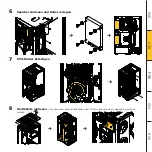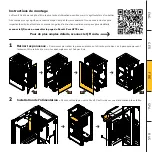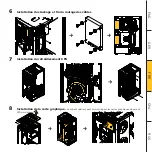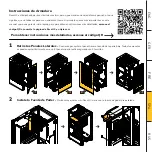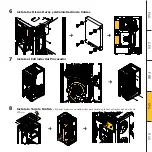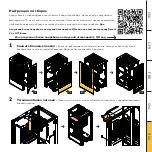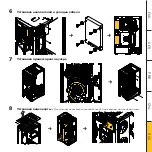Instrucciones de Armadura
Revolt 3 está diseñado para ser fácil de construir, pero sigue siendo una caja de forma pequeño, lo que
significa que no todos los pasos son evidentes. Hemos incluido los pasos más importantes en este
manual como una guía de inicio rápido, pero para obtener instrucciones más detalladas,
escanee el
código QR o consulte la página de Revolt 3 en Hyte.com
Para obtener instrucciones más detalladas, escanee el código QR
Retire los Paneles Laterales -
Comience por quitar el panel trasero tirando de la parte baja. Todos los paneles
se pueden quitar fácilmente a mano. El panel superior está asegurado con 4 tornillos.
1
Instale la Fuente de Poder -
Omita estos ajustes si su Revolt 3 viene con la fuente de poder preinstalada.
2
EN
G
G
ER
F
R
E
SP
A
R
U
S
Содержание HYTE Revolt 3
Страница 1: ...E X P E R I E N C E P L A Y Premium ITX Case R E V O L T ...
Страница 32: ...www HYTE com ...