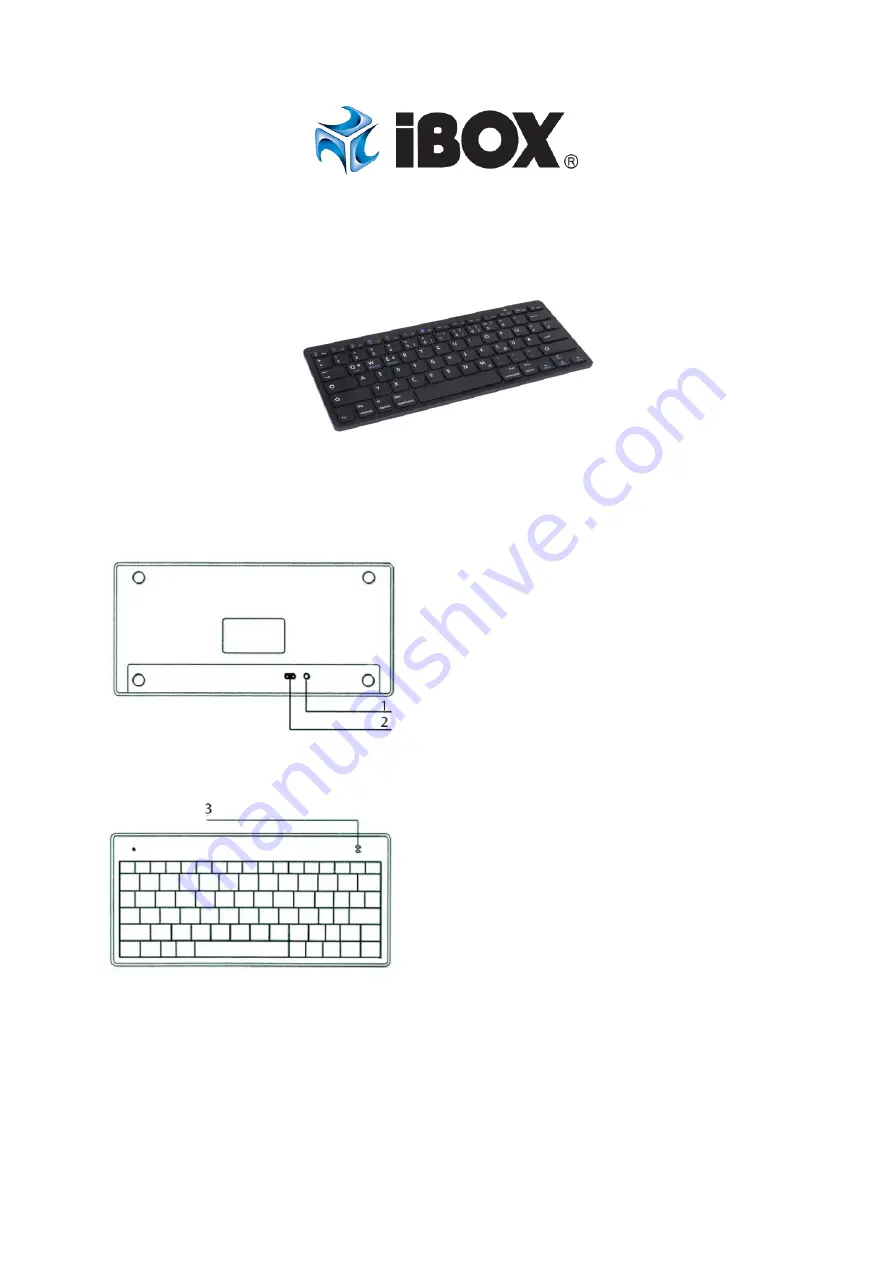
Wireless bluetooth keyboard iBOX Ares 5
User manual
1. Connect button
2. Switch on/off
3. Low battery indicator
Pair indicator
Connecting keyboard
1. Turn on the keyboard, press the "CONNECT" button on the bottom of the keyboard. The
blue pair indicator will begin to blink.
2. Press fn + Q for iOS, fn + W for Windows or fn + E for Android, depending on which
system you are using to pair the keyboard.
3. In the operating system of your device (computer, tablet, etc.), start the Bluetooth interface




