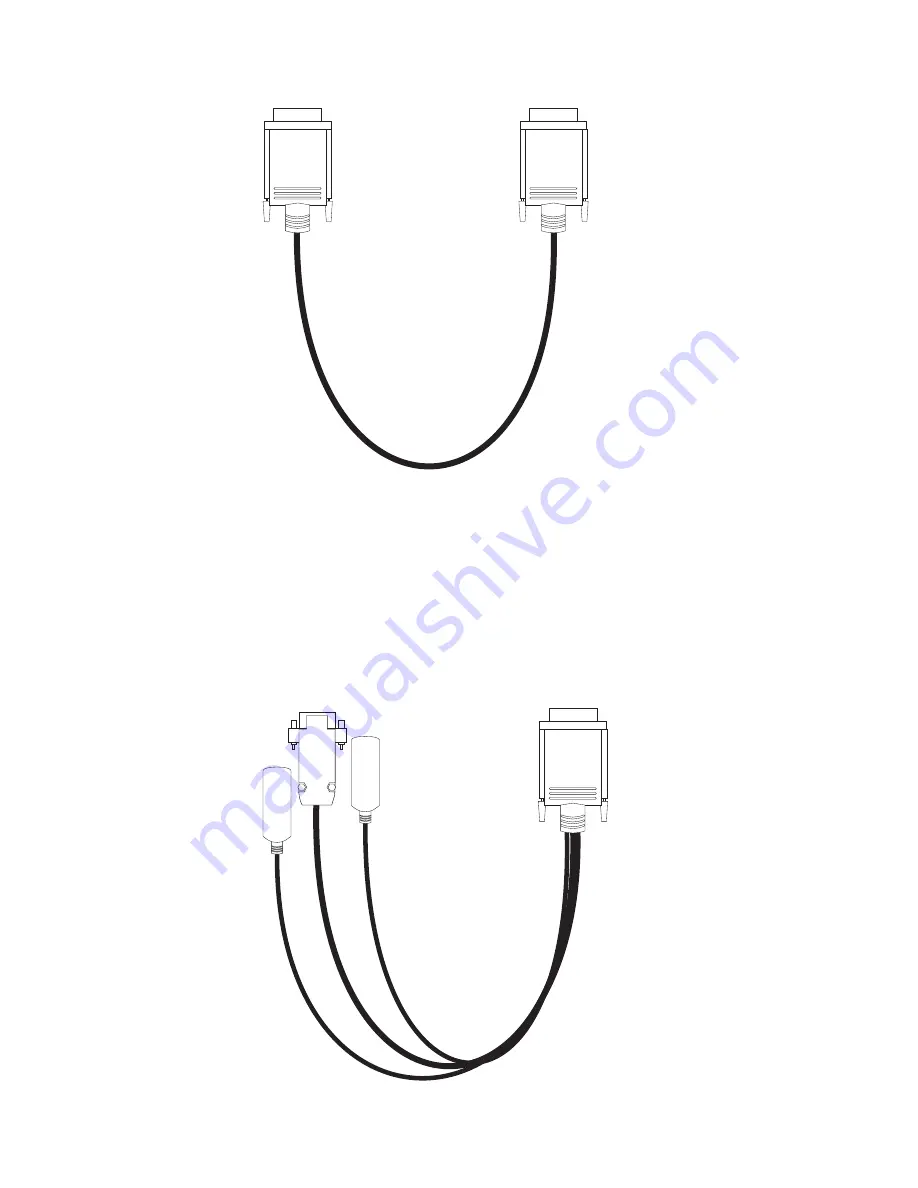
Use a C2T breakout cable (available in the C2T cable option kit) to connect the first
server in the chain to the monitor, keyboard, and pointing device. The following
illustration shows a C2T breakout cable.
Note:
You can connect a USB keyboard to the server using one of the USB ports.
After installing a USB keyboard, you might need to use the
Configuration/Setup Utility program to enable keyboardless operation and
prevent POST error message 301 from being displayed during startup. For
detailed information about this option and how to connect it to your server,
see the documentation that comes with the option.
Chapter 2. Installing options
29
Содержание xSeries 335
Страница 1: ...IBM xSeries 335 Type 8676 Option Installation Guide ERserver...
Страница 2: ......
Страница 3: ...IBM xSeries 335 Type 8676 Option Installation Guide ERserver...
Страница 20: ...10 IBM xSeries 335 Type 8676 Option Installation Guide...
Страница 46: ...36 IBM xSeries 335 Type 8676 Option Installation Guide...
Страница 50: ...40 IBM xSeries 335 Type 8676 Option Installation Guide...
Страница 59: ......
Страница 60: ...Part Number 48P9909 Printed in U S A 1P P N 48P9909...
















































