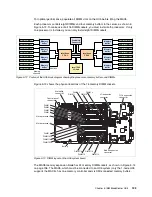Chapter 5. IBM BladeCenter HX5
209
The expansion blade has the following features:
Support for PCIe 2.0 adapters in an expansion blade
The expansion blade lets you install one or two standard form factor PCIe 2.0 adapter
cards in a BladeCenter environment, enabling the use of specialized adapters or adapters
that otherwise are not available to BladeCenter clients. Each of the two adapters can
consume up to 75 W.
Ability to stack up to four expansion blades on a single base blade
You can attach up to two, three, or four expansion blades (depending on the attached
server), therefore, maintaining the BladeCenter density advantage while still giving you the
option to install PCIe cards as needed without the need for each expansion blade having
to be attached to a server and the added complexity and cost that brings. The first
expansion blade connects to the server blade using the CFFh expansion slot of the server
blade. The second expansion blade attaches to the CFFh connector on the first expansion
blade, and so on.
The following maximums are for the attached expansion blades:
Single-node HX5: Up to three expansion blades
Two-node HX5: Up to two expansion blades
CFFh slot still available
The CFFh expansion connector is accessible on the topmost expansion blade, even with
four expansion blades attached. This design lets you maintain the integrated networking
capabilities of the blade server when it is installed in a BladeCenter S, H, or HT chassis.
For details about the supported PCI Express adapter cards, see the IBM Redbooks
at-a-glance guide, IBM BladeCenter PCI Express Gen 2 Expansion Blade, TIPS0783, which
is available at this website:
http://www.ibm.com/redbooks/abstracts/tips0783.html
5.13 I/O expansion cards
The HX5 type 7872 connects to a wide variety of networks and fabrics by installing the
appropriate I/O expansion card. Supported networks and fabrics include 1 Gb and 10 Gb
Ethernet, 4 Gb and 8 Gb Fibre Channel, SAS, and InfiniBand.
The HX5 blade server with an I/O expansion card is installed in a supported BladeCenter
chassis complete with switch modules (or pass-through) that are compatible with the I/O
expansion card in each blade. The HX5 supports two types of I/O expansion cards: the CIOv
and the CFFh form factor cards.
5.13.1 CIOv
The CIOv I/O expansion connector provides I/O connections through the midplane of the
chassis to modules located in bays 3 and 4 of a supported BladeCenter chassis. The CIOv
slot is a second-generation PCI Express 2.0 x8 slot. A maximum of one CIOv I/O expansion
card is supported per HX5. A CIOv I/O expansion card can be installed on a blade server at
the same time that a CFFh I/O expansion card is installed in the blade.
MAX5 support: The HX5 with an attached MAX5 does not also support the attachment
of the PCI Express Gen 2 Expansion Blade.
Содержание x3850 X5
Страница 2: ......
Страница 3: ...International Technical Support Organization IBM eX5 Implementation Guide May 2011 SG24 7909 00...
Страница 20: ...xviii IBM eX5 Implementation Guide...
Страница 32: ...12 IBM eX5 Implementation Guide...
Страница 34: ...14 IBM eX5 Implementation Guide...
Страница 74: ...54 IBM eX5 Implementation Guide...
Страница 136: ...116 IBM eX5 Implementation Guide...
Страница 238: ...218 IBM eX5 Implementation Guide...
Страница 392: ...372 IBM eX5 Implementation Guide...
Страница 466: ...446 IBM eX5 Implementation Guide...
Страница 484: ...464 IBM eX5 Implementation Guide Figure 9 14 IMM Remote Control Video Viewer showing power control options...
Страница 560: ...540 IBM eX5 Implementation Guide...
Страница 564: ...544 IBM eX5 Implementation Guide...
Страница 578: ...IBM eX5 Implementation Guide IBM eX5 Implementation Guide...
Страница 579: ......