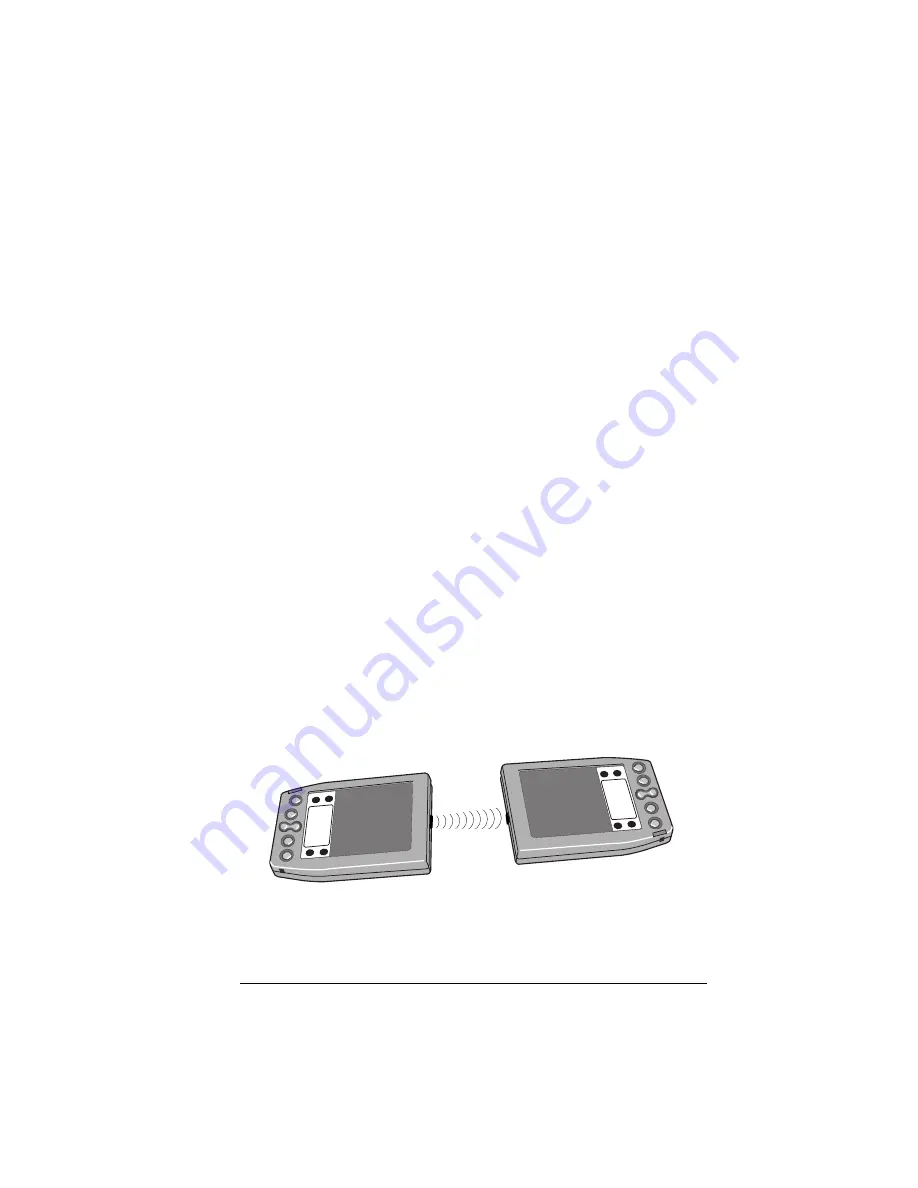
Chapter 2
Page 39
Beaming Information to Other WorkPads
Your WorkPad is equipped with an IR (infrared) port that you can use
to “beam” information from one WorkPad to another. The IR port is
located at the top of the WorkPad behind the small dark shield.
Note:
If you are using a device other than a WorkPad, please confirm
that your device includes the required infrared hardware
before you use this feature.
You can beam the following information between WorkPads:
■
The current Address Book, Date Book, To Do List or Memo Pad
entry
■
All the Address Book, To Do List or Memo Pad entries in the
current category
■
A special Address Book entry which you designate as your
“business card” (see “Beaming Address Entries to Other
WorkPads” in the Applications Handbook for the IBM WorkPad)
■
An application installed in RAM memory (see “Installing
Applications” for details)
To beam information:
1. Locate the entry, category or business card you want to beam.
2. Tap the Beam command from the Record menu to open the Beam
Status dialog (see the Applications Handbook for the IBM WorkPad.)
3. Point the IR port directly at the IR port of the receiving WorkPad.
Tip:
For best results, the WorkPads should be between five
centimeters (approximately 2 inches) and one meter
(approximately 40 inches) apart, and the path between
the two devices must be clear of obstacles.
4. Wait for the Beam Status dialog to indicate that the transfer is
complete before you continue working on your WorkPad.
Содержание WorkPad
Страница 1: ...Basic Handbook for the IBM WorkPad...
Страница 4: ...Page iv Basic Handbook for the IBM WorkPad...
Страница 48: ...Page 44 Basic Handbook for the IBM WorkPad...
Страница 54: ...Page 50 Basic Handbook for the IBM WorkPad...
Страница 62: ...Page 58 Basic Handbook for the IBM WorkPad...
















































