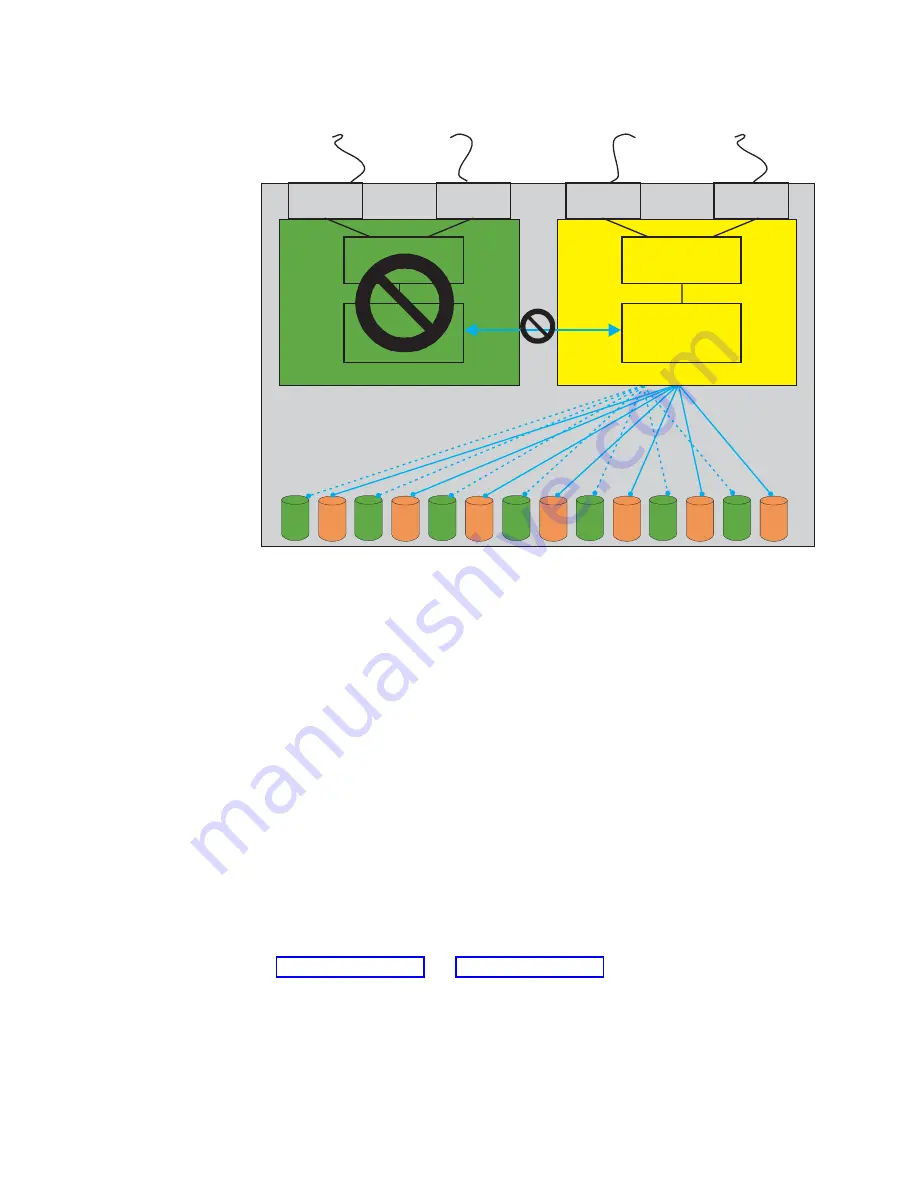
To
protect
against
multiple
failures
like
failures
in
both
ESMs,
failures
in
the
Fibre
Channel
connections
to
both
ESMs
in
the
EXP100
chassis,
or
a
failure
in
the
whole
EXP100
chassis,
you
should
follow
the
guidelines
outlined
in
the
next
section.
Configuration
guidelines
v
To
protect
against
hard
drive
failure,
reserve
at
least
one
drive
in
each
EXP100
enclosure
as
a
global
hot-spare
drive.
v
The
best
way
to
protect
against
the
loss
of
data
availability
due
to
ESM
or
EXP100
failure
is
to
orthogonally
stripe
the
array
over
multiple
expansion
enclosures.
The
disadvantage
of
this
method
lies
in
the
number
of
EXP100
expansion
enclosures
that
you
need
for
this
type
of
striping.
To
orthogonally
stripe
the
array
over
multiple
expansion
enclosures,
you
must
have
one
EXP100
expansion
enclosure
available
for
every
drive
that
is
to
be
defined
in
a
RAID
array.
This
means
you
would
need
two
EXP100
expansion
enclosures
to
create
a
two-drive
RAID-1.
For
a
five-drive
RAID-5
array,
you
would
need
five
EXP100
expansion
enclosures
(and
so
on,
up
to
the
maximum
number
of
EXP100s
that
are
supported
with
a
particular
storage
subsystem
–
eight
expansion
enclosures
for
the
DS4300
and
16
expansion
enclosures
for
the
DS4500).
and
show
examples
of
arrays
that
are
orthogonally
striped
over
multiple
EXP100
expansion
enclosures.
If
an
ESM
in
a
EXP100
failed,
or
even
if
the
entire
EXP100
expansion
enclosure
failed,
the
defined
arrays
would
enter
a
Degraded
(but
not
Failed)
state.
Consequently,
no
direct
data
availability
impact
would
occur
in
this
situation,
and
ESM
replacement
could
be
used
to
restore
the
system
to
a
fully
optimal
state
without
any
loss
of
access
to
data.
1
2
3
4
5
6
7
8
9
10
11
12
13
14
left ESM
FC OUT
FC IN
From
controller
drive port or
FC port in
another
EXP100
From
controller
drive port or
FC port in
another
EXP100
To controller
drive port or
FC port in
another
EXP100
To controller
drive port or
FC port in
another
EXP100
Port Bypass Logic
FibreChannel-SATA
Bridge
FC OUT
FC IN
FibreChannel-SATA
Bridge
right ESM
Internal ESM --
ESM link
Port Bypass Logic
exp12cfg9
Figure
11.
Right
ESM
reroutes
I/Os
along
dashed
alternate
paths
Chapter
1.
Introduction
27
|
|
Содержание TotalStorage EXP100
Страница 2: ......
Страница 10: ...viii IBM TotalStorage DS4000 EXP100 Storage Expansion Enclosure Installation User s and Maintenance Guide ...
Страница 12: ...x IBM TotalStorage DS4000 EXP100 Storage Expansion Enclosure Installation User s and Maintenance Guide ...
Страница 18: ...xvi IBM TotalStorage DS4000 EXP100 Storage Expansion Enclosure Installation User s and Maintenance Guide ...
Страница 132: ...106 IBM TotalStorage DS4000 EXP100 Storage Expansion Enclosure Installation User s and Maintenance Guide ...
Страница 148: ...122 IBM TotalStorage DS4000 EXP100 Storage Expansion Enclosure Installation User s and Maintenance Guide ...
Страница 160: ...134 IBM TotalStorage DS4000 EXP100 Storage Expansion Enclosure Installation User s and Maintenance Guide ...
Страница 162: ...136 IBM TotalStorage DS4000 EXP100 Storage Expansion Enclosure Installation User s and Maintenance Guide ...
Страница 164: ...138 IBM TotalStorage DS4000 EXP100 Storage Expansion Enclosure Installation User s and Maintenance Guide ...
Страница 180: ...154 IBM TotalStorage DS4000 EXP100 Storage Expansion Enclosure Installation User s and Maintenance Guide ...
Страница 187: ......
Страница 188: ... Part Number 39M5947 Printed in USA GC26 7694 01 1P P N 39M5947 ...






























