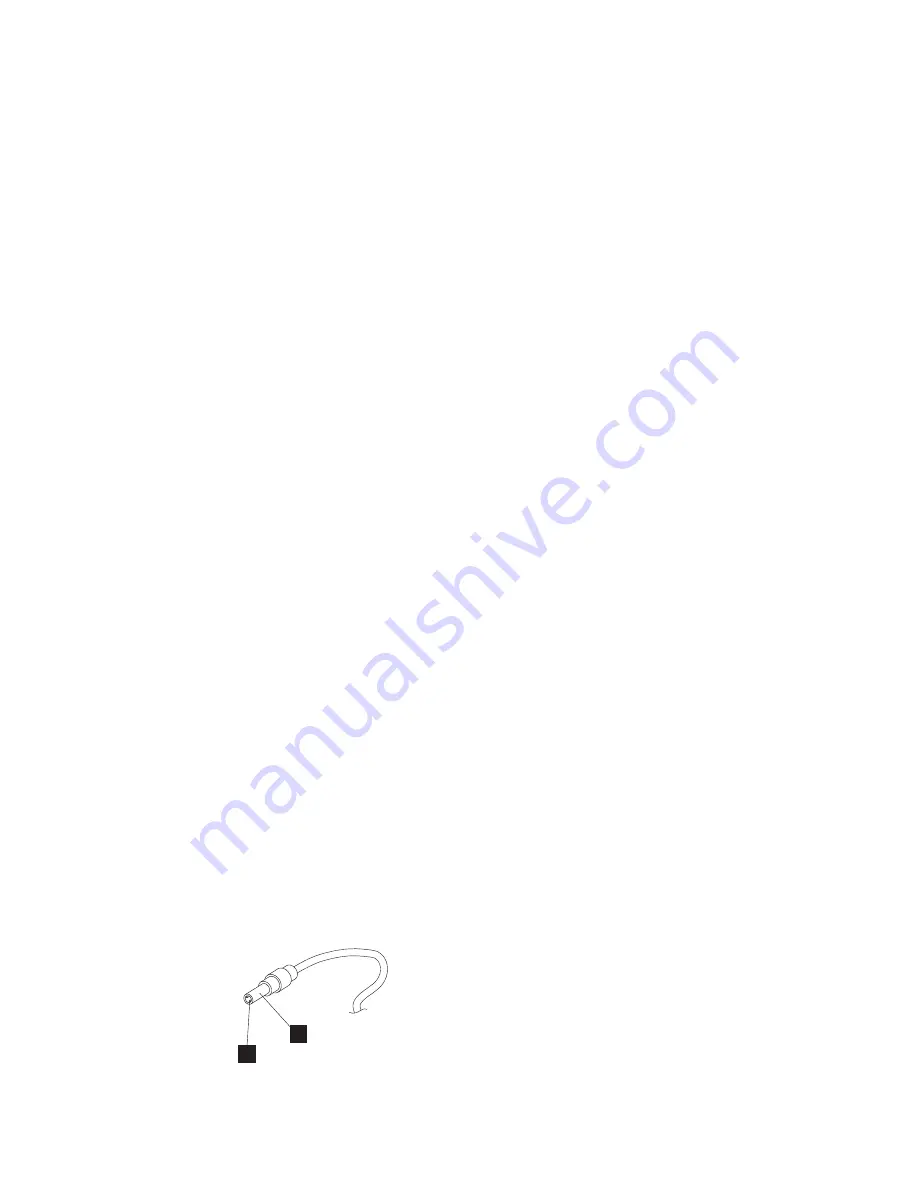
DOS Shell
Tech Support Form
Battery Rundown
View Test Log
Print Log
Save Log
Full Erase Hard Drive
Quick Erase Hard Drive
Power systems checkout
To verify the symptom of the power problem on the com-
puter, do the following:
1. Power off the computer.
2. Remove the battery pack.
3. Connect the AC Adapter.
4. Check that power is supplied when you power on the
computer.
5. Power off the computer.
6. Disconnect the AC Adapter and install the charged
battery pack.
7. Check that power is supplied by the battery pack
when you power on the computer.
If you suspect a power problem, refer the appropriate
power supply check listed below:
“Checking the AC Adapter”
“Checking operational charging” on page 31
“Checking the Battery ASM” on page 31
Checking the AC Adapter:
You care here
because the computer fails only when the AC Adapter is
used:
If the power-on indicator does not turn on, check the
power cord of the AC Adapter for correct continuity
and installation.
If the operational charge does not work, go to
“Checking operational charging” on page 31.
Unplug the AC Adapter cable from the computer and
measure the output voltage at the plug of the AC Adapter
cable. See the following figure:
1
2
30
ThinkPad i Series 1400/1500 HMM
Содержание ThinkPad i Series 1400
Страница 7: ...vi ThinkPad i Series 1400 1500 HMM ...
Страница 61: ...2 5 3 4 Step Size Quantity Color Torque 1 M2 5 x 6L 2 Black 3 2 kgf cm 52 ThinkPad i Series 1400 1500 HMM ...
Страница 93: ...1 Step Size Quantity Color Torque 1 M3 x 5L 3 Silver 3 2 kgf cm 84 ThinkPad i Series 1400 1500 HMM ...
Страница 129: ...Launch key assembly Battery assembly on page 114 1 2 3 Optional customerized sheet 120 ThinkPad i Series 1400 1500 HMM ...
Страница 136: ...1 2 Step Size Quantity Color Torque 1 M2 x 4L 4 Silver with washer head 1 6 kgf cm ThinkPad i Series 1400 1500 127 ...
Страница 141: ...Memory cover 1 2 3 132 ThinkPad i Series 1400 1500 HMM ...
Страница 171: ......
Страница 172: ...IBM Part Number 09N8606 Printed in U S A Sð9N 1ð84 ð1 ...
















































