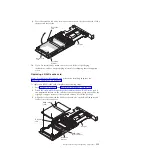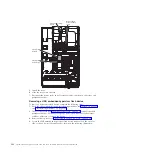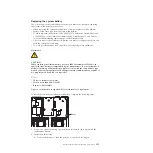4.
Grasp the handle on the rear of the power supply and slide the power supply
forward into the power-supply bay until it clicks. Make sure that the power
supply connects firmly into the power-supply connector.
5.
Route the power cord through the cable retainer clip so that it does not
accidentally become disconnected
6.
Connect the power cord for the new power supply to the power-cord connector
on the power supply.
7.
Connect the other end of the power cord to a properly grounded electrical
outlet.
8.
Make sure that the ac power LED and the dc power LED on the power supply
are lit, indicating that the power supply is operating correctly. The two green
LEDs are to the right of the power-cord connector.
Removing a hot-swap fan assembly
Attention:
To ensure proper server operation, replace a failed hot-swap fan
within 30 seconds.
To remove a hot-swap-fan, complete the following steps:
1.
Read the safety information and installation guidelines, see “Safety” on page vii
and “Installation guidelines” on page 261.
2.
Remove the fan compartment cover. Push in on the fan compartment cover
release tabs while also pulling up on the cover; then, lift the compartment
cover up and off the server and set it aside.
328
System x3690 X5 Types 7147, 7148, 7149, and 7192: Problem Determination and Service Guide
Содержание System x3690 X5
Страница 1: ...System x3690 X5 Types 7147 7148 7149 and 7192 Problem Determination and Service Guide...
Страница 2: ......
Страница 3: ...System x3690 X5 Types 7147 7148 7149 and 7192 Problem Determination and Service Guide...
Страница 8: ...vi System x3690 X5 Types 7147 7148 7149 and 7192 Problem Determination and Service Guide...
Страница 13: ...Safety statements Safety xi...
Страница 22: ...4 System x3690 X5 Types 7147 7148 7149 and 7192 Problem Determination and Service Guide...
Страница 266: ...248 System x3690 X5 Types 7147 7148 7149 and 7192 Problem Determination and Service Guide...
Страница 278: ...260 System x3690 X5 Types 7147 7148 7149 and 7192 Problem Determination and Service Guide...
Страница 386: ...368 System x3690 X5 Types 7147 7148 7149 and 7192 Problem Determination and Service Guide...
Страница 407: ...1 2 Chapter 5 Removing and replacing components 389...
Страница 444: ...426 System x3690 X5 Types 7147 7148 7149 and 7192 Problem Determination and Service Guide...
Страница 453: ...People s Republic of China Class A electronic emission statement Taiwan Class A compliance statement Notices 435...
Страница 454: ...436 System x3690 X5 Types 7147 7148 7149 and 7192 Problem Determination and Service Guide...
Страница 461: ...weight of memory enclosure 28 Index 443...
Страница 462: ...444 System x3690 X5 Types 7147 7148 7149 and 7192 Problem Determination and Service Guide...
Страница 463: ......
Страница 464: ...Part Number 47C8865 Printed in USA 1P P N 47C8865...