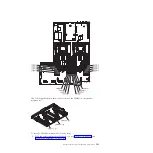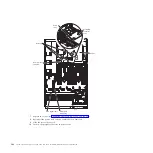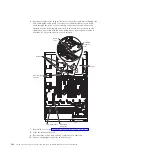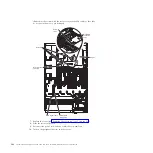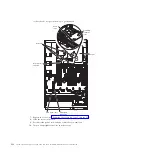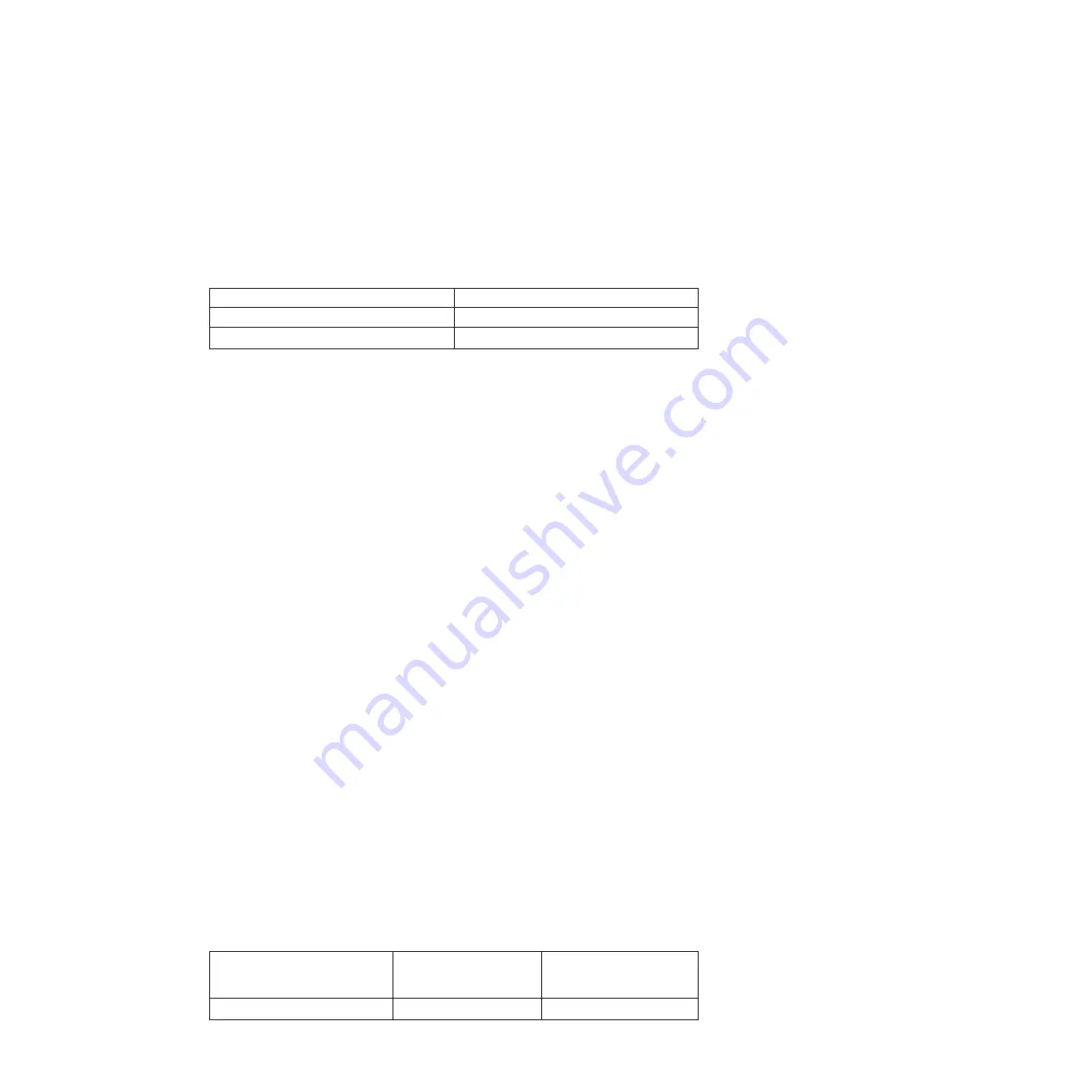
v
The server system board provides four memory ports (memory channels) for
each microprocessor and each memory port supports up to four DIMMs. The
optional memory tray also provides four memory ports that supports up to four
DIMMs per memory port.
v
The following table shows the DIMM connectors on the system board and the
memory tray that are associated with each microprocessor when the memory
tray is also installed in the server:
Table 18. DIMM connectors associated with each microprocessor
Microprocessor
DIMM connectors
Microprocessor socket 1
1 through 16
Microprocessor socket 2
17 through 32
Note:
When the memory tray is not installed in the server, DIMMs 1 through 16
are solely associated with microprocessor 1. Microprocessor 2 has access to
DIMMs 1 through 16, but access is through microprocessor 1. This is important
if load balancing is a necessity for your operating system or software load.
v
When you replace a DIMM, the server provides automatic DIMM enablement
capability without you having to go to Setup to enable the new DIMM
manually.
v
DIMMs must be installed in matched pairs (non-mirroring mode) or matched
sets of four (memory mirroring mode).
v
A minimum of two DIMMs must be installed for each microprocessor. For
example, you must install a minimum of four DIMMs if the server has two
microprocessors installed. However, to improve system performance, install a
minimum of four DIMMs for each microprocessor.
v
The maximum operating speed of the server is determined by the slowest
DIMM installed in the server.
v
The server comes with a minimum of two DIMMs installed in slots 1 and 8.
When you install additional DIMMs, install them in the order shown in the
following information in the non-mirroring mode and mirroring mode tables to
optimize system performance.
v
The server support memory sparing. Memory sparing reserves memory capacity
for failover in the event of a DIMM failure, and the reserved capacity is
subtracted from the total available memory. Memory sparing provides less
redundancy than memory mirroring does. If a predetermined threshold of
correctable errors is reached, the contents of the failing DIMM are copied to the
spare memory, and the failing DIMM or rank is disabled. To enable memory
sparing through the Setup utility, select System Settings > Memory.
v
The server supports non-mirroring mode and memory-mirroring mode.
v
Non-mirroring mode
. When you use the non-mirroring mode, install DIMMs as
indicated in the following tables.
–
The following table lists the DIMM installation sequence for non-mirroring
mode when one or two microprocessors and no memory tray installed in the
server:
Table 19. non--mirroring mode (normal) DIMM population sequence when one or two
microprocessors and no memory tray is installed
Pairs of DIMMs
Number of installed
microprocessors
DIMM connector
population sequence with
no memory tray
Pair 1
1 or 2
1, 8
298
System x3690 X5 Types 7147, 7148, 7149, and 7192: Problem Determination and Service Guide
Содержание System x3690 X5
Страница 1: ...System x3690 X5 Types 7147 7148 7149 and 7192 Problem Determination and Service Guide...
Страница 2: ......
Страница 3: ...System x3690 X5 Types 7147 7148 7149 and 7192 Problem Determination and Service Guide...
Страница 8: ...vi System x3690 X5 Types 7147 7148 7149 and 7192 Problem Determination and Service Guide...
Страница 13: ...Safety statements Safety xi...
Страница 22: ...4 System x3690 X5 Types 7147 7148 7149 and 7192 Problem Determination and Service Guide...
Страница 266: ...248 System x3690 X5 Types 7147 7148 7149 and 7192 Problem Determination and Service Guide...
Страница 278: ...260 System x3690 X5 Types 7147 7148 7149 and 7192 Problem Determination and Service Guide...
Страница 386: ...368 System x3690 X5 Types 7147 7148 7149 and 7192 Problem Determination and Service Guide...
Страница 407: ...1 2 Chapter 5 Removing and replacing components 389...
Страница 444: ...426 System x3690 X5 Types 7147 7148 7149 and 7192 Problem Determination and Service Guide...
Страница 453: ...People s Republic of China Class A electronic emission statement Taiwan Class A compliance statement Notices 435...
Страница 454: ...436 System x3690 X5 Types 7147 7148 7149 and 7192 Problem Determination and Service Guide...
Страница 461: ...weight of memory enclosure 28 Index 443...
Страница 462: ...444 System x3690 X5 Types 7147 7148 7149 and 7192 Problem Determination and Service Guide...
Страница 463: ......
Страница 464: ...Part Number 47C8865 Printed in USA 1P P N 47C8865...