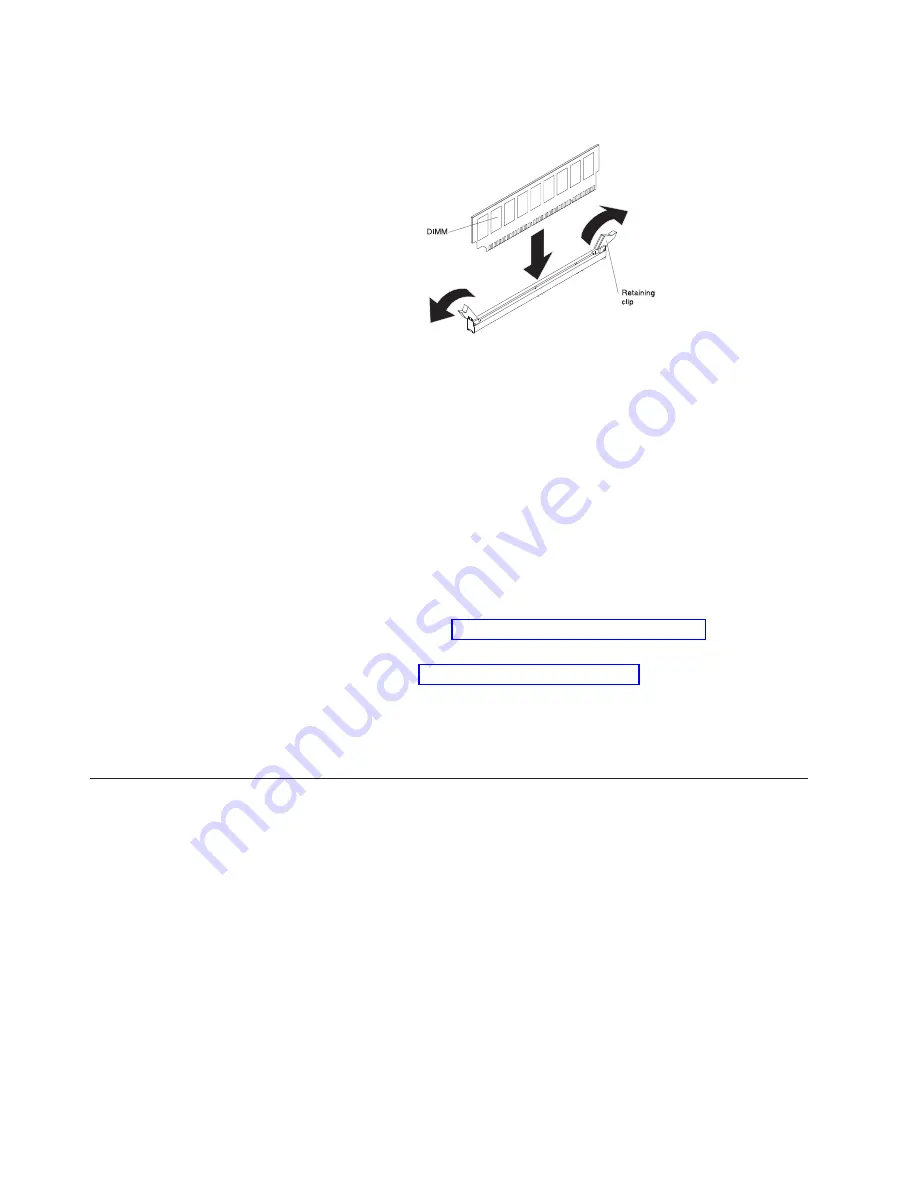
Attention:
To avoid breaking the retaining clips or damaging the DIMM
connectors, open and close the clips gently.
9. Touch the static-protective package that contains the DIMM to any unpainted
metal surface on the outside of the server. Then, remove the DIMM from the
package.
10. Turn the DIMM so that the DIMM keys align correctly with the connector.
11. Insert the DIMM into the connector by aligning the edges of the DIMM with the
slots at the ends of the DIMM connector.
12. Firmly press the DIMM straight down into the connector by applying pressure
on both ends of the DIMM simultaneously. The retaining clips snap into the
locked position when the DIMM is firmly seated in the connector.
Note:
If there is a gap between the DIMM and the retaining clips, the DIMM
has not been correctly inserted; open the retaining clips, remove the DIMM,
and then reinsert it.
13. Install the air duct.
14. Install the side cover (see “Installing the side cover” on page 49).
15. Stand the server back up in its vertical position.
16. Install the bezel (see “Installing the bezel” on page 49).
Note:
Remove the filler blocking the installed drive if any.
17. Reconnect the external cables and power cords; then, turn on the attached
devices and turn on the server.
Installing drives
Depending on the server model, a DVD-ROM or multiburner drive might be installed
in the server. The server supports 3.5-inch simple-swap SATA hard disk drives
(depending on the model).
The following illustrations show the locations of the drive bays.
32
System x3100 M4 Type 2582: Installation and User's Guide
Содержание System x3100 M4
Страница 1: ...System x3100 M4 Type 2582 Installation and User s Guide...
Страница 2: ......
Страница 3: ...System x3100 M4 Type 2582 Installation and User s Guide...
Страница 8: ...vi System x3100 M4 Type 2582 Installation and User s Guide...
Страница 18: ...xvi System x3100 M4 Type 2582 Installation and User s Guide...
Страница 90: ...72 System x3100 M4 Type 2582 Installation and User s Guide...
Страница 100: ...82 System x3100 M4 Type 2582 Installation and User s Guide...
Страница 106: ...88 System x3100 M4 Type 2582 Installation and User s Guide...
Страница 107: ......
Страница 108: ...Part Number 00D3167 Printed in USA 1P P N 00D3167...
















































