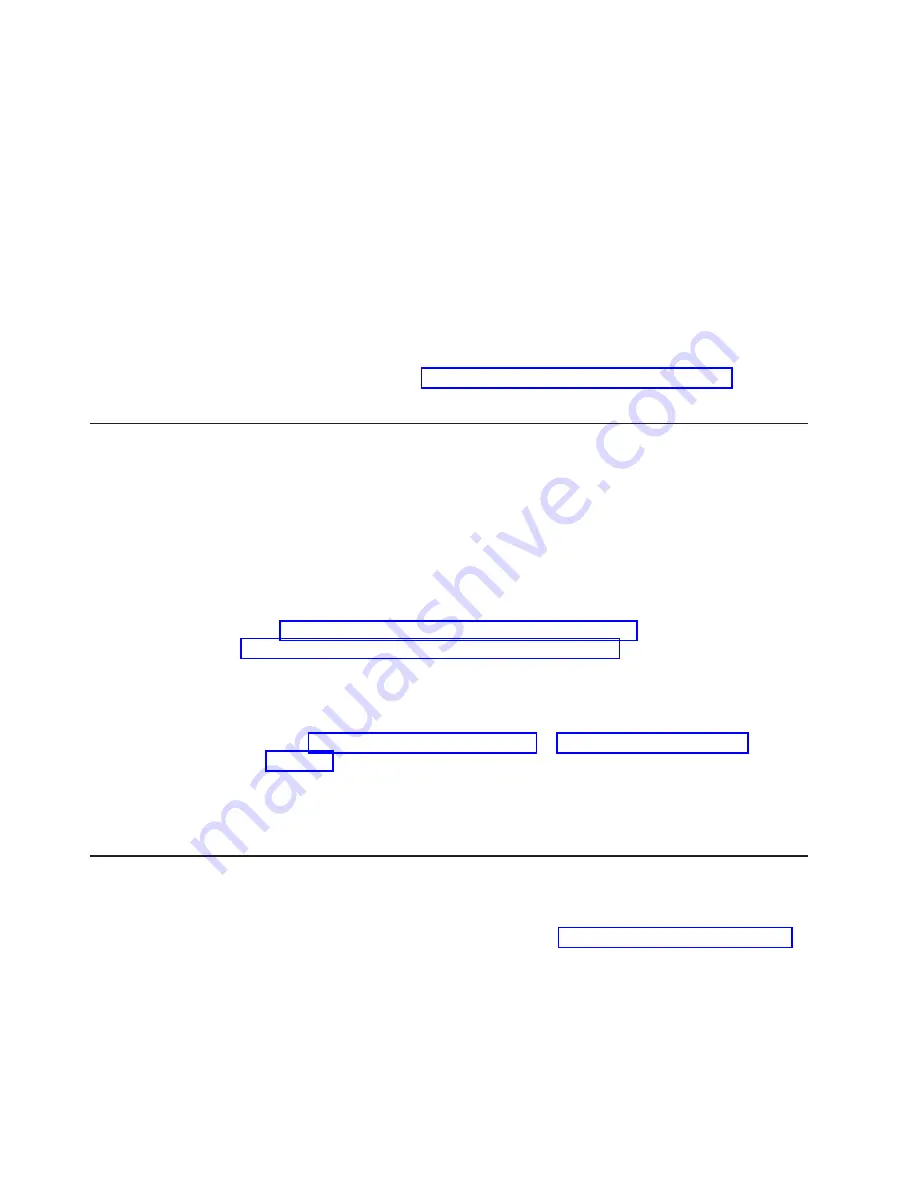
v
Notifying users of problems that occur on systems and the ability to isolate the
sources of the problems
v
Notifying users when systems need updates and distributing and installing
updates on a schedule
v
Analyzing real-time data for systems and setting critical thresholds that notify the
administrator of emerging problems
v
Configuring settings of a single system and creating a configuration plan that can
apply those settings to multiple systems
v
Updating installed plug-ins to add new features and functions to the base
capabilities
v
Managing the life cycles of virtual resources
For more information about IBM Systems Director, see the documentation on the
IBM Systems Director
CD that comes with the server and the IBM xSeries Systems
Management web page at http://www.ibm.com/systems/software/director/, which
presents an overview of IBM Systems Management and IBM Systems Director.
The Update
Xpress
System Packs
The Update
Xpress
System Packs provide and effective and simple way to update
device drivers, server firmware, and firmware of supported options contained within
the server, for System x and IBM BladeCenter
®
servers. Each Update
Xpress
System Pack contains all the online driver and firmware updates for a specific
machine type and operating system combination. The Update
Xpress
System Packs
are released quarterly. Use the Update
Xpress
System Pack Installer to install the
current Update
Xpress
System Pack for your server. You can download the installer
and the latest Update
Xpress
System Pack for your server from the web at no
additional cost. To download the installer or the latest Update
Xpress
System Pack,
go to http://www.ibm.com/systems/support/supportsite.wss/
docdisplay?lndocid=SERV-XPRESS&brandind=5000008 or complete the following
steps.
Note:
Changes are made periodically to the IBM website. The actual procedure
might vary slightly from what is described in this document.
1. Go to http://www.ibm.com/supportportal/ or http://www.ibm.com/support/
2. Under
Product support
, click
System x
.
3. Under
Popular links
, click
Software and device drivers
.
4. Under
Related downloads
, click
UpdateXpress
.
Server controls, LEDs, and power
This section describes the controls, light-emitting diodes (LEDs), and connectors on
the front and rear of the server, and how to turn the server on and off. For the
location of the LEDs on the system board, see “System-board LEDs” on page 21.
Note:
The illustrations in this document might differ slightly from your model.
12
System x3100 M4 Type 2582: Installation and User's Guide
Содержание System x3100 M4
Страница 1: ...System x3100 M4 Type 2582 Installation and User s Guide...
Страница 2: ......
Страница 3: ...System x3100 M4 Type 2582 Installation and User s Guide...
Страница 8: ...vi System x3100 M4 Type 2582 Installation and User s Guide...
Страница 18: ...xvi System x3100 M4 Type 2582 Installation and User s Guide...
Страница 90: ...72 System x3100 M4 Type 2582 Installation and User s Guide...
Страница 100: ...82 System x3100 M4 Type 2582 Installation and User s Guide...
Страница 106: ...88 System x3100 M4 Type 2582 Installation and User s Guide...
Страница 107: ......
Страница 108: ...Part Number 00D3167 Printed in USA 1P P N 00D3167...
















































