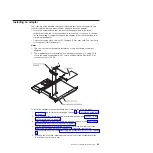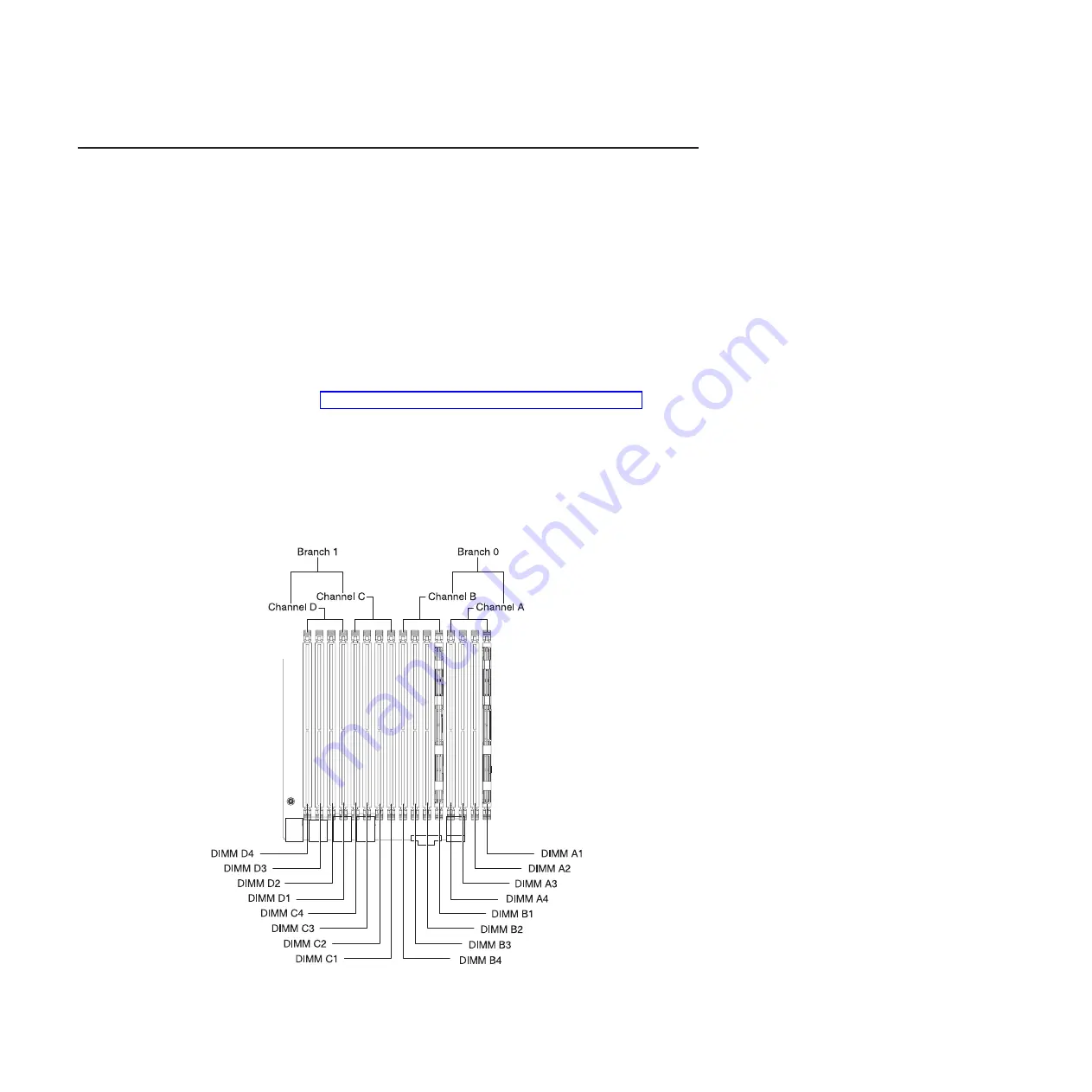
Installing a memory module
The following paragraphs describe the types of dual inline memory modules
(DIMMs) that the system-board tray supports and other information that you must
consider when you install DIMMs.
v
The system-board tray supports only industry-standard, 1.8 V, 240-pin
double-data-rate 2 (DDR2), 667 MHz or 800 MHz, fully-buffered, dual inline
memory modules (DIMMs) with error correcting code (ECC). These DIMMs must
be compatible with the latest DDR2 buffered DIMM specification.
v
The server supports a minimum of 2 GB and a maximum of 64 GB of system
memory.
v
The amount of usable memory depends on the system configuration. Some
memory is reserved for system resources. To view the total amount of installed
memory and the amount of configured memory, run the Configuration/Setup
Utility program and select
System Summary
from the menu. For additional
information, see Chapter 4, “Configuring the dx360 server,” on page 35.
v
When you restart the server after you add or remove a DIMM, the server
displays a message that the memory configuration has changed.
The dx360 system board contains sixteen DIMM connectors organized into four
fully-buffered DIMM memory channels (A, B, C, and D) and two branches (0 and 1).
Each branch is supported by a separate memory controller.
The following illustration shows DIMM slot organization on the dx360 system board.
26
IBM iDataPlex dx360 User's Guide
Содержание System x iDataPlex dx360
Страница 1: ...System x iDataPlex dx360 Types 6313 6316 6385 6390 7831 and 7833 User s Guide...
Страница 2: ......
Страница 3: ...System x iDataPlex dx360 Types 6313 6316 6385 6390 7831 and 7833 User s Guide...
Страница 11: ...Statement 10 CAUTION Do not place any object on top of rack mounted devices Safety ix...
Страница 12: ...x IBM iDataPlex dx360 User s Guide...
Страница 46: ...34 IBM iDataPlex dx360 User s Guide...
Страница 54: ...42 IBM iDataPlex dx360 User s Guide...
Страница 67: ......
Страница 68: ...Part Number 90Y5678 Printed in USA 1P P N 90Y5678...