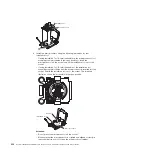Table 16. Server configuration and applications for configuring and managing RAID arrays
Server configuration
RAID array configuration
(before operating system is
installed)
RAID array management
(after operating system is
installed)
ServeRAID-H1110 adapter
LSI Utility (Setup utility, press
Ctrl+C), ServerGuide, Human
Interface Infrastructure (HII)
MegaRAID Storage Manager
(MSM), SAS2IRCU
(Command Line) Utility for
Storage Management
ServeRAID-M1115 adapter
MegaRAID BIOS
Configuration Utility (press
Ctrl+H to start), pre-boot CLI
(press Ctrl+P to start),
ServerGuide, HII
MegaRAID Storage Manager
(MSM), MegaCLI (Command
Line Interface), and IBM
Director
Using the ServerGuide Setup and Installation CD
The
ServerGuide Setup and Installation
CD provides software setup tools and
installation tools that are designed for your server. The ServerGuide program
detects the server model and hardware options that are installed and uses that
information during setup to configure the hardware. The ServerGuide program
simplifies operating-system installations by providing updated device drivers and, in
some cases, installing them automatically. To download the CD, go to
http://www.ibm.com/support/entry/portal/docdisplay?lndocid=SERV-GUIDE and click
IBM Service and Support Site
.
The ServerGuide program has the following features:
v
An easy-to-use interface
v
Diskette-free setup, and configuration programs that are based on detected
hardware
v
ServeRAID Manager program, which configures your ServeRAID adapter
v
Device drivers that are provided for your server model and detected hardware
v
Operating-system partition size and file-system type that are selectable during
setup
Note:
Changes are made periodically to the IBM website. The actual procedure
might vary slightly from what is described in this document.
ServerGuide features
Features and functions can vary slightly with different versions of the ServerGuide
program. To learn more about the version that you have, start the
ServerGuide
Setup and Installation
CD and view the online overview. Not all features are
supported on all server models.
The ServerGuide program requires a supported IBM server with an enabled
startable (bootable) CD drive. In addition to the
ServerGuide Setup and Installation
CD, you must have your operating-system CD to install the operating system.
The ServerGuide program performs the following tasks:
v
Sets system date and time
v
Detects the RAID adapter or controller and runs the SAS/SATA RAID
configuration program
v
Checks the microcode (firmware) levels of a ServeRAID adapter and determines
whether a later level is available from the CD
Chapter 6. Configuration information and instructions
343
Содержание System x iDataPlex dx360 M4 7912
Страница 1: ...System x iDataPlex dx360 M4 Types 7912 and 7913 Problem Determination and Service Guide...
Страница 2: ......
Страница 3: ...System x iDataPlex dx360 M4 Types 7912 and 7913 Problem Determination and Service Guide...
Страница 22: ...4 System x iDataPlex dx360 M4 Types 7912 and 7913 Problem Determination and Service Guide...
Страница 278: ...260 System x iDataPlex dx360 M4 Types 7912 and 7913 Problem Determination and Service Guide...
Страница 292: ...274 System x iDataPlex dx360 M4 Types 7912 and 7913 Problem Determination and Service Guide...
Страница 392: ...374 System x iDataPlex dx360 M4 Types 7912 and 7913 Problem Determination and Service Guide...
Страница 399: ......
Страница 400: ...Part Number 46W8218 Printed in USA 1P P N 46W8218...