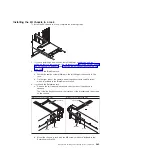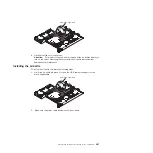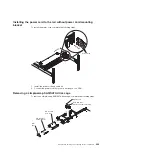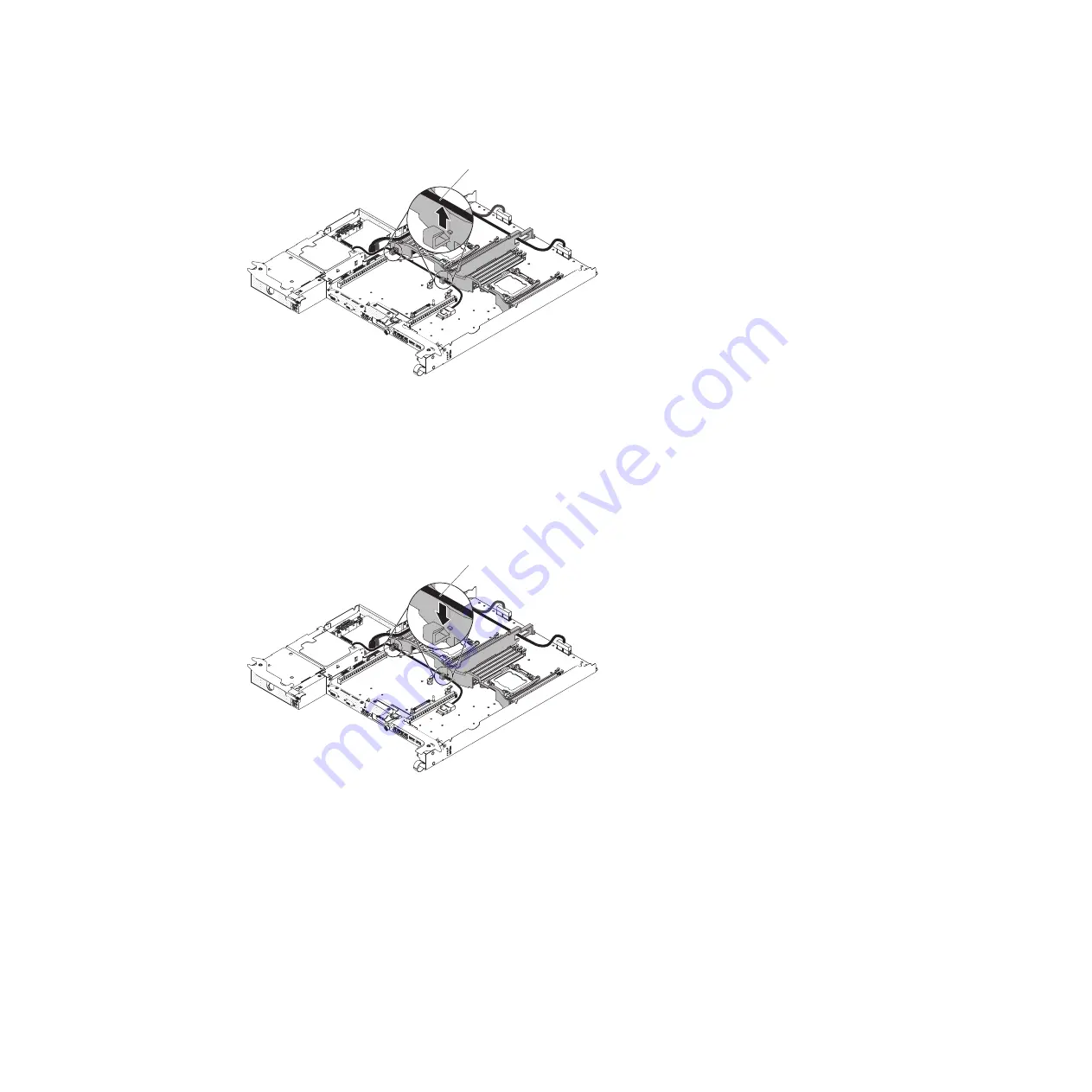
SAS/SATA signal cable
6. Lift the air baffle out of the server.
Attention:
For proper cooling and airflow, replace all the air baffles before you
turn on the server. Operating the server with any air baffle removed might
damage server components.
Installing the air baffle
To install the air baffle, complete the following steps.
1. Lower the air baffle into place. Hoop up the HDD cables routing across the
board if applicable.
SAS/SATA signal cable
2.
Make sure the power cable is underneath the air baffle.
Chapter 5. Removing and replacing server components
287
Содержание System x iDataPlex dx360 M4 7912
Страница 1: ...System x iDataPlex dx360 M4 Types 7912 and 7913 Problem Determination and Service Guide...
Страница 2: ......
Страница 3: ...System x iDataPlex dx360 M4 Types 7912 and 7913 Problem Determination and Service Guide...
Страница 22: ...4 System x iDataPlex dx360 M4 Types 7912 and 7913 Problem Determination and Service Guide...
Страница 278: ...260 System x iDataPlex dx360 M4 Types 7912 and 7913 Problem Determination and Service Guide...
Страница 292: ...274 System x iDataPlex dx360 M4 Types 7912 and 7913 Problem Determination and Service Guide...
Страница 392: ...374 System x iDataPlex dx360 M4 Types 7912 and 7913 Problem Determination and Service Guide...
Страница 399: ......
Страница 400: ...Part Number 46W8218 Printed in USA 1P P N 46W8218...