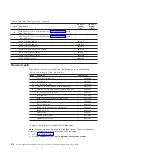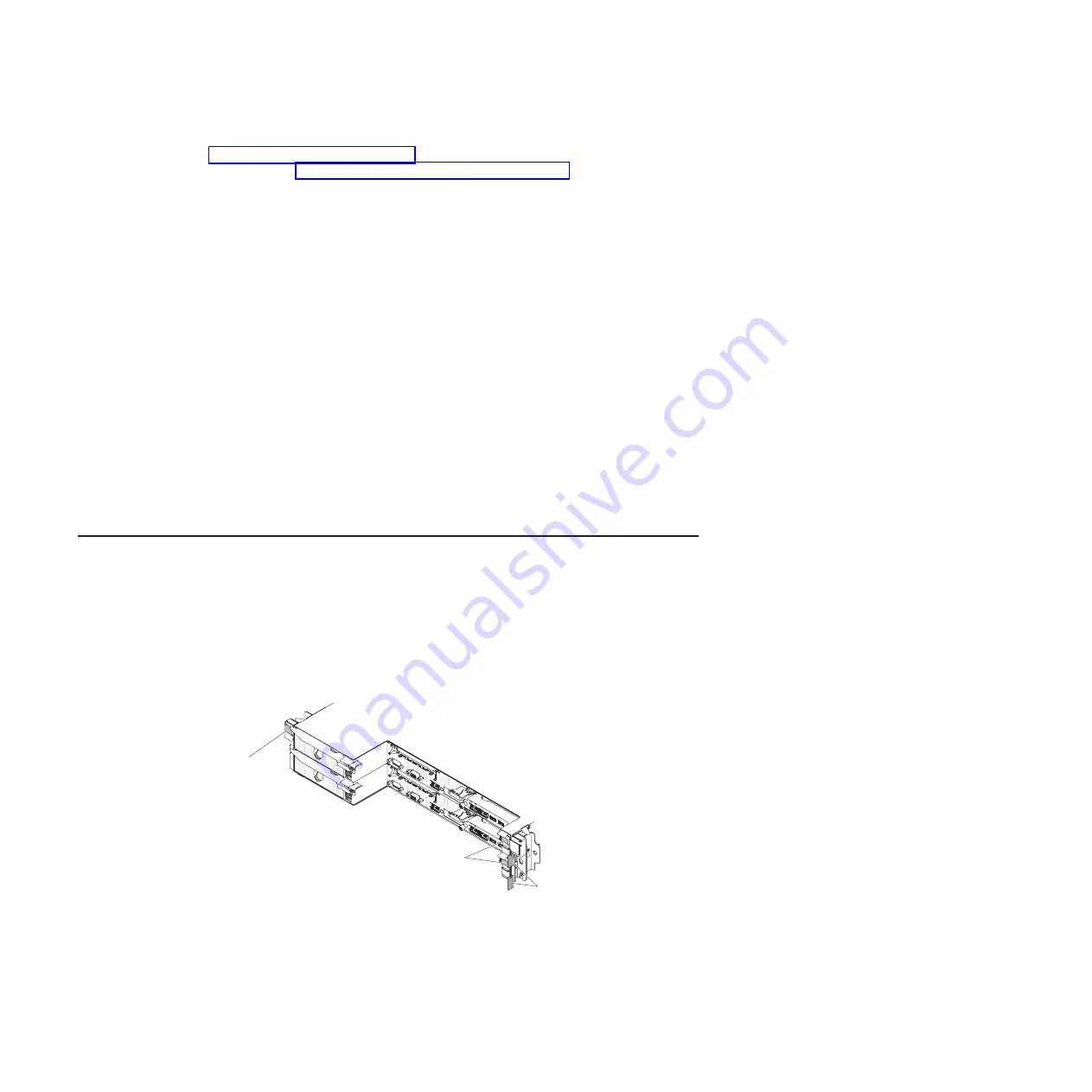
switches and jumpers” on page 13. If you suspect that the server firmware is
damaged, see “Recovering the server firmware” on page 253.
If the power supplies are working correctly, complete the following steps:
1. Turn off the server.
2. Make sure that the server is cabled correctly.
3. Remove or disconnect the following devices, one at a time, until you find the
failure. Turn on the server and reconfigure it each time.
v
Any external devices.
v
Surge-suppressor device (on the server).
v
Printer, mouse, and non-IBM devices.
v
Each adapter.
v
Hard disk drives.
v
Memory modules. The minimum configuration requirement is 2 GB DIMM in
slot 3.
4. Turn on the server.
If the problem is solved when you remove an adapter from the server but the
problem recurs when you reinstall the same adapter, suspect the adapter; if the
problem recurs when you replace the adapter with a different one, suspect the riser
card.
If you suspect a networking problem and the server passes all the system tests,
suspect a network cabling problem that is external to the server.
Problem determination tips
Because of the variety of hardware and software combinations that can encounter,
use the following information to assist you in problem determination. If possible,
have this information available when requesting assistance from IBM.
The model number and serial number are located on the ID label on the front of the
server as shown in the following illustration.
Note:
The illustrations in this document might differ slightly from your hardware.
Chassis
serial
number
MAC
address
Node
serial
number
v
Machine type and model
v
Microprocessor or hard disk drive upgrades
v
Failure symptom
– Does the server fail the diagnostic tests?
– What occurs? When? Where?
– Does the failure occur on a single server or on multiple servers?
258
System x iDataPlex dx360 M4 Types 7912 and 7913: Problem Determination and Service Guide
Содержание System x iDataPlex dx360 M4 7912
Страница 1: ...System x iDataPlex dx360 M4 Types 7912 and 7913 Problem Determination and Service Guide...
Страница 2: ......
Страница 3: ...System x iDataPlex dx360 M4 Types 7912 and 7913 Problem Determination and Service Guide...
Страница 22: ...4 System x iDataPlex dx360 M4 Types 7912 and 7913 Problem Determination and Service Guide...
Страница 278: ...260 System x iDataPlex dx360 M4 Types 7912 and 7913 Problem Determination and Service Guide...
Страница 292: ...274 System x iDataPlex dx360 M4 Types 7912 and 7913 Problem Determination and Service Guide...
Страница 392: ...374 System x iDataPlex dx360 M4 Types 7912 and 7913 Problem Determination and Service Guide...
Страница 399: ......
Страница 400: ...Part Number 46W8218 Printed in USA 1P P N 46W8218...