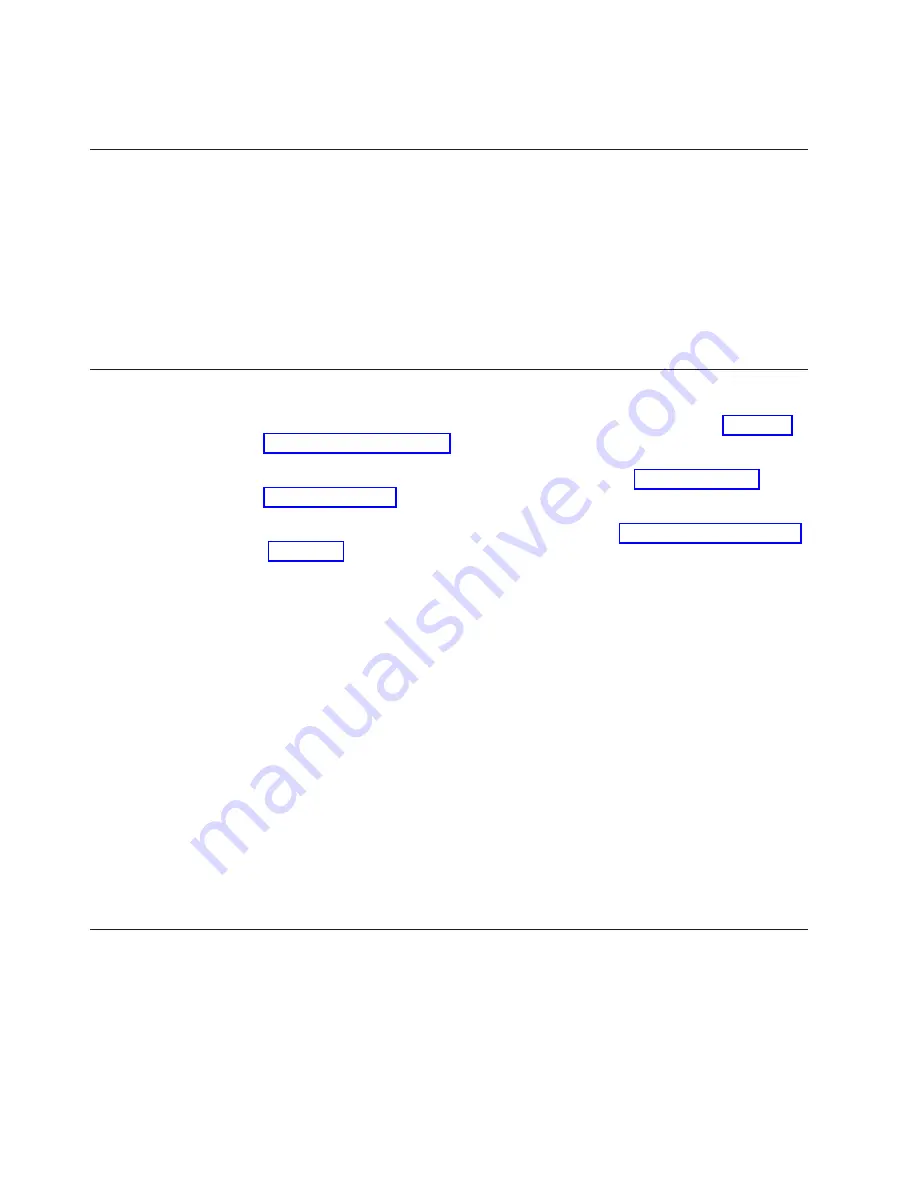
where
x
is the number of the node being rebuilt. If needed, have the customer
contact support to assist with the correct naming conventions and IP addresses.
Disk drive failure on a Storage Node
The x345 and x360 support hot swapping of hard disks. To replace a failing hard
disk on the Storage Node:
1.
Remove the failing hard disk by sliding it out through the front panel opening.
2.
Slide the replacement disk drive into the open slot. The drive will rebuild
automatically on a mirrored system. If the system is not mirrored enter the
following command at the Management Node:
installstorage 1
and the Storage Node will rebuild.
Systemboard failures
1.
Replace the systemboard.
2.
Flash the system BIOS to the level used in the installation. Refer to “Software
Version Matrix” on page 35 for a listing of the software and firmware levels
used in the Cluster 1350.
3.
Flash the Diagnostics to match the BIOS level.Refer to “Software Version
Matrix” on page 35 for a listing of the software and firmware levels used in the
Cluster 1350
4.
Flash the onboard ASM to the current level.Refer to “Software Version Matrix”
on page 35 for a listing of the software and firmware levels used in the Cluster
1350
5.
Make the following configuration settings:
v
Devices and I/O Ports:
PORT 3F8, IRQ4
v
Remote Console Redirection:
Enabled, COM1, 9600, 8, None, 1, VT100,
Enabled
v
Boot sequence:
Diskette Drive, CD ROM, Network, Hard Drive 0, Boot Fail
Count: DISABLED
v
Set the remote control password if an RSA card is installed in this node
(x335, x345, x360 only).
v
If you are replacing an H2O Blade server with a serial port option, ensure
that switch 7 in the switchblock is turned on.
v
Update the cluster software with the new MAC address associated with the
new systemboard or Blade server you installed. Use the CSM command
ifconfig
to get the MAC address of eth0 for the new component. Use the
CSM command chnode <nodename> InstallAdaptorMacaddr=<new MAC
(xx:xx:xx:xx:xx:xx)>,Any System
to update the cluster software.
Contact support for any setup or IP configurations that need to be performed.
6.
Turn the customer over to support for any additional tasks needed to restore
the node to full functionality.
Other Cluster Node Problems
x335 problems
In a x335 with an RSA over C2T connection ensure that the Cluster Node at the
beginning of the C2T chain has an RSA card, external dongle, and connection to
the onboard RSA processor.
76
Installation and Service
Содержание System Cluster 1350
Страница 1: ...eServer Cluster 1350 Cluster 1350 Installation and Service IBM...
Страница 2: ......
Страница 3: ...eServer Cluster 1350 Cluster 1350 Installation and Service IBM...
Страница 8: ...vi Installation and Service...
Страница 10: ...viii Installation and Service...
Страница 12: ...x Installation and Service...
Страница 19: ...Part 1 Introduction to Cluster 1350 Chapter 1 System overview 3 Related Topics 9 Copyright IBM Corp 2003 1...
Страница 20: ...2 Installation and Service...
Страница 30: ...12 Installation and Service...
Страница 32: ...14 Installation and Service...
Страница 52: ...34 Installation and Service...
Страница 68: ...50 Installation and Service...
Страница 70: ...52 Installation and Service...
Страница 72: ...54 Installation and Service...
Страница 74: ...56 Installation and Service...
Страница 92: ...74 Installation and Service...
Страница 96: ...78 Installation and Service...
Страница 98: ...80 Installation and Service...
Страница 104: ...86 Installation and Service...
Страница 110: ...92 Installation and Service...
Страница 124: ...106 Installation and Service...
Страница 126: ...108 Installation and Service...
Страница 138: ...120 Installation and Service...
Страница 139: ...Part 4 Appendixes Copyright IBM Corp 2003 121...
Страница 140: ...122 Installation and Service...
Страница 144: ...126 Installation and Service...
Страница 148: ...130 Installation and Service...
Страница 154: ...136 Installation and Service...
Страница 160: ...142 Installation and Service...
Страница 169: ......
Страница 170: ...IBMR Printed in U S A...






























