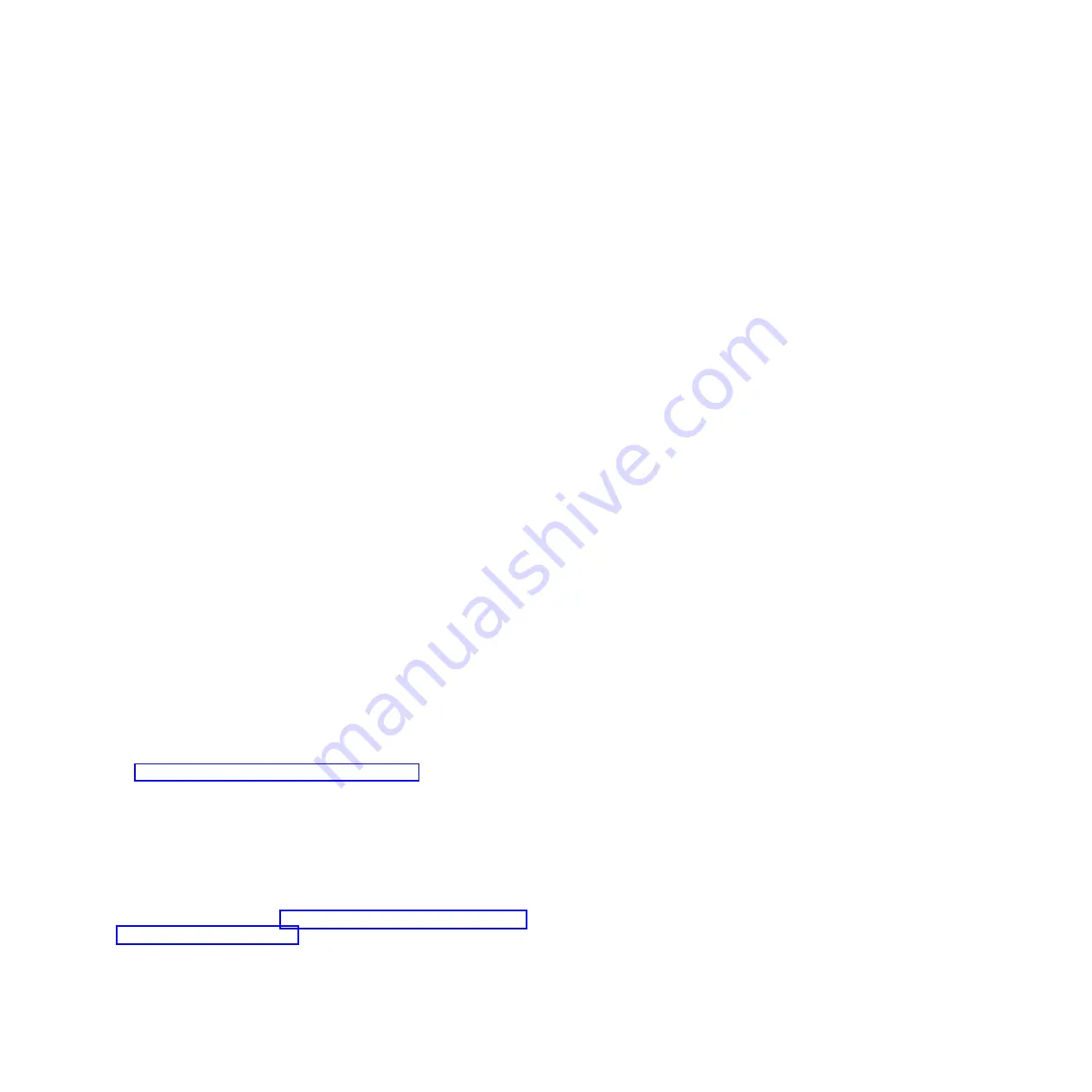
Supported thermal paper
Note:
Using an inferior grade of paper can affect print quality as well as the life of the printhead and the
printer mechanism.
The paper used in the thermal receipt station must meet the following requirements:
Width
3.13 ± 0.02 in (79.5 ± 0.5 mm)
Outside Diameter
4 in (102 mm) maximum
Thickness
0.00236 in (60 µm) optimal. Range 0.00161 in (41 µm) minimum to 0.00389 in (99 µm) maximum.
Important:
Paper has a significant manufacturing tolerance, and nominal paper designations do
not reflect actual measurements. The manufacturing tolerance must fall within the
published operating thickness range. Customers should test paper in their specific
configuration before use. The intent of this specification is that if any spot
measurement of the paper is outside the specified range, the paper is deemed not to
meet the specification and the customer is responsible for any problems caused by
paper jams.
The paper must be wound with the printing side facing out. The paper should not be attached to the core
in any manner.
Important:
Printer reliability and performance are directly related to the quality of the supplies used by the
customer. The published parameters for printer performance are established using supplies
that meet the specifications listed above.
Thermal paper with watermarks, coupons, or advertisements printed on the front or back of
the paper
is not covered by IBM specifications.
Some inks and printing processes work
acceptably, but others do not. Printer problems that are caused by supplies that do not meet
IBM specifications might result in a billable service call, regardless of the existence of a
service contract.
A list of supported paper and suppliers are available from the IBM Web site. To check for updated printer
paper information, complete the following steps.
Note:
Changes are made periodically to the IBM Web site. The actual procedure might vary slightly from
what is described in this document.
1. Go to http://www.ibm.com/solutions/retail/store/support/
2. Under
Peripherals
, click
IBM SureMark Printer
; then, scroll down the page to locate the your 4610
printer.
3. Click on
OEM Paper Testing
; then, scroll down the page to the table containing suppliers and their
contact information.
Note:
IBM Brand POS Supplies - Are available from the Nashua Corporation, a premier manufacturer and
marketer of thermal specialty papers produces and markets point-of-sale receipt paper under the
IBM brand. Only papers that are included on IBM’s tested list are available under the IBM brand.
For more information, go to http://www.nashua.com/ESol/NashuaCom/
IbmHome.aspx?Selected=ESol or contact Vince Hanhold at 330-835-3554 or
[email protected].
18
SureMark Hardware Service
Содержание SureMark 4610 1NF
Страница 1: ...SureMark 4610 Printers Hardware Service Guide Model 1NF G362 0578 00 ...
Страница 2: ......
Страница 3: ...SureMark 4610 Printers Hardware Service Guide Model 1NF G362 0578 00 ...
Страница 8: ...vi SureMark Hardware Service ...
Страница 13: ...IBM IBM GA27 4004 GA27 4004 Safety information xi ...
Страница 14: ...GA27 4004 GA27 4004 GA27 4004 GA27 4004 GA27 4004 GA27 4004 IBM xii SureMark Hardware Service ...
Страница 30: ...16 SureMark Hardware Service ...
Страница 34: ...20 SureMark Hardware Service ...
Страница 82: ...68 SureMark Hardware Service ...
Страница 90: ...76 SureMark Hardware Service ...
Страница 92: ...78 SureMark Hardware Service ...
Страница 94: ...Assembly 1 Model 1NF 5 10 9 4 8 6 1 2 3 7 11 80 SureMark Hardware Service ...
Страница 96: ...Assembly 2 Model 1NF Fiscal drawer assembly 3 2 4 5 1 82 SureMark Hardware Service ...
Страница 108: ...94 SureMark Hardware Service ...
Страница 112: ... G362 0578 00 ...
















































