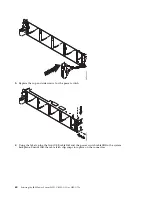7.
Replace the rack installation support on the side of the system.
8.
Secure each cable in the retaining clip on the inside wall of the system.
9.
Replace the disk fan card. For instructions, see “Replacing the disk drive and fan card in the
8335-GCA or 8335-GTA” on page 10.
Removing and replacing the system backplane in the 8335-GCA or
8335-GTA
You can remove and replace the system backplane in the IBM Power System S822LC (8335-GCA and
8335-GTA) system.
Removing and replacing parts
61
Содержание S822LC
Страница 1: ...Power Systems Servicing the IBM Power System S822LC 8335 GCA or 8335 GTA IBM...
Страница 2: ......
Страница 3: ...Power Systems Servicing the IBM Power System S822LC 8335 GCA or 8335 GTA IBM...
Страница 16: ...xiv Servicing the IBM Power System S822LC 8335 GCA or 8335 GTA...
Страница 134: ...118 Servicing the IBM Power System S822LC 8335 GCA or 8335 GTA...
Страница 145: ...Notices 129...
Страница 146: ...IBM Printed in USA...