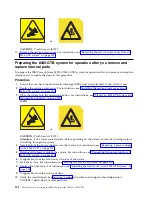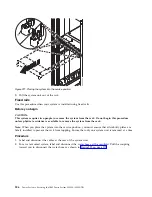Removing the front cover from an 8335-GTB system
Learn how to remove the cover from an IBM Power System S822LC (8335-GTB) system so that you can
access the components or service the system.
Procedure
1.
If necessary, open the front rack door.
2.
Ensure that you have the electrostatic discharge (ESD) wrist strap attached. If not, attach it now.
3.
If applicable, remove the screws that are on both sides of the cover to disengage the cover from the
system unit.
4.
Pull the cover away from the system.
Installing the front cover on an 8335-GTB system
Learn how to install the front cover on an IBM Power System S822LC (8335-GTB) system after you access
the components or service the system.
Procedure
1.
Ensure that you have the electrostatic discharge (ESD) wrist strap attached. If not, attach it now.
2.
Position the cover on the front of the system unit so that the pins on the system match the holes at
the rear of the cover.
3.
Press the cover on to the system unit such that the pins engage with the holes and cover is firmly in
place.
4.
If applicable, replace the screws on each side of the cover to secure the system to the rack.
5.
Close the front rack door.
Figure 220. Installing the cover
204
Power Systems: Servicing the IBM Power System S822LC (8335-GTB)
Содержание S822LC
Страница 1: ...Power Systems Servicing the IBM Power System S822LC 8335 GTB IBM ...
Страница 2: ......
Страница 3: ...Power Systems Servicing the IBM Power System S822LC 8335 GTB IBM ...
Страница 16: ...xiv Power Systems Servicing the IBM Power System S822LC 8335 GTB ...
Страница 204: ...188 Power Systems Servicing the IBM Power System S822LC 8335 GTB ...
Страница 242: ...226 Power Systems Servicing the IBM Power System S822LC 8335 GTB ...
Страница 243: ......
Страница 244: ...IBM ...