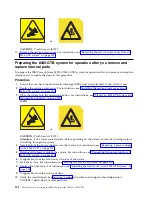6.
Repeat step 2 on page 186 through step 5 on page 186 for each system in the rack.
7.
Reconnect the power cords to the system. For instructions, see “Connecting the power cords to an
8335-GTB system” on page 213.
8.
Repeat step 7 for all the systems in the rack.
9.
Start the system. For instructions, see “Starting the 8335-GTB system” on page 199.
10.
Repeat step 9 for all the systems in the rack.
11.
Verify the installed part. See Verifying a repair (www.ibm.com/support/knowledgecenter/
POWER8//p8ei3/p8ei3_verifyrepair.htm).
Figure 214. Reconnecting the water hoses
Removing and replacing parts in the IBM Power System S822LC (8335-GTB)
187
Содержание S822LC
Страница 1: ...Power Systems Servicing the IBM Power System S822LC 8335 GTB IBM ...
Страница 2: ......
Страница 3: ...Power Systems Servicing the IBM Power System S822LC 8335 GTB IBM ...
Страница 16: ...xiv Power Systems Servicing the IBM Power System S822LC 8335 GTB ...
Страница 204: ...188 Power Systems Servicing the IBM Power System S822LC 8335 GTB ...
Страница 242: ...226 Power Systems Servicing the IBM Power System S822LC 8335 GTB ...
Страница 243: ......
Страница 244: ...IBM ...