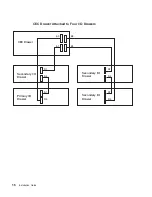Installing Capacity Upgrade on Demand
Capacity Upgrade on Demand is a flexibility option for your system that allows
increased processor capacity when you want it. You can order the feature on a new
system, or add it to an installed system to ensure that you have additional processing
power available if you need it. After the hardware is installed, additional processors are
available anytime. When changes to the system configuration are made, Electronic
Service Agent notifies the CUoD (Capacity Upgrade on Demand) project office of the
change by communicating through a modem and a dedicated phone line.
You can increase your system’s processing capacity in increments of two processors by
entering a command on the operating system command line. For more information
about Capacity Upgrade on Demand, see Chapter 3, “Using the Capacity Upgrade on
Demand Feature” on page 41.
If you are installing a system that was ordered with a processor Capacity Upgrade on
Demand feature, go to “Installing a System with the Capacity Upgrade on Demand
Feature” on page 43 and follow the instructions to install and verify the feature.
If the Capacity Upgrade on Demand feature is already installed in your system and you
want to upgrade to use additional processors, go to “Enabling the Capacity Upgrade on
Demand Feature” on page 45.
Installing PCI Adapters
Note: If you are installing devices that connect to an adapter, install the devices and
cables before you install the adapter.
If the adapter you are installing requires device driver software, see the
documentation for the adapter, and load the software before installing the
adapter.
With this system, you can install PCI adapters with the power on. These adapters are
referred to as
hot-pluggable PCI adapters. Some adapters are not hot-pluggable, and
power must be removed from the system for adapter installation.
Before you install the adapter, determine if the PCI adapter you are installing is
hot-pluggable. See the
PCI Adapter Placement Reference, order number SA38-0538.
If you are installing a PCI adapter that is:
v
Not hot-pluggable, go to “Installing a Non-Hot-Pluggable PCI Adapter” on page 31.
v
Hot-pluggable, go to “Installing a Hot-Pluggable PCI Adapter” on page 32.
30
Installation Guide
Содержание RS/6000 Enterprise Server M80
Страница 1: ...RS 6000 Enterprise Server Model M80 Eserver pSeries 660 Model 6M1 Installation Guide SA38 0576 02 IBM...
Страница 6: ...vi Installation Guide...
Страница 10: ...x Installation Guide...
Страница 12: ...xii Installation Guide...
Страница 54: ...40 Installation Guide...
Страница 66: ...52 Installation Guide...
Страница 70: ...56 Installation Guide...
Страница 72: ...58 Installation Guide...
Страница 74: ...60 Installation Guide...
Страница 82: ...68 Installation Guide...
Страница 93: ......
Страница 94: ...IBMR Part Number 09P4388 Printed in U S A September 2001 SA38 0576 02 1P P N 09P4388...