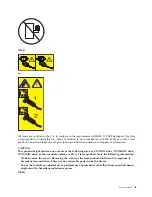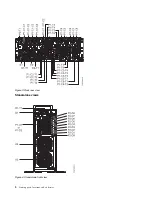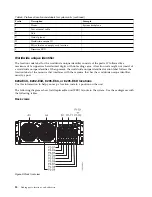An example of a logical location code is:
U789C.001.10ABCDE-P3-C31-T2-L23
The first part of the location code (through the
T2
label) represents the physical location code for the
resource that communicates with the target resource. The remainder of the logical location code (
L23
)
represents exactly which resource is indicated.
Location code format
The location code is an alphanumeric string of variable length, consisting of a series of location
identifiers, separated by a dash. An example of a physical location for a fan is
Un-A1
.
The first position, represented by Un (where n is equal to any string contained between the U and the
hyphen) in the preceding example, is displayed in one of the forms in the following table.
Note:
In location codes the U is a constant digit; however, the numbered positions that follow the U are
variables and are dependent on your server. Each column defines the numbers that follow the U in the
beginning of the location code.
Machine type and model number in a location code
Feature codes and sequence numbers in a location code
Utttt.mmm.sssssss-A1
Uffff.ccc.sssssss-A1
The leftmost code is always U.
The leftmost code is always U.
tttt represents the unit type of the enclosure (drawer or
node).
ffff represents the feature code of the enclosure (drawer
or node).
mmm represents the model of the enclosure.
ccc represents the sequence number of the enclosure .
sssssss represents the serial number for the enclosure.
sssssss represents the serial number of the enclosure.
Note:
The mmm or ccc number might not be displayed on all location codes for all servers. If the mmm value is not
displayed, the location code is displayed in one of the following forms:
v
Utttt.sssssss-A1
v
Uffff.sssssss-A1
The location code is hierarchical; that is, each location identifier in the string represents a physical part.
The order (from left to right), in which each identifier is shown, allows you to determine which parts
contain other parts in the string.
The dash (-) separator character represents a relationship between two components in the unit. In the
example of the fan, whose location code is Un-A1, the dash shows that the fan (A1) is contained in the
base unit (or Un). Modules, adapters, cables, and devices are all parts that are plugged into another part.
Their location codes always show that they are plugged into another part as components of the server.
Another example follows: Un-P1-C9 is a memory DIMM (C9) that is plugged into a backplane (P1),
which is inside the unit (Un).
Note:
For devices, certain error conditions might cause an IBM i device to display the device location in
an AIX
®
format.
Table 1. Unit type and locations
Unit type (Utttt.mmm)
Link to location information
U8202.E4B or U8205.E6B
8202-E4B or 8205-E6B Locations
Finding parts, locations, and addresses
5
Содержание Power Systems Series
Страница 1: ...Power Systems Finding parts locations and addresses IBM...
Страница 2: ......
Страница 3: ...Power Systems Finding parts locations and addresses IBM...
Страница 19: ...Figure 1 Rack front view Figure 2 Rack top view Finding parts locations and addresses 7...
Страница 32: ...Figure 12 Stand alone front view Figure 13 Stand alone side view 20 Finding parts locations and addresses...
Страница 60: ...Figure 30 Rack front view Figure 31 Rack top view 48 Finding parts locations and addresses...
Страница 70: ...Rear Top 58 Finding parts locations and addresses...
Страница 80: ...Rear Top 68 Finding parts locations and addresses...
Страница 81: ...Midplane I O card Finding parts locations and addresses 69...
Страница 89: ...Rear Top 9117 MMC or 9179 MHC with two processor system unit Finding parts locations and addresses 77...
Страница 98: ...Figure 34 Front and rear views Figure 35 Emergency power off EPO 86 Finding parts locations and addresses...
Страница 100: ...Figure 39 Node locations 88 Finding parts locations and addresses...
Страница 111: ...Figure 44 Memory card locations Finding parts locations and addresses 99...
Страница 158: ...Figure 53 5802 front view Figure 54 5802 rear view Figure 55 5877 front view 146 Finding parts locations and addresses...
Страница 244: ...Final assembly 232 Finding parts locations and addresses...
Страница 253: ...Finding parts locations and addresses 241...
Страница 265: ...Final assembly 9117 MMC or 9179 MHC with two processor system unit Finding parts locations and addresses 253...
Страница 288: ...Cover assembly 276 Finding parts locations and addresses...
Страница 324: ...312 Finding parts locations and addresses...
Страница 335: ...Notices 323...
Страница 336: ...IBM Printed in USA...