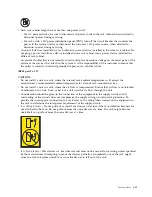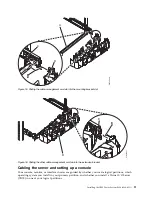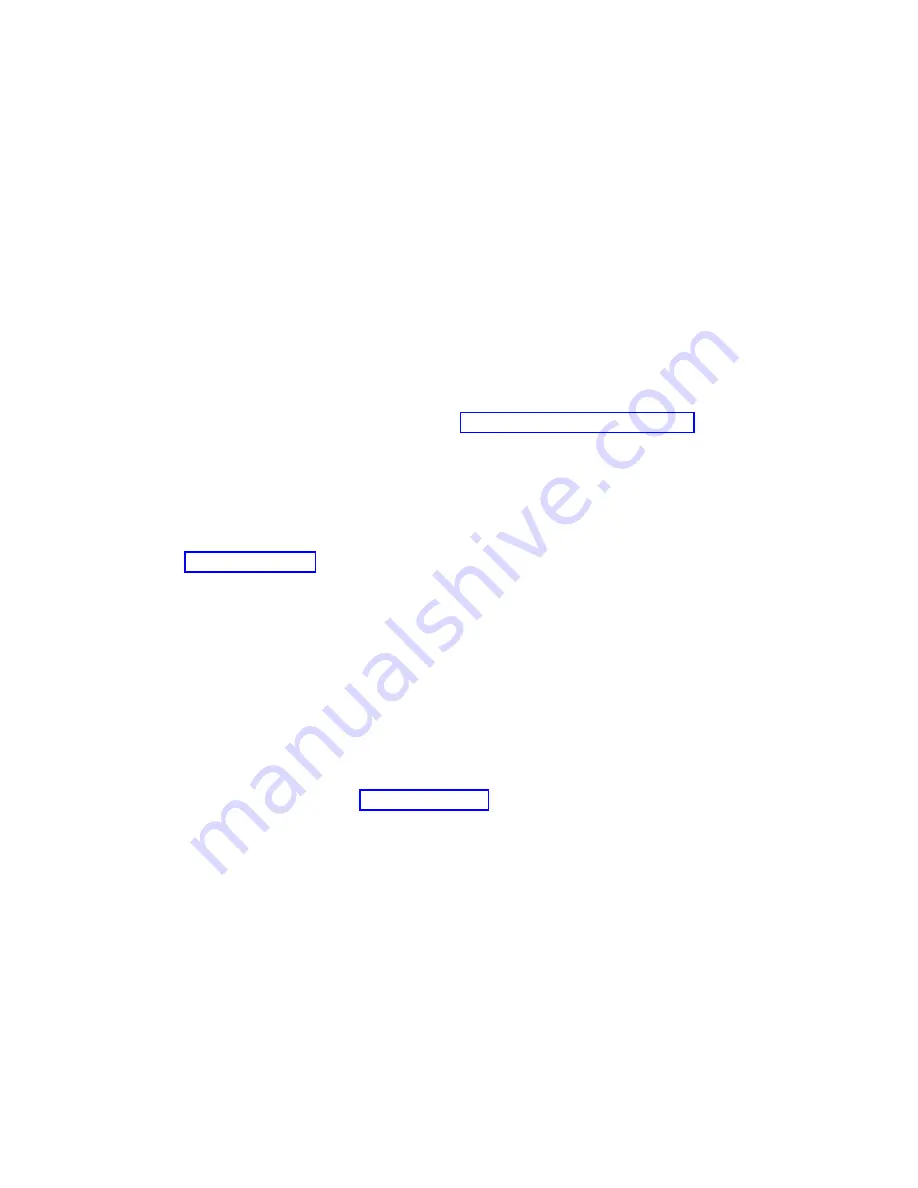
Completing inventory for your server
Use this information to complete inventory for your server.
To complete the inventory, complete the following steps:
1.
Verify that you received all the boxes you ordered.
2.
Unpack the server components as needed.
3.
Complete a parts inventory before you install each server component by following these steps:
a.
Locate the inventory list for your server.
b.
Ensure that you received all the parts that you ordered.
Note:
Your order information is included with your product. You can also obtain order
information from your marketing representative or the IBM Business Partner.
If you have incorrect, missing, or damaged parts, consult any of the following resources:
v
Your IBM reseller.
v
IBM Rochester manufacturing automated information line at 1-800-300-8751 (United States only).
v
The Directory of worldwide contacts website http://www.ibm.com/planetwide. Select your
location to view the service and support contact information.
Determining and marking the location in the rack
You might need to determine where to install the system unit into the rack.
To determine where to install the system unit into a rack, complete the following steps:
1.
Read the Rack safety notices (http://www.ibm.com/support/knowledgecenter/POWER8/p8hbf/
racksafety.htm).
2.
Determine where to place the system unit in the rack. As you plan for installing the system unit in a
rack, consider the following information:
v
Organize larger and heavier units into the lower part of the rack.
v
Plan to install units into the lower part of the rack first.
v
Record the Electronic Industries Alliance (EIA) locations in your plan.
Note:
This server is four EIA units high. An EIA unit is 44.45 mm (1.75 in.) in height. The rack
contains three mounting holes for each EIA unit of height. This system unit therefore, is 177.8 mm (7
in.) high and covers 12 mounting holes in the rack.
3.
If necessary, remove the filler panels to allow access to the inside of the rack enclosure where you
plan to place the unit, as shown in Figure 1 on page 3.
2
Power Systems: Installing the IBM Power System S824 (8286-42A)
Содержание Power System S824
Страница 1: ...Power Systems Installing the IBM Power System S824 8286 42A GI11 9905 06 IBM...
Страница 2: ......
Страница 3: ...Power Systems Installing the IBM Power System S824 8286 42A GI11 9905 06 IBM...
Страница 6: ...iv Power Systems Installing the IBM Power System S824 8286 42A...
Страница 16: ...xiv Power Systems Installing the IBM Power System S824 8286 42A...
Страница 50: ...34 Power Systems Installing the IBM Power System S824 8286 42A...
Страница 62: ...46 Power Systems Installing the IBM Power System S824 8286 42A...
Страница 63: ......
Страница 64: ...IBM Part Number 01LK523 Printed in USA GI11 9905 06 1P P N 01LK523...