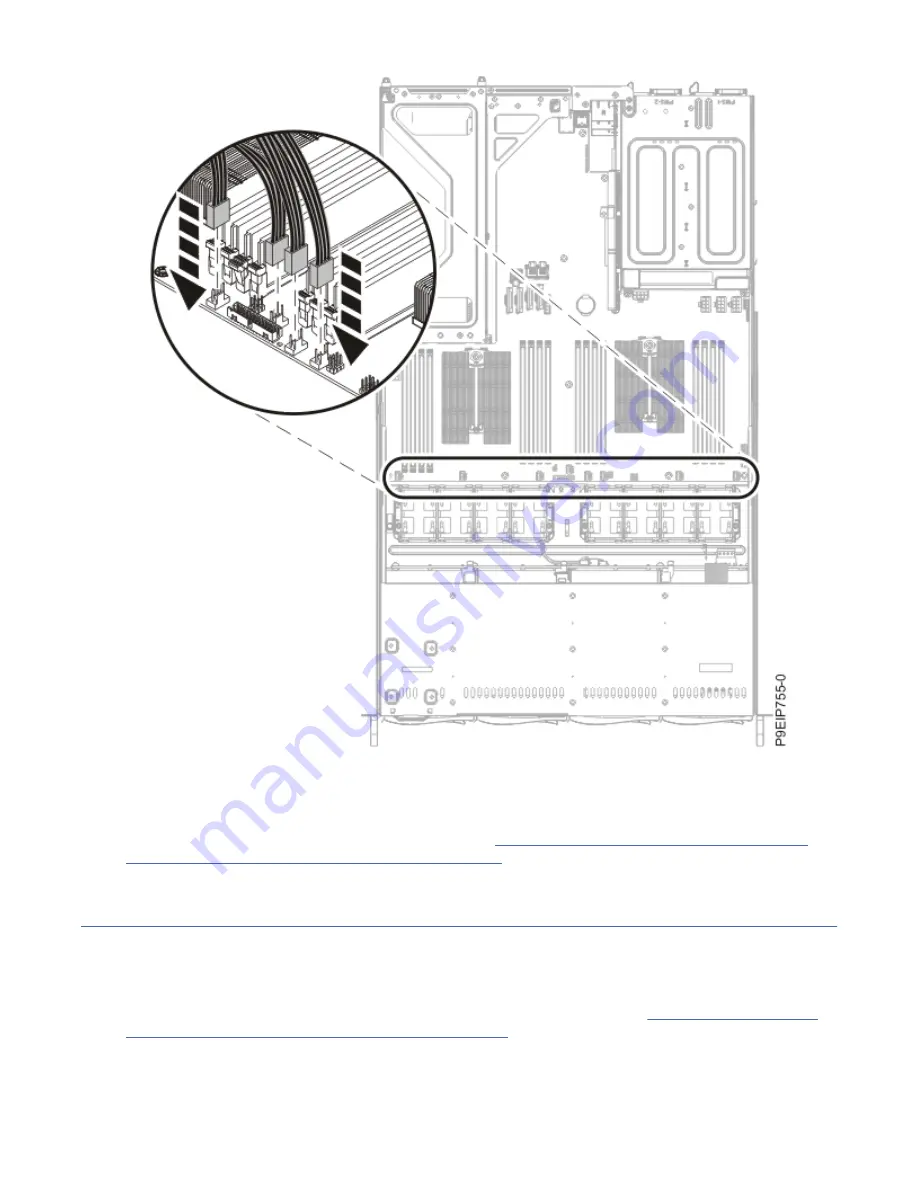
Figure 18. Connecting the fan cable
What to do next
Prepare the system for operation. For instructions, see “Preparing the 9006-12P system for operation
after you remove and replace internal parts” on page 89.
Removing and replacing memory in the 9006-12P system
Learn how to remove and replace memory in the IBM Power System LC921 (9006-12P) system.
Before you begin
Power off the system and place it in the service position. For instructions, see “Preparing the 9006-12P
system to remove and replace internal parts” on page 86.
Procedure
1. Attach the electrostatic discharge (ESD) wrist strap.
Removing and replacing parts in the 9006-12P system 25
Содержание Power System LC921 9006-12P
Страница 1: ...Power Systems Servicing the IBM Power System LC921 9006 12P IBM...
Страница 14: ...xiv Power Systems Servicing the IBM Power System LC921 9006 12P...
Страница 20: ...Figure 3 Turning the 2 5 inch tray upside down 6 Power Systems Servicing the IBM Power System LC921 9006 12P...
Страница 23: ...Figure 6 Turning the 2 5 inch tray upside down Removing and replacing parts in the 9006 12P system 9...
Страница 118: ...104 Power Systems Servicing the IBM Power System LC921 9006 12P...
Страница 120: ...106 Power Systems Servicing the IBM Power System LC921 9006 12P...
Страница 131: ......
Страница 132: ...IBM...
















































