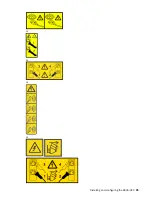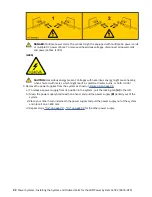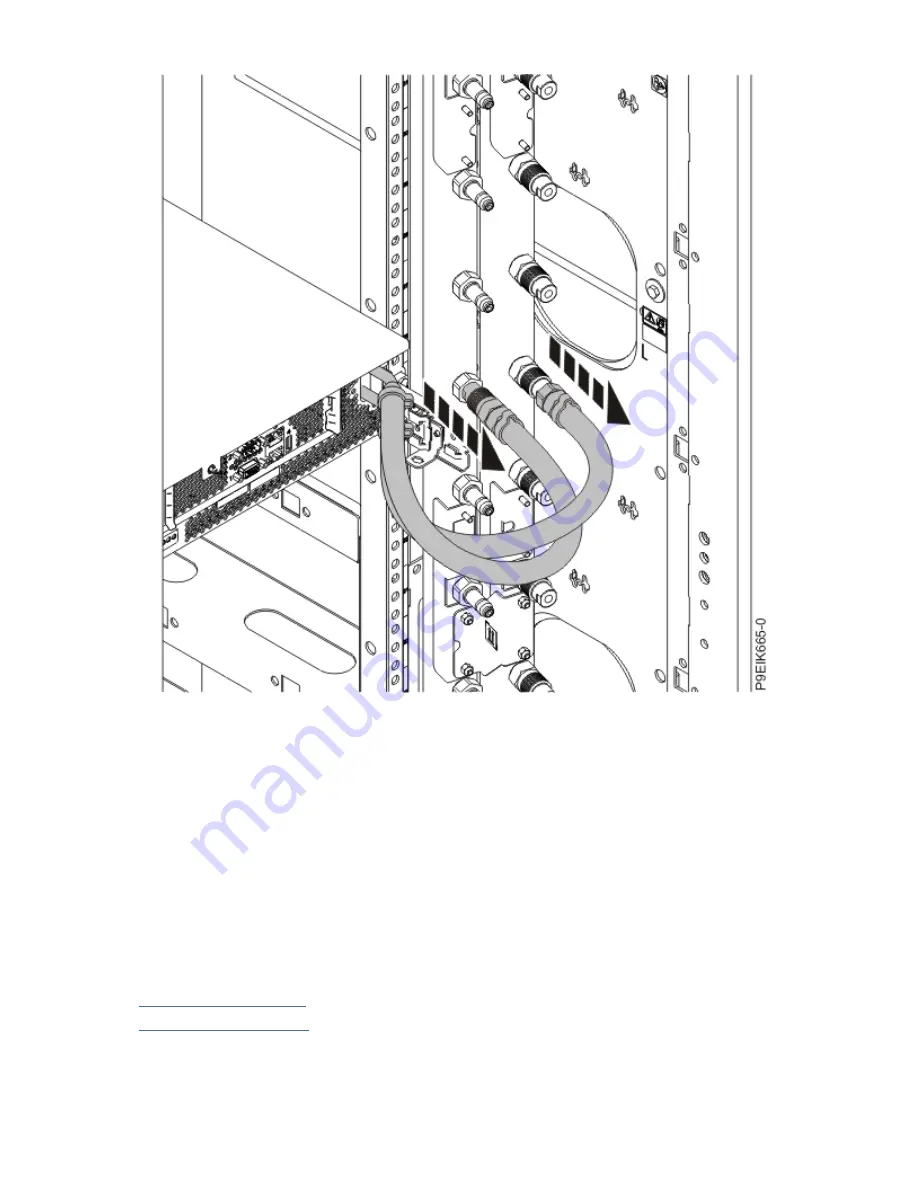
Figure 51. Disconnecting the water hoses
3. Remove the screws on either side of the system that secure the system to the rack.
4. While one person is supporting the weight of the front of the system, have the second person move to
the rear of the system and push the system partially out of the rack.
5. Position one person on the left side of the system and one person on the right side of the system.
6. Tilt and lift the system from the rails.
7. Carefully set the system on a table with an appropriate ESD surface.
Placing an 8335-GTC, 8335-GTG, 8335-GTH, 8335-GTW, or 8335-GTX system into the operating
position
To place a system into the operating position, complete the steps in this procedure.
About this task
Pick the proper type of rails for your system:
• “Slide rails” on page 104
• “Fixed rails” on page 105
Installing and configuring the 8335-GTX 103
Содержание Power System AC922
Страница 1: ...Power Systems Installing the System and Ordered Parts for the IBM Power System AC922 8335 GTX IBM...
Страница 4: ...iv...
Страница 14: ...xiv Power Systems Installing the System and Ordered Parts for the IBM Power System AC922 8335 GTX...
Страница 105: ...or or or or Installing and configuring the 8335 GTX 91...
Страница 121: ...Figure 54 Routing the power cord loop in the cable management arm Installing and configuring the 8335 GTX 107...
Страница 126: ...112 Power Systems Installing the System and Ordered Parts for the IBM Power System AC922 8335 GTX...
Страница 137: ......
Страница 138: ...IBM...