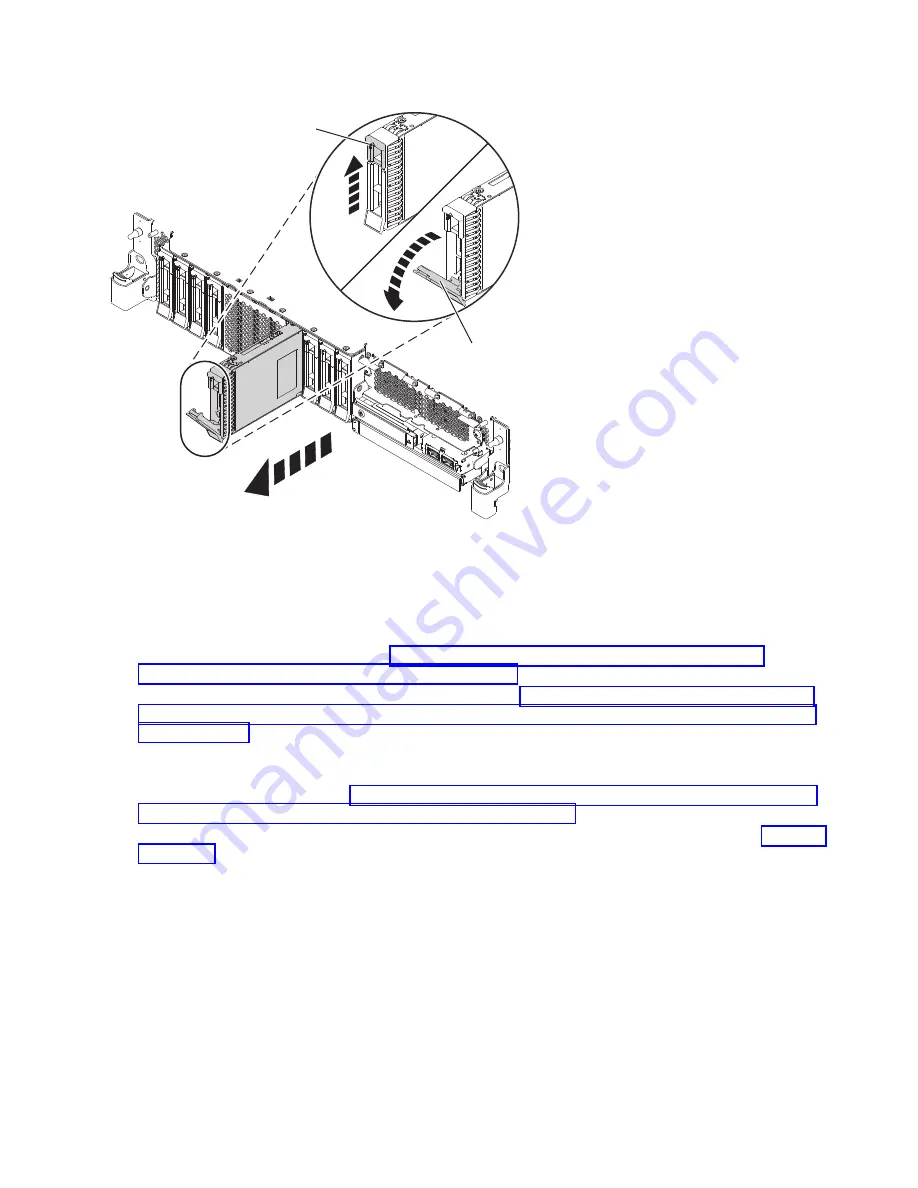
4.
Support the bottom of the drive as you slide it out of the system. Hold the drive by its sides.
5.
If you are removing more than one drive, repeat the steps in this procedure until all drives are
removed.
6.
If you are not installing a replacement drive, install a filler in the empty slot to ensure proper air
flow for cooling. For instructions, see“Installing a disk drive filler in the 5148-21L, 5148-22L,
8247-21L, 8247-22L, 8284-21A, or 8284-22A” on page 99.
7.
Proceed to the procedure for replacing a disk drive. See “Replacing a disk drive or solid-state drive
in the 5148-21L, 5148-22L, 8247-21L, 8247-22L, 8284-21A, or 8284-22A system with the power turned
off” on page 45.
8.
To remove an SSD in an expanded function system, continue with the next step.
9.
Remove the front cover to access the SSD. For instructions to remove the front cover from an
expanded function system, see “Removing the front cover from a rack-mounted 5148-21L, 5148-22L,
8247-21L, 8247-22L, 8284-21A, or 8284-22A system” on page 148.
10.
To access the SSD slots, remove the perforated plate (B) covering the SSD cage as shown in Figure 42
on page 44.
A
B
P8HAL504-1
Figure 41. Removing a disk drive from an expanded function system
Disk drives or solid-state drives
43
Содержание Power System 5148-21L
Страница 2: ......
Страница 18: ...xvi Disk drives or solid state drives ...
Страница 202: ...184 Disk drives or solid state drives ...
Страница 203: ......
Страница 204: ...IBM ...















































