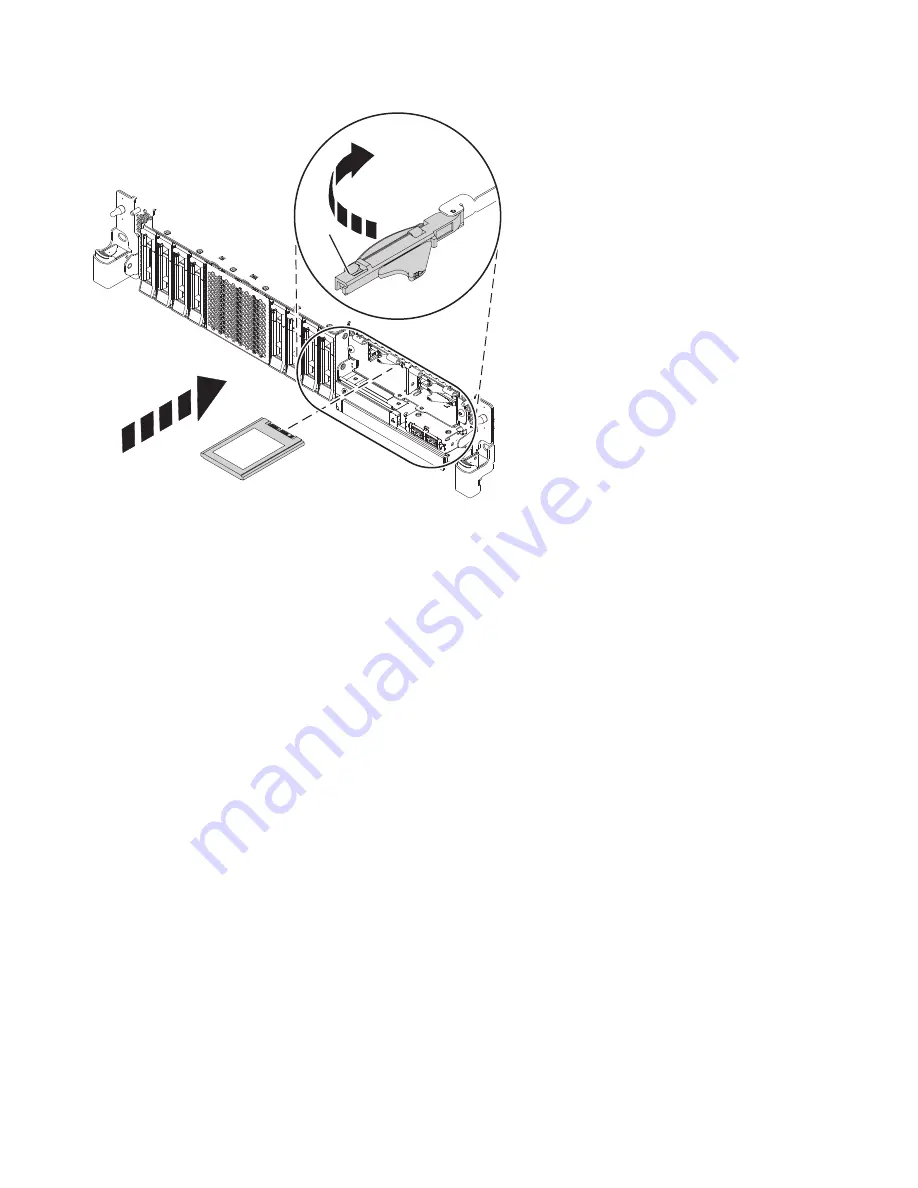
21.
On the console, press
Enter
to indicate that you installed the drive.
22.
If you are replacing more than one drive, repeat the steps in this procedure until all drives are
replaced.
Preparing the 8284-21A or 8284-22A system for operation after removing and
replacing a hot-spare drive with the power turned on in IBM i
Learn to prepare the system for operation after you replace a hot-spare disk drive or solid-state drive
(SSD) in a system with the IBM i operating system or IBM i logical partition that controls the drive
location powered on.
To prepare the system for operation, complete the following steps:
1.
Return to the console and wait until the Concurrent Maintenance Results display is shown, and
press
Enter
if you used the concurrent maintenance process, otherwise continue with the next step.
2.
If you return to the HSM, exit the HSM.
3.
Select Work with disk units from the Start System Service Tools display and complete the following
steps:
a.
Select Non-configured disk units from the Work with Disk Units display, and press
Enter
.
b.
Is the new disk unit displayed with a status of non-configured?
Note:
It might take several minutes for the new drive to display.
v
No
: Contact your next level of support.
v
Yes
: Continue with the next step.
c.
Press F3 to return to the Work with Disk Units display.
d.
Select Work with disk unit recovery from the Work with Disk Units display, and press
Enter
.
e.
Select Disk unit problem recovery procedure, and press
Enter
.
f.
Select Initialize and format disk unit, and press
Enter
.
g.
Select the new disk and press
Enter
.
P8HAL507-2
A
Figure 80. Replacing an SSD in an expanded function system
82
Disk drives or solid-state drives
Содержание Power System 5148-21L
Страница 2: ......
Страница 18: ...xvi Disk drives or solid state drives ...
Страница 202: ...184 Disk drives or solid state drives ...
Страница 203: ......
Страница 204: ...IBM ...
















































