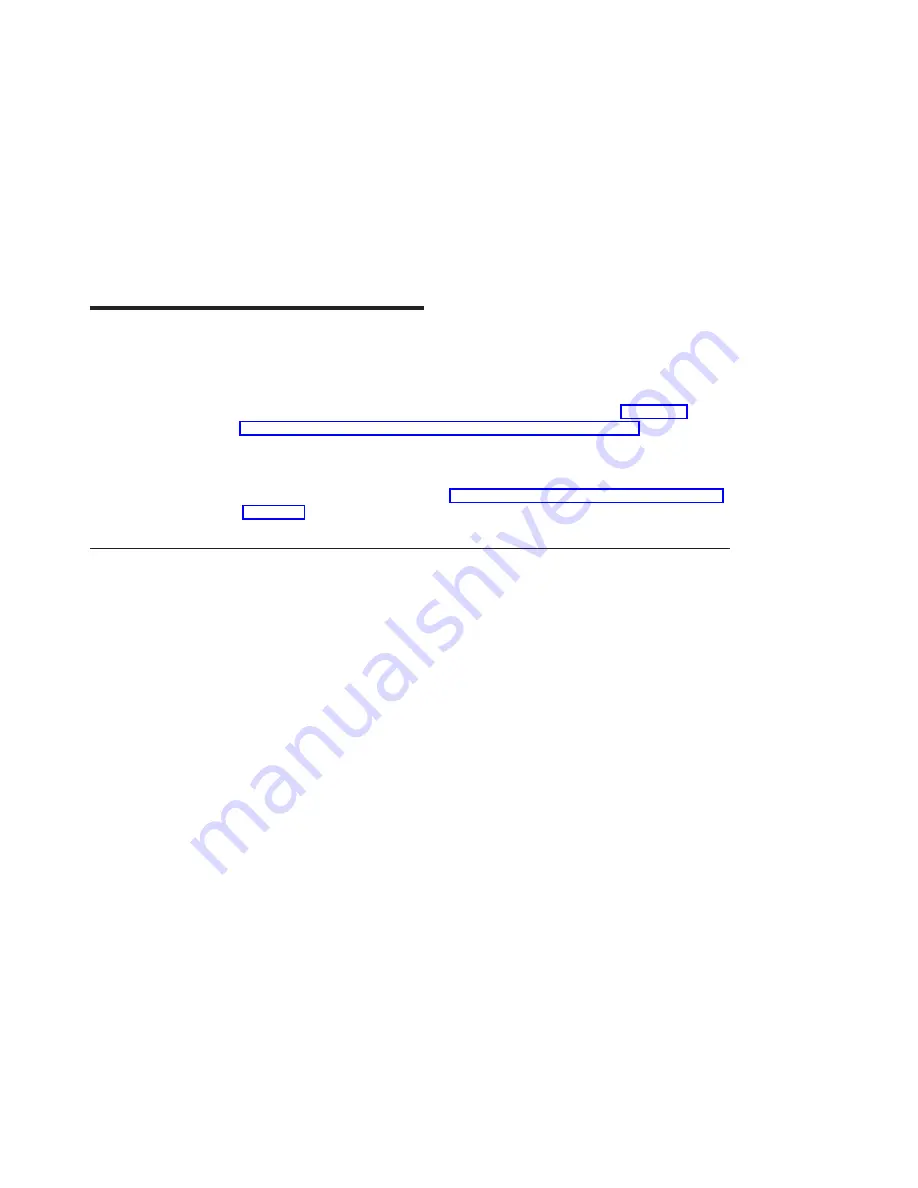
Chapter 2. Preparing for Installation
This chapter helps you prepare to install the POWER GXT135P Graphics PCI Adapter.
Note:
If the AIX operating system is not installed on your system unit, install your
graphics adapter before you install the operating system. (See “Chapter 4.
Installing the POWER GXT135P Graphics PCI Adapter” on page 7.) When you
install AIX, your device driver software is automatically installed.
If AIX is operating on your system, install your device driver software before you
install your graphics adapter. (See “Chapter 3. Installing Device Driver Software”
Checking Prerequisites
To install the POWER GXT135P Graphics PCI Adapter, make sure you have the
following on hand:
v
The adapter
v
The operating system documentation
v
The system unit installation documentation
v
PCI Adapter Placement Reference Guide
v
A flat-blade screwdriver or a 5 mm nut driver
v
Media containing the device driver software
v
Keyboard and mouse
3
Содержание POWER GXT135P Graphics PCI
Страница 1: ...POWER GXT135P Graphics PCI Adapter Installation and Using Guide SA23 1256 00 ...
Страница 4: ...iv Installation and Using Guide ...
Страница 6: ...vi Installation and Using Guide ...
Страница 8: ...viii Installation and Using Guide ...
Страница 10: ...x Installation and Using Guide ...
Страница 14: ...4 Installation and Using Guide ...
Страница 20: ...10 Installation and Using Guide ...
Страница 22: ...12 Installation and Using Guide ...
Страница 26: ...16 Installation and Using Guide ...
Страница 28: ...18 Installation and Using Guide ...
Страница 31: ......














































