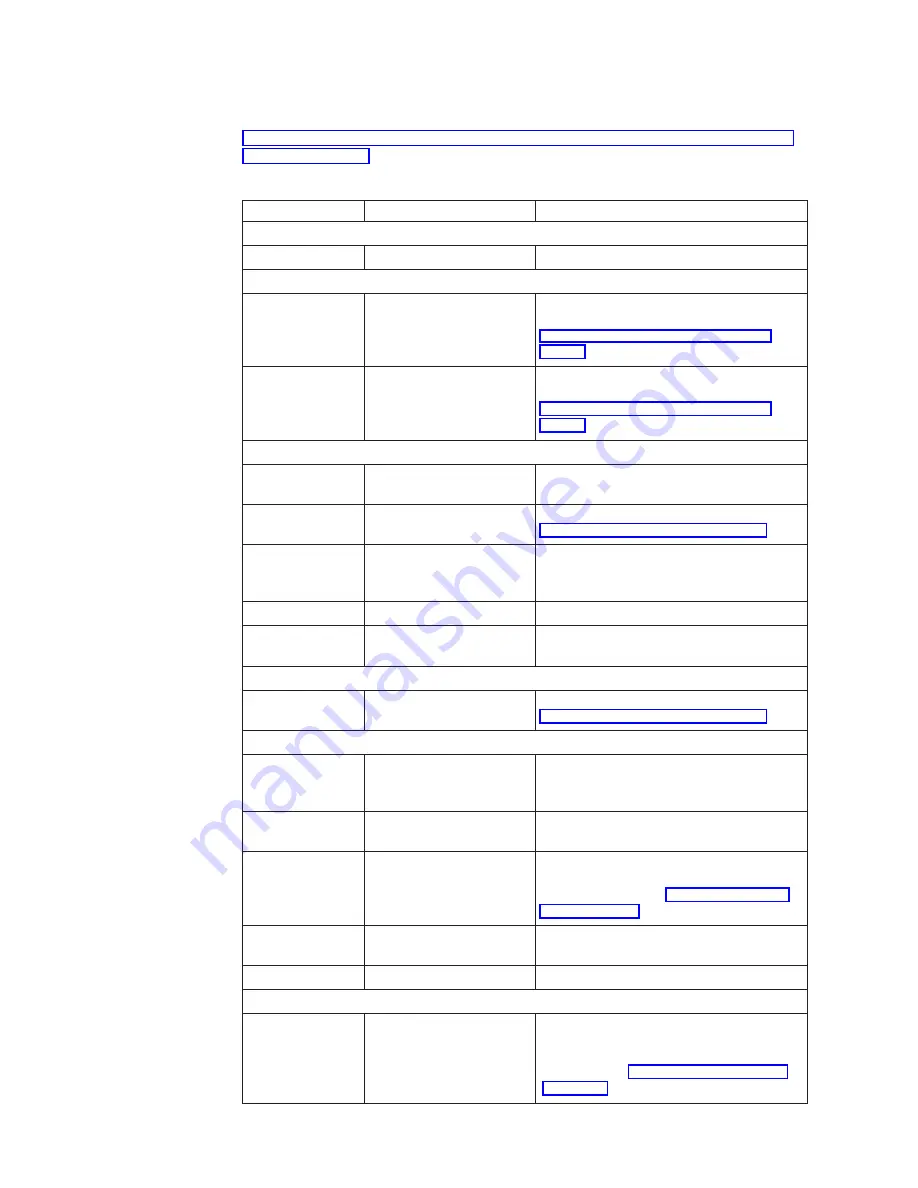
under the direction of the IBM Service and IBM Support teams. For a better
understanding of error messages that are generated by the setup utility, see
“Understanding error messages generated by the IBM NetVista Thin Client Setup
Utility” on page 24.
Table 7. NSBxxxx error codes and text messages
Error code
Error message
What you should do
General messages (NSB0xxxx)
NSB00030
Canceled by user.
Press any key to enter the setup utility.
Main memory messages (NSB10xxx)
NSB11500
On board memory failure. Ensure that the memory is installed
properly, or replace memory (see
“Appendix B. Upgrading memory” on
page 31 —
Installing a memory card
).
NSB11510
Slot %d memory failure.
Ensure that the memory is installed
properly, or replace the memory (see
“Appendix B. Upgrading memory” on
page 31 —
Installing a memory card
).
Non-volatile memory messages (NVRAM) (NSB11xxx)
NSB12500
Checksum failure for
nonvolatile memory.
Re-enter setup configuration data, if
different from the default values.
NSB12510
Not able to access
nonvolatile memory.
Replace the thin client logic unit (see
“Replacing the logic unit” on page 27).
NSB12520
Setting nonvolatile
memory to manufacturing
defaults.
Re-enter setup configuration data, if
different from the default values.
NSB12530
Detected reset jumper.
The password has been cleared.
NSB12540
New nonvolatile memory
structure detected.
Re-enter setup configuration data, if
different from the default values.
Audio messages (NSB21xxx)
NSB21500
Audio failure.
Replace the thin client logic unit (see
“Replacing the logic unit” on page 27).
Input, Keyboard and mouse messages (NSB3xxxx, NSB31xxx, and NSB32xxx)
NSB30500
No input device detected.
NS Boot will continue in
10 seconds.
Check the keyboard and mouse cable
connections.
NSB31500
Keyboard did not
respond.
Check the keyboard cable connection.
NSB31510
Keyboard controller did
not respond.
Check the keyboard cable connection. If
the symptom remains, replace the thin
client logic unit (see “Replacing the logic
unit” on page 27).
NSB31520
Keyboard was not
recognized.
Check the keyboard cable connection.
NSB32500
Mouse did not respond.
Check the mouse cable connection.
USB messages (NSB4xxxx)
NSB40500
USB failure.
Disconnect any USB devices from the thin
client and restart the system. If the
symptom remains, replace the thin client
logic unit (see “Replacing the logic unit”
18
Содержание NetVista N2200
Страница 2: ......
Страница 6: ...iv...
Страница 14: ...4...
Страница 18: ...8...
Страница 44: ...34...
Страница 48: ...38...
Страница 50: ...40...
Страница 58: ...W Web information available on the World Wide vii World Wide Web information available on the vii 48...
Страница 61: ......
Страница 62: ...SA23 2804 00...
















































