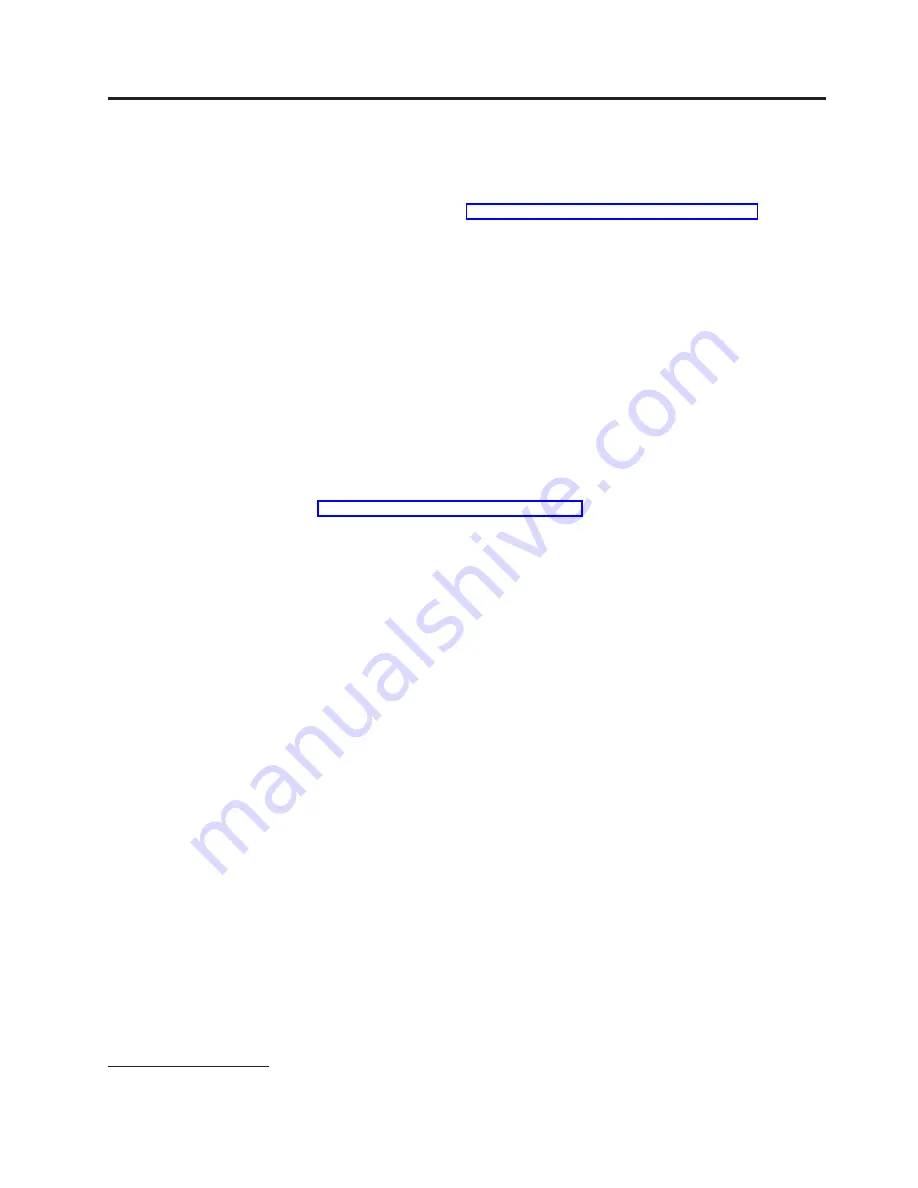
Startup sequence
This is a typical startup sequence of events for the NetVista thin client. If any of
these events do not occur, see “Resolving hardware problems” on page 11.
1.
The following devices show light-emitting diode (LED) indications:
v
Logic unit (system LED and network status LED)
v
Power supply
v
Keyboard
v
Monitor
1
v
Any USB devices
2
2.
The following internal hardware components initialize:
v
Memory
v
L1 cache
v
Video memory
v
Keyboard controller
3.
The IBM NetVista thin client screen appears on the monitor.
Refer to “Configuring the thin client” on page 9 for more information on working
with your N2200 thin client.
1. Refer to the documentation for your monitor if there is no LED indication.
2. Refer to the documentation for your USB devices if there are no LED indications.
© Copyright IBM Corp. 2000
7
Содержание NetVista N2200
Страница 2: ......
Страница 6: ...iv...
Страница 14: ...4...
Страница 18: ...8...
Страница 44: ...34...
Страница 48: ...38...
Страница 50: ...40...
Страница 58: ...W Web information available on the World Wide vii World Wide Web information available on the vii 48...
Страница 61: ......
Страница 62: ...SA23 2804 00...
















































