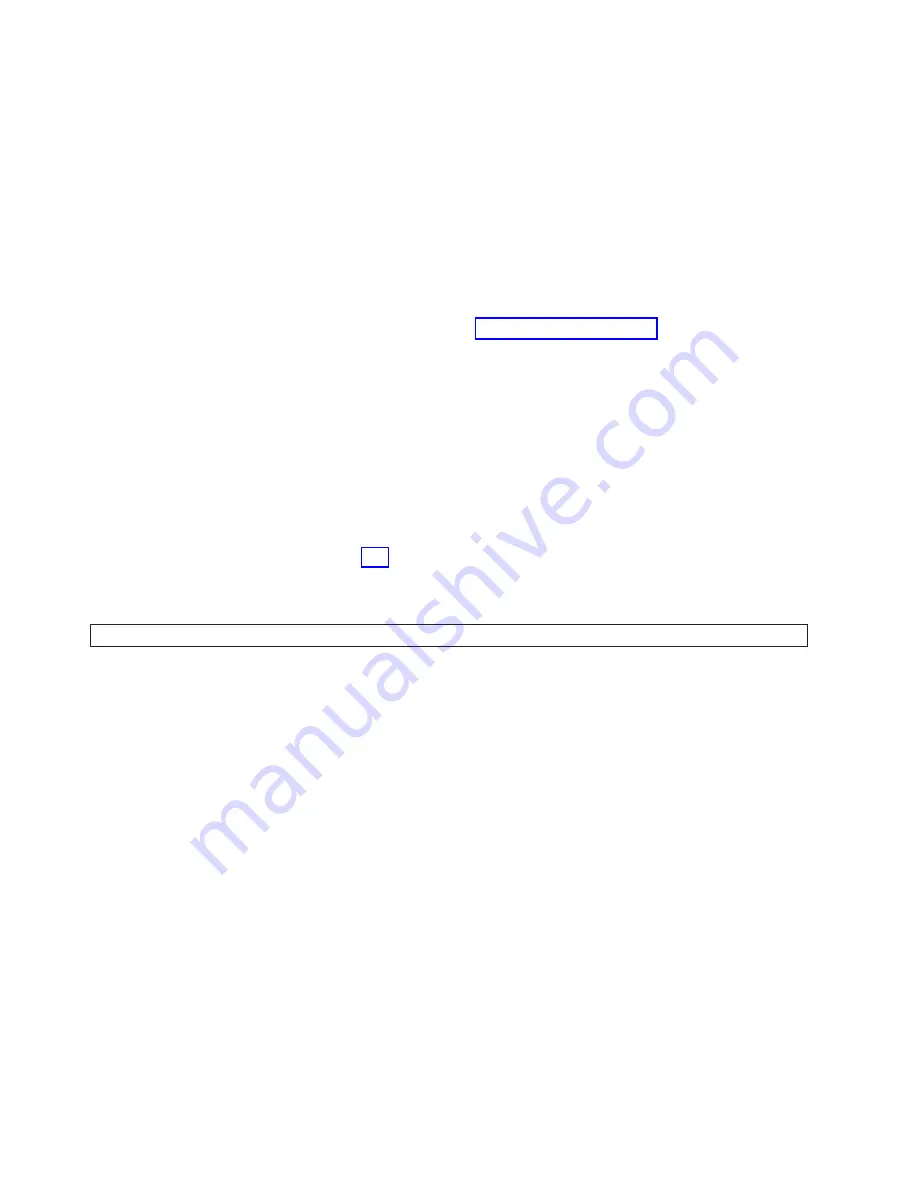
15.
The
console,
cables,
or
the
workstation
IOP
card
is
the
most
probable
causes
for
this
failure.
If
the
console
is
connected
to
the
system
by
a
link
protocol
converter,
the
link
protocol
converter
is
possibly
the
failing
item.
Use
one
or
more
of
the
following
options
to
correct
the
problem:
a.
See
the
service
information
for
the
failing
displays
for
more
information.
If
a
display
is
connected
to
the
system
by
a
link
protocol
converter,
see
the
link
protocol
converter
information
to
attempt
to
correct
the
problem.
b.
If
you
have
another
working
display,
you
can
exchange
the
console
and
perform
an
IPL
to
attempt
to
correct
the
problem.
c.
Exchange
the
following
parts
one
at
a
time
until
you
determine
the
failing
item:
1)
Console
2)
Workstation
IOA
3)
The
multi-adapter
bridge.
See
symbolic
FRU
4)
Twinaxial
attachment
(cable)
This
ends
the
procedure.
16.
To
continue
problem
analysis,
use
a
port
tester,
part
93X2040
or
59X4262,
which
you
may
have
with
your
tools
or
the
customer
may
have
one.
The
port
tester
has
either
two
or
three
lights.
Is
a
port
tester
available?
v
Yes
:
Continue
with
the
next
step.
v
No
:
Check
or
exchange
the
cables
from
the
system
to
the
failing
display.
Did
this
correct
the
problem?
–
Yes
:
You
corrected
the
problem.
This
ends
the
procedure.
–
No
:
Go
to
step
13
(See
page
17.
To
use
the
port
tester
to
isolate
the
problem,
perform
the
following:
DANGER
To
prevent
a
possible
electrical
shock,
do
not
use
the
port
tester
during
electrical
storms.
(RSFTD006)
v
Verify
that
the
port
tester
is
operating
correctly
by
doing
a
self-test.
A
self-test
can
be
made
at
any
time,
even
when
the
port
tester
is
attached
to
a
port
or
cable.
Perform
the
following
steps
to
do
a
self-test:
a.
Move
the
selector
switch
to
the
center
(0)
position.
b.
Push
and
hold
the
test
button
until
all
lights
go
on.
The
yellow
lights
should
go
on
immediately,
and
the
green
light
should
go
on
approximately
5
seconds
later.
The
port
tester
is
ready
for
use
if
all
lights
go
on.
v
Leave
the
system
power
on.
18.
Find
the
input
cable
to
the
failing
console
or
port.
Is
the
failing
console
or
the
failing
port
attached
to
a
protocol
converter?
v
No
:
Perform
the
following:
a.
Disconnect
the
input
cable
from
the
failing
console.
b.
Connect
the
port
tester
to
the
input
cable.
c.
Continue
with
the
next
step.
v
Yes
:
Perform
the
following:
a.
Disconnect
the
cable
that
comes
from
the
system
at
the
protocol
converter.
b.
Connect
the
port
tester
to
the
cable.
c.
Continue
with
the
next
step.
19.
Perform
the
following:
a.
Set
the
selector
switch
on
the
port
tester
to
the
left
(1)
position
for
a
twinaxial
connection.
Set
the
switch
to
the
right
(2)
position
for
a
twisted
pair
connection.
242
iSeries:
iSeries
Server
270,
800,
810,
820,
825,
830,
840,
870,
890,
SB2,
and
SB3
Hardware
Problem
Analysis
and
Isolation
Содержание iSeries Series
Страница 2: ......
Страница 504: ...492 iSeries iSeries Server 270 800 810 820 825 830 840 870 890 SB2 and SB3 Hardware Problem Analysis and Isolation...
Страница 508: ...496 iSeries iSeries Server 270 800 810 820 825 830 840 870 890 SB2 and SB3 Hardware Problem Analysis and Isolation...
Страница 511: ......
Страница 512: ...Printed in USA SY44 5914 01...
















































