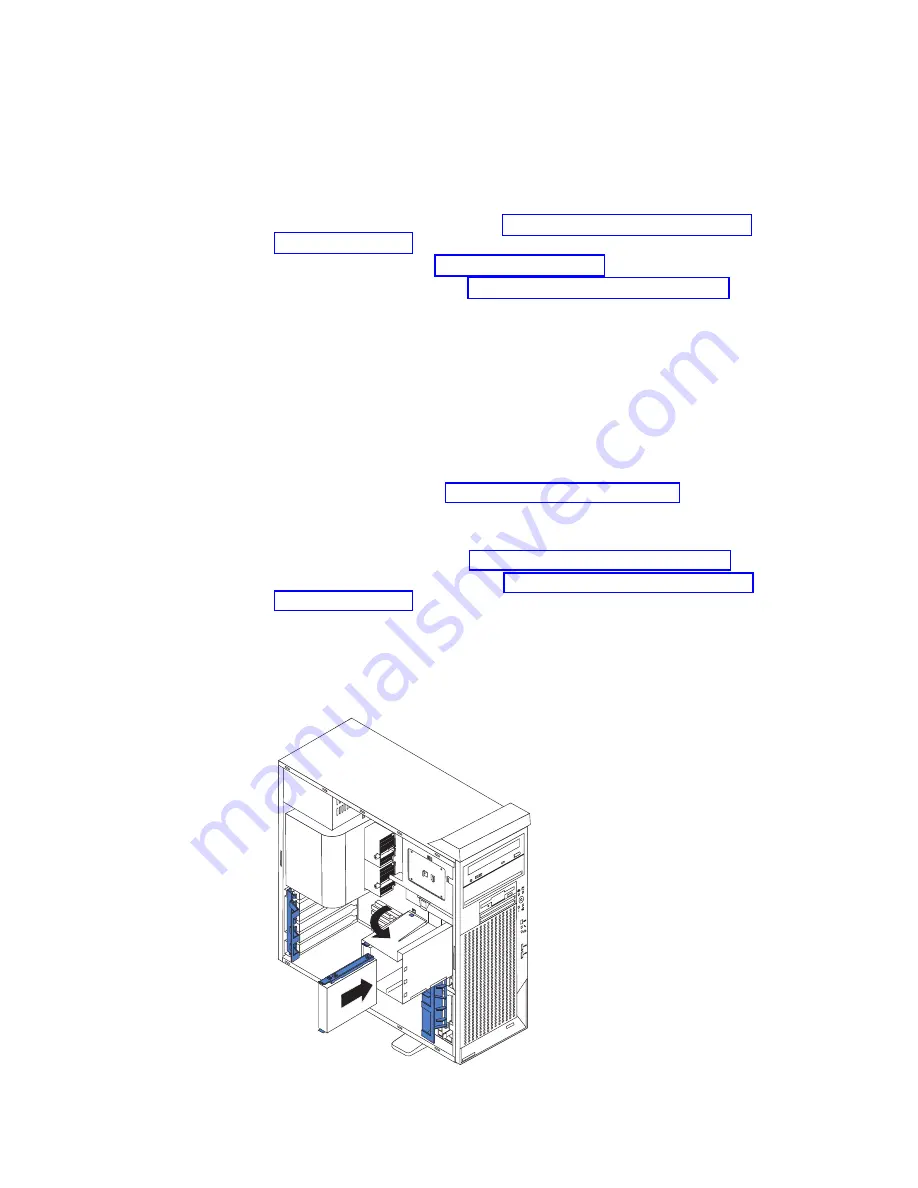
9.
Remove
the
retainer
from
the
left
side
of
the
diskette
drive
and
place
it
on
the
new
diskette
drive.
10.
Install
the
diskette
drive
by
sliding
the
drive
into
the
bay
so
that
the
metal
tab
of
the
drive
aligns
with
the
oval
cutout
and
the
drive
locks
into
place;
then,
connect
the
cables
at
the
rear
of
the
drive.
11.
If
you
have
other
options
to
install
or
remove,
do
so
now.
12.
Replace
the
support
bracket
(see
13.
Replace
the
bezel
(see
14.
Replace
the
side
cover
(see
15.
Reconnect
the
external
cables
and
power
cords;
then,
turn
on
the
attached
devices
and
the
computer.
Installing
a
hard
disk
drive
in
bay
4,
5,
or
6
Bays
4,
5,
and
6
are
in
the
drive
cage.
The
drive
cage
is
behind
the
front
of
the
adapter-support
bracket.
Note:
You
might
find
it
useful
to
work
with
the
computer
laying
on
its
side.
Complete
the
following
steps
to
install
a
drive
in
bay
4,
5,
or
6:
1.
Follow
the
instructions
in
2.
Turn
off
the
computer
and
all
attached
devices.
3.
Disconnect
all
power
cords;
then
disconnect
all
external
cables.
4.
Remove
the
side
cover
(see
5.
Remove
the
support
bracket
(see
6.
Grasp
the
drive
cage
and
rotate
the
cage
out
of
the
computer
until
it
locks
into
place
with
the
drive-cage
retention
tab
and
the
open
ends
of
the
drive
slots
and
installed
drives
are
facing
you.
Ensure
that
the
drive
cage
locks
into
place
over
the
drive-cage
retention
tab
by
rotating
the
drive
cage
all
the
way
out
of
the
computer.
13
94
52
IBM
IntelliStation
Z
Pro
Type
6221:
Hardware
Maintenance
Manual
Содержание IntelliStation Z Pro 6221
Страница 1: ...IBM IntelliStation Z Pro Type 6221 Hardware Maintenance Manual...
Страница 2: ......
Страница 3: ...IBM IntelliStation Z Pro Type 6221 Hardware Maintenance Manual...
Страница 6: ...iv IBM IntelliStation Z Pro Type 6221 Hardware Maintenance Manual...
Страница 10: ...viii IBM IntelliStation Z Pro Type 6221 Hardware Maintenance Manual...
Страница 44: ...34 IBM IntelliStation Z Pro Type 6221 Hardware Maintenance Manual...
Страница 92: ...82 IBM IntelliStation Z Pro Type 6221 Hardware Maintenance Manual...
Страница 118: ...108 IBM IntelliStation Z Pro Type 6221 Hardware Maintenance Manual...
Страница 126: ...116 IBM IntelliStation Z Pro Type 6221 Hardware Maintenance Manual...
Страница 137: ...Related service information 127...
Страница 138: ...128 IBM IntelliStation Z Pro Type 6221 Hardware Maintenance Manual...
Страница 139: ...23 50 110 50 110 Related service information 129...
Страница 140: ...130 IBM IntelliStation Z Pro Type 6221 Hardware Maintenance Manual...
Страница 141: ...23 50 110 50 110 Related service information 131...
Страница 151: ...Related service information 141...
Страница 152: ...142 IBM IntelliStation Z Pro Type 6221 Hardware Maintenance Manual...
Страница 153: ...50 Kg 50 23 Related service information 143...
Страница 154: ...144 IBM IntelliStation Z Pro Type 6221 Hardware Maintenance Manual...
Страница 155: ...Related service information 145...
Страница 156: ...23 50 110 50 110 146 IBM IntelliStation Z Pro Type 6221 Hardware Maintenance Manual...
Страница 160: ...150 IBM IntelliStation Z Pro Type 6221 Hardware Maintenance Manual...
Страница 165: ...Japanese Voluntary Control Council for Interference VCCI statement Appendix Notices 155...
Страница 166: ...156 IBM IntelliStation Z Pro Type 6221 Hardware Maintenance Manual...
Страница 167: ......
Страница 168: ...Part Number 71P7639 1P P N 71P7639...
















































