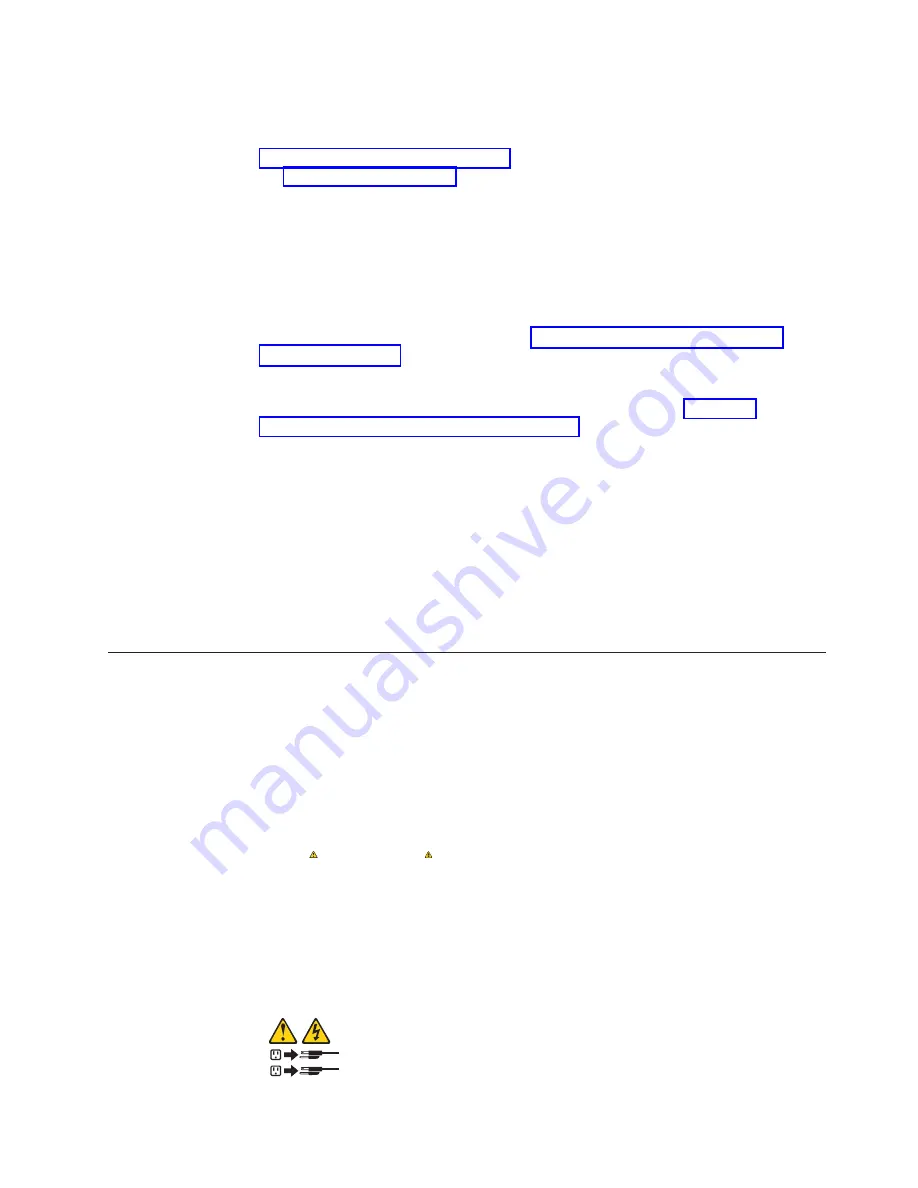
If
power-on
self-test
(POST)
detects
a
problem,
there
might
be
a
series
of
beeps
or
no
beep,
and
a
numeric
error
message
might
appear
on
the
screen.
Write
down
any
beep
series
and
error
code
numbers
with
descriptions,
and
then
see
for
the
explanation
of
error
codes
for
the
explanation
of
error
codes.
During
startup,
the
following
messages
might
be
displayed
briefly:
v
To
start
the
Product
Recovery
Program,
Press
F11
v
Press
F1
for
Configuration/Setup
v
<<<
Press
<CTRL><C>
to
start
LSI
Logic
Configuration
Utility
>>>
To
use
any
of
these
features,
press
the
appropriate
function
key
or
keys
quickly.
The
messages
appear
for
only
a
few
seconds.
For
more
information
about
the
programs
listed
in
these
messages,
see
During
startup,
you
might
not
see
Press
F1
for
Configuration/Setup
.
If
you
want
to
see
the
prompt,
see
instructions
for
displaying
the
prompt
in
Use
the
Configuration/Setup
Utility
program
to
configure
your
computer
with
passwords,
PCI
adapter
configuration,
and
other
options.
The
Configuration/Setup
Utility
menu
is
displayed
at
the
top
of
the
screen.
To
navigate
the
menu
and
screen
items,
follow
the
instructions
on
the
right
of
the
screen.
The
operating
system
and
application
programs
start
from
the
hard
disk.
If
your
computer
is
attached
to
a
network,
the
computer
will
begin
attaching
to
any
LANs
and
remote
applications
to
which
you
have
access.
A
network
administrator
can
also
“wake
up”
your
computer
(start
it
remotely)
to
download
programs
or
gather
information
about
computer
performance.
Turning
off
the
computer
When
you
turn
off
the
computer
and
leave
it
connected
to
ac
power,
the
computer
can
respond
to
remote
requests
to
turn
on
the
computer.
To
remove
all
power
from
the
computer,
you
must
disconnect
it
from
the
power
source.
Some
operating
systems
require
an
orderly
shutdown
before
you
turn
off
the
computer.
See
your
operating-system
documentation
for
information
about
shutting
down
the
operating
system.
Statement
5
CAUTION:
The
power-control
button
on
the
device
and
the
power
switch
on
the
power
supply
do
not
turn
off
the
electrical
current
supplied
to
the
device.
The
device
also
might
have
more
than
one
power
cord.
To
remove
all
electrical
current
from
the
device,
ensure
that
all
power
cords
are
disconnected
from
the
power
source.
1
2
General
information
7
Содержание IntelliStation Z Pro 6221
Страница 1: ...IBM IntelliStation Z Pro Type 6221 Hardware Maintenance Manual...
Страница 2: ......
Страница 3: ...IBM IntelliStation Z Pro Type 6221 Hardware Maintenance Manual...
Страница 6: ...iv IBM IntelliStation Z Pro Type 6221 Hardware Maintenance Manual...
Страница 10: ...viii IBM IntelliStation Z Pro Type 6221 Hardware Maintenance Manual...
Страница 44: ...34 IBM IntelliStation Z Pro Type 6221 Hardware Maintenance Manual...
Страница 92: ...82 IBM IntelliStation Z Pro Type 6221 Hardware Maintenance Manual...
Страница 118: ...108 IBM IntelliStation Z Pro Type 6221 Hardware Maintenance Manual...
Страница 126: ...116 IBM IntelliStation Z Pro Type 6221 Hardware Maintenance Manual...
Страница 137: ...Related service information 127...
Страница 138: ...128 IBM IntelliStation Z Pro Type 6221 Hardware Maintenance Manual...
Страница 139: ...23 50 110 50 110 Related service information 129...
Страница 140: ...130 IBM IntelliStation Z Pro Type 6221 Hardware Maintenance Manual...
Страница 141: ...23 50 110 50 110 Related service information 131...
Страница 151: ...Related service information 141...
Страница 152: ...142 IBM IntelliStation Z Pro Type 6221 Hardware Maintenance Manual...
Страница 153: ...50 Kg 50 23 Related service information 143...
Страница 154: ...144 IBM IntelliStation Z Pro Type 6221 Hardware Maintenance Manual...
Страница 155: ...Related service information 145...
Страница 156: ...23 50 110 50 110 146 IBM IntelliStation Z Pro Type 6221 Hardware Maintenance Manual...
Страница 160: ...150 IBM IntelliStation Z Pro Type 6221 Hardware Maintenance Manual...
Страница 165: ...Japanese Voluntary Control Council for Interference VCCI statement Appendix Notices 155...
Страница 166: ...156 IBM IntelliStation Z Pro Type 6221 Hardware Maintenance Manual...
Страница 167: ......
Страница 168: ...Part Number 71P7639 1P P N 71P7639...
















































