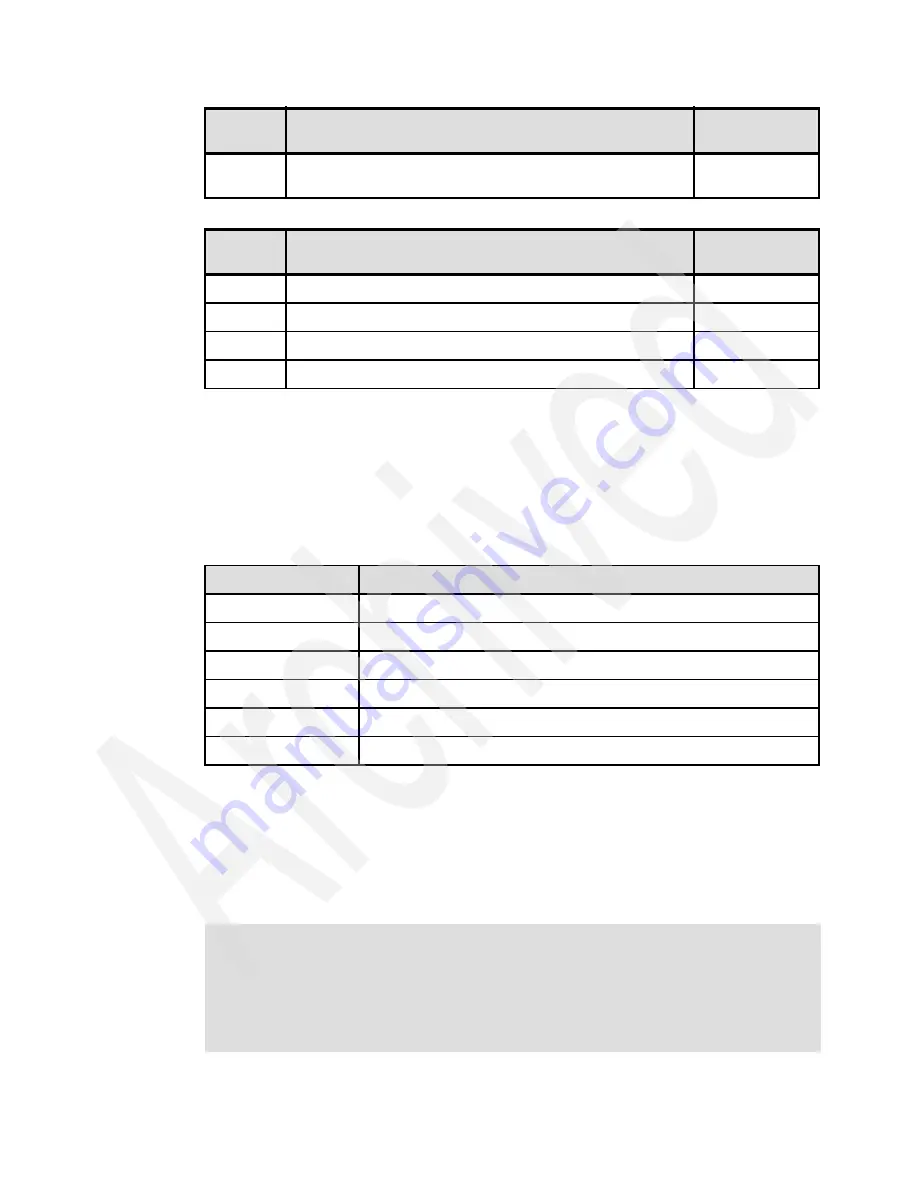
Chapter 2. Architecture and technical overview
23
Table 2-9 Available tape devices
2.6.2 Internal hot-swappable SCSI disks
The IntelliStation POWER 285 system can have up to four hot-swappable disk drives plugged
in the 4-pack disk drive backplane. The hot-swap process is controlled by the SCSI enclosure
service (SES), which is located in the 4-pack disk drive backplane (AIX 5L assigns the name
ses0
to the first 4-pack). The hot-swappable 4-pack disk drives backplanes can
accommodate the devices listed in Table 2-10.
Table 2-10 Hot-swappable disk drive options
Prior to the hot-swap of a disk in the hot-swappable capable bay, all necessary operating
system actions must be performed to ensure that the disk is capable of being deconfigured.
After the disk drive has been deconfigured, the SCSI enclosure device will power-off the slot,
enabling safe removal of the disk. You should ensure that the appropriate planning has been
given to any operating-system-related disk layout, such as the AIX 5L Logical Volume
Manager, when using disk hot-swap capabilities. For more information, see the IBM Redbook
Problem Solving and Troubleshooting in AIX 5L, SG24-5496.
1993
Integrated Drive Electronics (IDE) 4.7 GB Slimline DVD-RAM
Drive
2 or 3
Feature
code
Description
Media bay
1892
VXA-320 160/320GB Internal Tape Drive
4
1991
36/72 4mm internal LVD Tape Drive (DAT72)
4
1992
80/160 GB Internal Tape Drive with VXA Technology
4
1997
200/400GB Half High Ultrium 2 Tape Drive
4
Feature
code
Description
Media bay
Feature code
Description
1970
36.4 GB 15,000 RPM Ultra3 SCSI Disk Drive Assembly
1968
73.4 GB 10,000 RPM Ultra3 SCSI Disk Drive Assembly
1971
73.4 GB 15,000 RPM Ultra3 SCSI Disk Drive Assembly
1969
146.8 GB 10,000 RPM Ultra3 SCSI Disk Drive Assembly
1972
146.8 GB 15,000 RPM Ultra3 SCSI Disk Drive Assembly
1973
300 GB 10,000 RPM Ultra320 SCSI Disk Drive Assembly
Note: We recommend that you follow this procedure after the disk has been deconfigured
when removing a hot-swappable disk:
1. Release the tray handle on the disk.
2. Pull out the disk assembly a little bit from the original position.
3. Wait up to 20 seconds until the internal disk stops spinning.
4. Now, you can safely remove the disk from the 4-pack DASD backplane.
Содержание IntelliStation POWER 285
Страница 2: ......
Страница 36: ...26 IBM IntelliStation POWER 285 Technical Overview and Introduction...
Страница 58: ...48 IBM IntelliStation POWER 285 Technical Overview and Introduction...
Страница 62: ...52 IBM IntelliStation POWER 285 Technical Overview and Introduction...
Страница 65: ......
















































