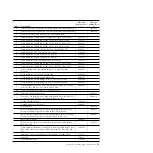Table 2. IMM2 actions
Tab
Selection
Description
System Status
The System Status page allows you to view system status, active system
events, and hardware health information. It provides quick links to the
Server Power
®
Actions, and Remote Control functions of the Server
Management tab, and allows you to view an image of the last
operating-system-failure screen capture.
Events
Event Log
The Event Log page displays entries that are currently stored in the IMM
event log. The log includes a text description of system events that are
reported, including information about all remote access attempts and
configuration changes. All events in the log are time stamped, using the
IMM2 date and time settings. Some events also generate alerts, if they are
configured to do so. You can sort and filter events in the event log and
export them to a text file.
Event Recipients
The Event Recipients page allows you to manage who will be notified of
system events. It allows you to configure each recipient, and manage
settings that apply to all event recipients. You can also generate a test
event to verify notification feature operation.
Service and
Support
Download Service
Data
The Download Service Data page creates a compressed file of
information that can be used by IBM Support to assist you. You might be
asked to generate this file and send to IBM when requesting service.
Server Management Server Firmware
The Server Firmware page displays firmware levels and allows you to
update the IMM2 firmware, compute node firmware, and DSA firmware.
Remote Control
The Remote Control page allows you to control the compute node at the
operating system level. It provides access to both Remote Disk and
Remote Console functionality. You can view and operate the compute
node console from your computer, and you can mount one of your
computer disk drives, such as the CD-ROM drive or the diskette drive,
on the compute node. When you have mounted a disk, you can use it to
restart the compute node and to update firmware on the compute node.
The mounted disk appears as a USB disk drive that is attached to the
compute node.
Chapter 4. Accessing the IMM2
45
Содержание Flex System x440 Compute Node
Страница 1: ...IBM Flex System x440 Compute Node Types 7917 and 2584 Installation and Service Guide ...
Страница 2: ......
Страница 3: ...IBM Flex System x440 Compute Node Types 7917 and 2584 Installation and Service Guide ...
Страница 34: ...22 IBM Flex System x440 Compute Node Types 7917 and 2584 Installation and Service Guide ...
Страница 50: ...38 IBM Flex System x440 Compute Node Types 7917 and 2584 Installation and Service Guide ...
Страница 68: ...56 IBM Flex System x440 Compute Node Types 7917 and 2584 Installation and Service Guide ...
Страница 498: ...486 IBM Flex System x440 Compute Node Types 7917 and 2584 Installation and Service Guide ...
Страница 570: ...558 IBM Flex System x440 Compute Node Types 7917 and 2584 Installation and Service Guide ...
Страница 578: ...566 IBM Flex System x440 Compute Node Types 7917 and 2584 Installation and Service Guide ...
Страница 583: ......
Страница 584: ... Part Number 81Y1144 Printed in USA 1P P N 81Y1144 ...