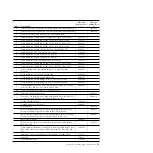3.
From IBM Flex System Manager Chassis Manager, select the compute node.
In the Actions column, select
Remote Control
.
Note:
The user ID that you use to log in to IBM Flex System Manager
management software must have sufficient user permissions to manage the
compute node.
4.
From the Remote Control session, mount the
ServerGuide Setup and Installation
CD bootable media (using Remote Media). When the ServerGuide program
prompts you to mount the operating-system image, unmount the
ServerGuide
Setup and Installation
CD and mount the operating-system image.
You can also install an ISO image of the operating system from an external
or portable storage device, such as a USB device, by using Remote Media.
For more information, see http://ralfss21.raleigh.ibm.com:8099/help/topic/
com.ibm.acc.8731.doc/
remote_control_installing_an_operating_system_on_an_x-
architecture_compute_node.html.
5.
Start the compute node to boot the media and install the operating system.
v
IBM ServerGuide Scripting Toolkit
The ServerGuide Scripting Toolkit is a collection of system-configuration tools
and installation scripts that you can use to deploy software to your compute
node in a repeatable, predictable manner (see “Using IBM ServerGuide Scripting
Toolkit” on page 42).
v
Operating-system installation instructions
Download the latest operating-system installation instructions and install the
operating system.
Important:
The operating system in the compute node must provide USB support
for the compute node to recognize and use the keyboard, mouse, and
removable-media drives.
Using the ServerGuide Setup and Installation CD
The
ServerGuide Setup and Installation
CD provides software setup tools and
installation tools that are designed for your compute node. The ServerGuide
program detects the compute node model and optional hardware devices that are
installed and uses that information during setup to configure the hardware. The
ServerGuide program simplifies operating-system installations by providing
updated device drivers and, in some cases, installing them automatically.
You can download a free image of the
ServerGuide Setup and Installation
CD from
http://www.ibm.com/support/entry/portal/docdisplay?lndocid=SERV-GUIDE.
In addition to the
ServerGuide Setup and Installation
CD, you must have your
operating-system CD to install the operating system.
ServerGuide features
This information provides an overview of the ServerGuide features.
Features and functions can vary slightly with different versions of the ServerGuide
program. To learn more about the version that you have, start the
ServerGuide Setup
and Installation
CD and view the online overview. Not all features are supported on
all compute node models.
The ServerGuide program has the following features:
40
IBM Flex System x440 Compute Node Types 7917 and 2584: Installation and Service Guide
Содержание Flex System x440 Compute Node
Страница 1: ...IBM Flex System x440 Compute Node Types 7917 and 2584 Installation and Service Guide ...
Страница 2: ......
Страница 3: ...IBM Flex System x440 Compute Node Types 7917 and 2584 Installation and Service Guide ...
Страница 34: ...22 IBM Flex System x440 Compute Node Types 7917 and 2584 Installation and Service Guide ...
Страница 50: ...38 IBM Flex System x440 Compute Node Types 7917 and 2584 Installation and Service Guide ...
Страница 68: ...56 IBM Flex System x440 Compute Node Types 7917 and 2584 Installation and Service Guide ...
Страница 498: ...486 IBM Flex System x440 Compute Node Types 7917 and 2584 Installation and Service Guide ...
Страница 570: ...558 IBM Flex System x440 Compute Node Types 7917 and 2584 Installation and Service Guide ...
Страница 578: ...566 IBM Flex System x440 Compute Node Types 7917 and 2584 Installation and Service Guide ...
Страница 583: ......
Страница 584: ... Part Number 81Y1144 Printed in USA 1P P N 81Y1144 ...