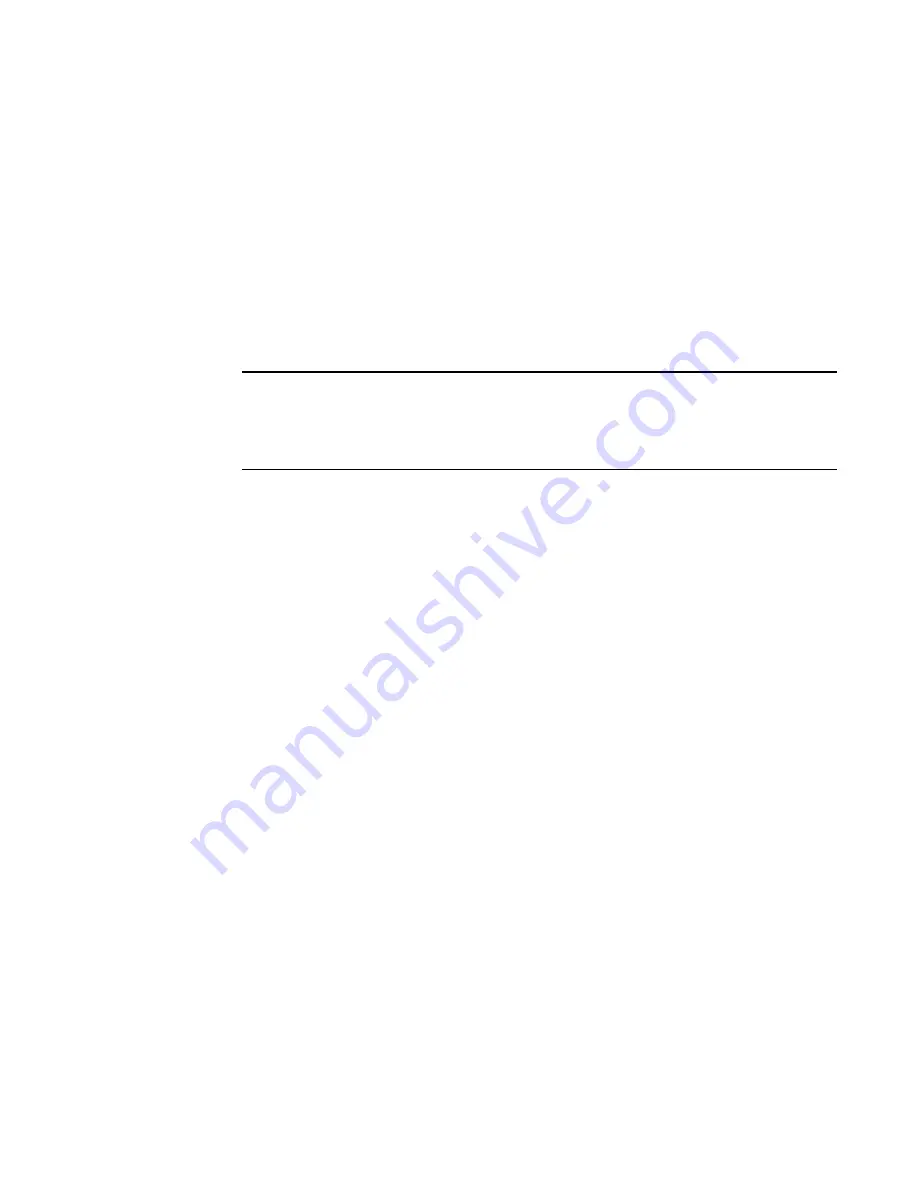
26
Brocade 2-Port 10GbE Converged Network Adapter for IBM BladeCenter Installation and User’s Guide
Installing the device drivers and HCM
3
Important notes
Following are important notes for installation:
•
The Brocade Adapter Software Installer (BASI) is available for Windows and Linux operating
systems. For VMware systems, it will only operate on “guest” operating systems. Find the
installer program for your host’s operating system and platform at the following location:
http://www.brocade.com/sites/dotcom/services-support/drivers-downloads/CNA/IBM.page.
-
Windows systems BASI
brocade_adapter_software_installer_windows_<version>.exe
-
Linux systems BASI
brocade_adapter_software_installer_linux_<version>.bin
NOTE
To install drivers on VMware systems, refer to the instructions for using software installer
scripts and “native” system commands in the
Brocade Adapters Installation and Reference
Manual
located at the following location.
http://www.brocade.com/sites/dotcom/services-support/drivers-downloads/CNA/IBM.page.
•
The procedures in this section assume that the host’s operating system has been installed and
is functioning normally.
•
Software installation or upgrade on a host system with a large number of adapters could take
much longer than normal.
•
On Linux SLES 10 and 11 systems when installing the source-based driver packages
(brocade_driver_linux_<version>.tar.gz) or when using the Brocade Adapter Software Installer
and the kernel has been upgraded to a version without pre-compiled binaries, perform the
following tasks to make sure the drivers will load on system reboot:
-
For Linux SLES 10 systems, make sure that the LOAD_
UNSUPPORTED_MODULES_AUTOMATICALLY variable on your system is set to “yes.” This
variable is in the following configuration file.
/etc/sysconfig/hardware/config
-
For Linux SLES 11, change the “allow_unsupported_modules” value from 0 to 1 in the
following file.
/etc/modprobe.d/unsupported-modules
•
When installing the driver package on Windows 2008 and VMware systems, open the TCP/IP
port 34568 to allow HCM Agent communication with the HCM. (Necessary because of firewall
issues.)
-
For VMware, use the following command s to open port 34568:
/usr/sbin/esxcfg-firewall -o 34568,tcp,in,https
/usr/sbin/esxcfg-firewall -o 34568,udp,out,https
-
For Windows, use Windows Firewall and Advanced Service (WFAS) to open port 34568.
•
Before installing the driver on Windows systems, install the following hot fixes from the
Microsoft “Help and Support” website, then reboot the system:
-
Windows 2003
KB932755 (or later) is the minimum requirement.
Содержание Brocade
Страница 1: ...Brocade 2 Port 10GbE Converged Network Adapter for IBM BladeCenter Installation and User s Guide ...
Страница 2: ......
Страница 3: ...Brocade 2 Port 10GbE Converged Network Adapter for IBM BladeCenter Installation and User s Guide ...
Страница 8: ...vi Brocade 2 Port 10GbE Converged Network Adapter for IBM BladeCenter Installation and User s Guide ...
Страница 73: ......
Страница 74: ...Part Number 60Y1589 Printed in USA P N 60Y1589 60Y1589 ...
















































