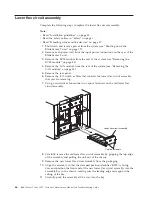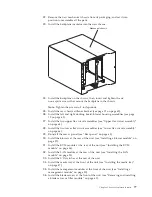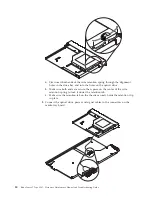37.
Plug each power cord into the input power connections on the rear of the
BladeCenter T unit. See “Starting the BladeCenter T unit” on page 16).
38.
Install the power modules at the front of the unit (see “Installing a power
module” on page 45).
39.
Install the blade servers (see “Removing and installing a blade server or filler
module” on page 60).
40.
Install the I/O modules (see “Removing and installing I/O modules” on page
56).
41.
Start the system (see “Starting the BladeCenter T unit” on page 16).
Removing and installing the optical drive
Use the instructions in this section to remove or install the optical drive in the
media tray. See “Media tray” on page 9 for information about the system-status
panel controls and indicators.
Removing the optical drive
Complete the following steps to remove the optical drive from the media tray:
1.
Remove the media tray from the BladeCenter chassis (see “Removing the
media tray” on page 47 for more information).
2.
Remove the screws that secure the media-tray front panel and optical drive
cage to the media-tray base.
3.
Carefully lift and slide the optical drive cage off of the media-tray base.
4.
Turn over the optical drive cage and disconnect the optical drive power and
signal cables from the connectors on the media-tray board.
5.
Disconnect the optical drive cable from the connector on the rear of the optical
drive.
6.
Remove the wire retention spring.
7.
Slide the optical drive out of the drive bay.
78
BladeCenter T Type 8267: Hardware Maintenance Manual and Troubleshooting Guide
Содержание BladeCenter T
Страница 1: ...BladeCenter T Type 8267 Hardware Maintenance Manual and Troubleshooting Guide ...
Страница 2: ......
Страница 3: ...BladeCenter T Type 8267 Hardware Maintenance Manual and Troubleshooting Guide ...
Страница 16: ...xiv BladeCenter T Type 8267 Hardware Maintenance Manual and Troubleshooting Guide ...
Страница 20: ...xviii BladeCenter T Type 8267 Hardware Maintenance Manual and Troubleshooting Guide ...
Страница 52: ...32 BladeCenter T Type 8267 Hardware Maintenance Manual and Troubleshooting Guide ...
Страница 102: ...82 BladeCenter T Type 8267 Hardware Maintenance Manual and Troubleshooting Guide ...
Страница 126: ...106 BladeCenter T Type 8267 Hardware Maintenance Manual and Troubleshooting Guide ...
Страница 134: ...Taiwan Class A compliance statement 114 BladeCenter T Type 8267 Hardware Maintenance Manual and Troubleshooting Guide ...
Страница 138: ...118 BladeCenter T Type 8267 Hardware Maintenance Manual and Troubleshooting Guide ...
Страница 139: ......
Страница 140: ... Part Number 94Y7061 Printed in USA 1P P N 94Y7061 ...