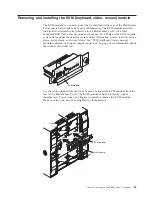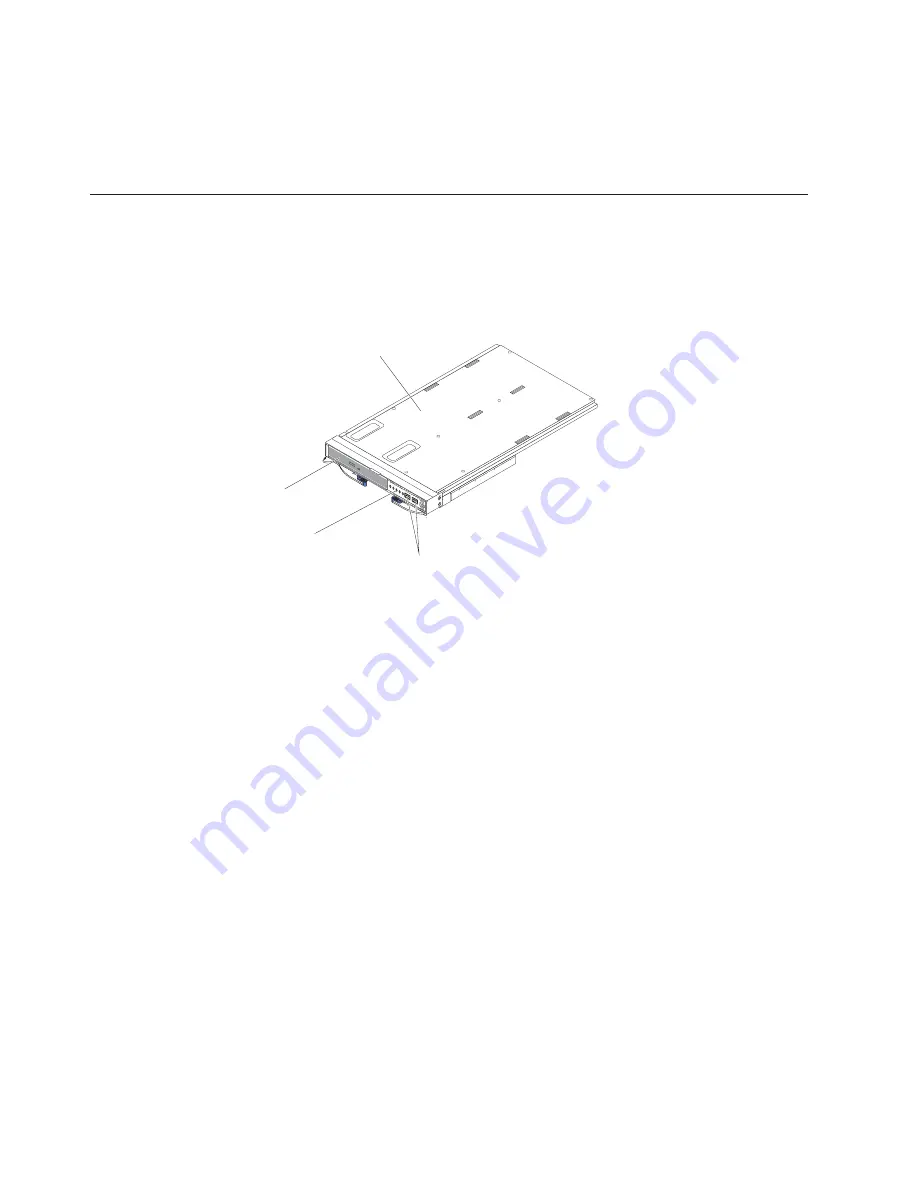
v
The output power LED is lit.
v
The error LED is not lit.
7.
If you have other modules to install at the front of the unit, do so now.
Otherwise reinstall the bezel assembly at the front of the BladeCenter T unit.
Removing and installing the media tray
The media tray is a hot-swap unit that is installed in the front of the BladeCenter T
unit and contains the system-status panel, two USB connectors, and the CD-ROM
drive. See “Media tray” on page 9 for information about the system-status panel
controls and indicators.
System-status panel
USB connectors
CD-ROM drive
Media tray
Use the instructions in this section to remove or install the media tray at the front
of the BladeCenter T unit.
46
BladeCenter T Type 8267: Hardware Maintenance Manual and Troubleshooting Guide
Содержание BladeCenter T
Страница 1: ...BladeCenter T Type 8267 Hardware Maintenance Manual and Troubleshooting Guide ...
Страница 2: ......
Страница 3: ...BladeCenter T Type 8267 Hardware Maintenance Manual and Troubleshooting Guide ...
Страница 16: ...xiv BladeCenter T Type 8267 Hardware Maintenance Manual and Troubleshooting Guide ...
Страница 20: ...xviii BladeCenter T Type 8267 Hardware Maintenance Manual and Troubleshooting Guide ...
Страница 52: ...32 BladeCenter T Type 8267 Hardware Maintenance Manual and Troubleshooting Guide ...
Страница 102: ...82 BladeCenter T Type 8267 Hardware Maintenance Manual and Troubleshooting Guide ...
Страница 126: ...106 BladeCenter T Type 8267 Hardware Maintenance Manual and Troubleshooting Guide ...
Страница 134: ...Taiwan Class A compliance statement 114 BladeCenter T Type 8267 Hardware Maintenance Manual and Troubleshooting Guide ...
Страница 138: ...118 BladeCenter T Type 8267 Hardware Maintenance Manual and Troubleshooting Guide ...
Страница 139: ......
Страница 140: ... Part Number 94Y7061 Printed in USA 1P P N 94Y7061 ...