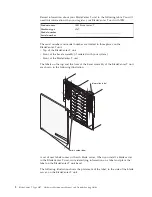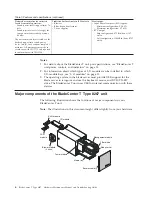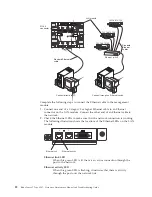the default. See the document for the management model for information on
setting the color of this LED. A critical system fault is an error or event that is
unrecoverable. In this case, the system cannot continue to operate. An example is
the loss of a large section of memory that causes the system to be incapable of
operating.
v
MJR (Major alarm, amber (default) or red):
When continuously lit, this LED
indicates the presence of a major system fault. The system comes with amber as
the default. See the document for the management module for information on
setting the color of this LED. A major system fault is an error or event that has a
discernible impact to system operation. In this case, the system can continue to
operate but with reduced performance. An example is the loss of one of two
mirrored disks.
v
MNR (Minor alarm, amber):
When continuously lit, this LED indicates the
presence of a minor system fault. A minor system fault is an error or event that
has little impact to system operation. An example is a correctable ECC error.
USB connectors:
There are two USB connectors on the front system-status panel.
You can use these USB connectors to connect two USB peripheral devices without
an external hub. If more devices are required, you can connect an external hub to
any of the built-in connectors.
Power modules
AC in LED
DC out LED
Error LED
AC power module
Power module LEDs:
Each power module has three LEDs to indicate the status of
the power module.
v
AC in:
When continuously lit, this green LED indicates that the input power
source is working. If the LED is not lit, it indicates that the input power source
is not present or is incorrect.
v
DC out:
When continuously lit, this green LED indicates that the output power
is present. If the LED is not lit, it indicates that the output power is not present.
v
! (Error):
When continuously lit, this amber LED indicates that there is a error
condition within the power module.
10
BladeCenter T Type 8267: Hardware Maintenance Manual and Troubleshooting Guide
Содержание BladeCenter T
Страница 1: ...BladeCenter T Type 8267 Hardware Maintenance Manual and Troubleshooting Guide ...
Страница 2: ......
Страница 3: ...BladeCenter T Type 8267 Hardware Maintenance Manual and Troubleshooting Guide ...
Страница 16: ...xiv BladeCenter T Type 8267 Hardware Maintenance Manual and Troubleshooting Guide ...
Страница 20: ...xviii BladeCenter T Type 8267 Hardware Maintenance Manual and Troubleshooting Guide ...
Страница 52: ...32 BladeCenter T Type 8267 Hardware Maintenance Manual and Troubleshooting Guide ...
Страница 102: ...82 BladeCenter T Type 8267 Hardware Maintenance Manual and Troubleshooting Guide ...
Страница 126: ...106 BladeCenter T Type 8267 Hardware Maintenance Manual and Troubleshooting Guide ...
Страница 134: ...Taiwan Class A compliance statement 114 BladeCenter T Type 8267 Hardware Maintenance Manual and Troubleshooting Guide ...
Страница 138: ...118 BladeCenter T Type 8267 Hardware Maintenance Manual and Troubleshooting Guide ...
Страница 139: ......
Страница 140: ... Part Number 94Y7061 Printed in USA 1P P N 94Y7061 ...